Welcome to the Onshape forum! Ask questions and join in the discussions about everything Onshape.
First time visiting? Here are some places to start:- Looking for a certain topic? Check out the categories filter or use Search (upper right).
- Need support? Ask a question to our Community Support category.
- Please submit support tickets for bugs but you can request improvements in the Product Feedback category.
- Be respectful, on topic and if you see a problem, Flag it.
If you would like to contact our Community Manager personally, feel free to send a private message or an email.
Editing a text feature in iOS.
 Erich_Koch
Member Posts: 27 ✭✭
Erich_Koch
Member Posts: 27 ✭✭

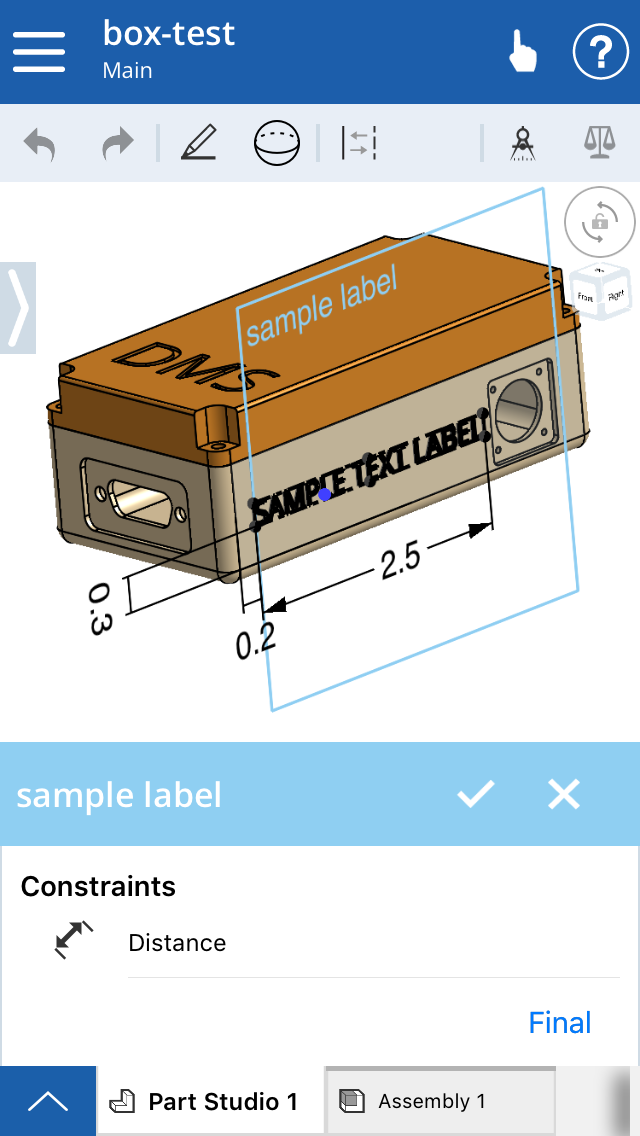 Have not been able to edit text. Have done the entire part in the iPhone, and at one point wanted to test "placing and editing text". Why on the iPhone? Just because I should be able to do it there. Also have been experimenting with iPad Pro. I'm very impressed at what can be done in the iPhone. I can not edit the text in the iPad either.
Have not been able to edit text. Have done the entire part in the iPhone, and at one point wanted to test "placing and editing text". Why on the iPhone? Just because I should be able to do it there. Also have been experimenting with iPad Pro. I'm very impressed at what can be done in the iPhone. I can not edit the text in the iPad either. So I just opened up the MacBook Air and went to investigate. Well, yes there it is possible to edit the text. It would be nice if this feature was also available in iOS.
0
Comments
Then simply tap on "Edit Text" and you will be able to edit the text.
Is it possible to assign "Appearance" to the letters?