Welcome to the Onshape forum! Ask questions and join in the discussions about everything Onshape.
First time visiting? Here are some places to start:- Looking for a certain topic? Check out the categories filter or use Search (upper right).
- Need support? Ask a question to our Community Support category.
- Please submit support tickets for bugs but you can request improvements in the Product Feedback category.
- Be respectful, on topic and if you see a problem, Flag it.
If you would like to contact our Community Manager personally, feel free to send a private message or an email.
Options
Why cant I mate these parts together?
 mike_newton
Member Posts: 2 EDU
mike_newton
Member Posts: 2 EDU
Im currently trying to create a bowl shape using pentagons that are attached at the edges but im unable to get the edges of the bowl to mate together. All 5 polygons mate with no issue to the bottom but I cannot get the sides to mate together.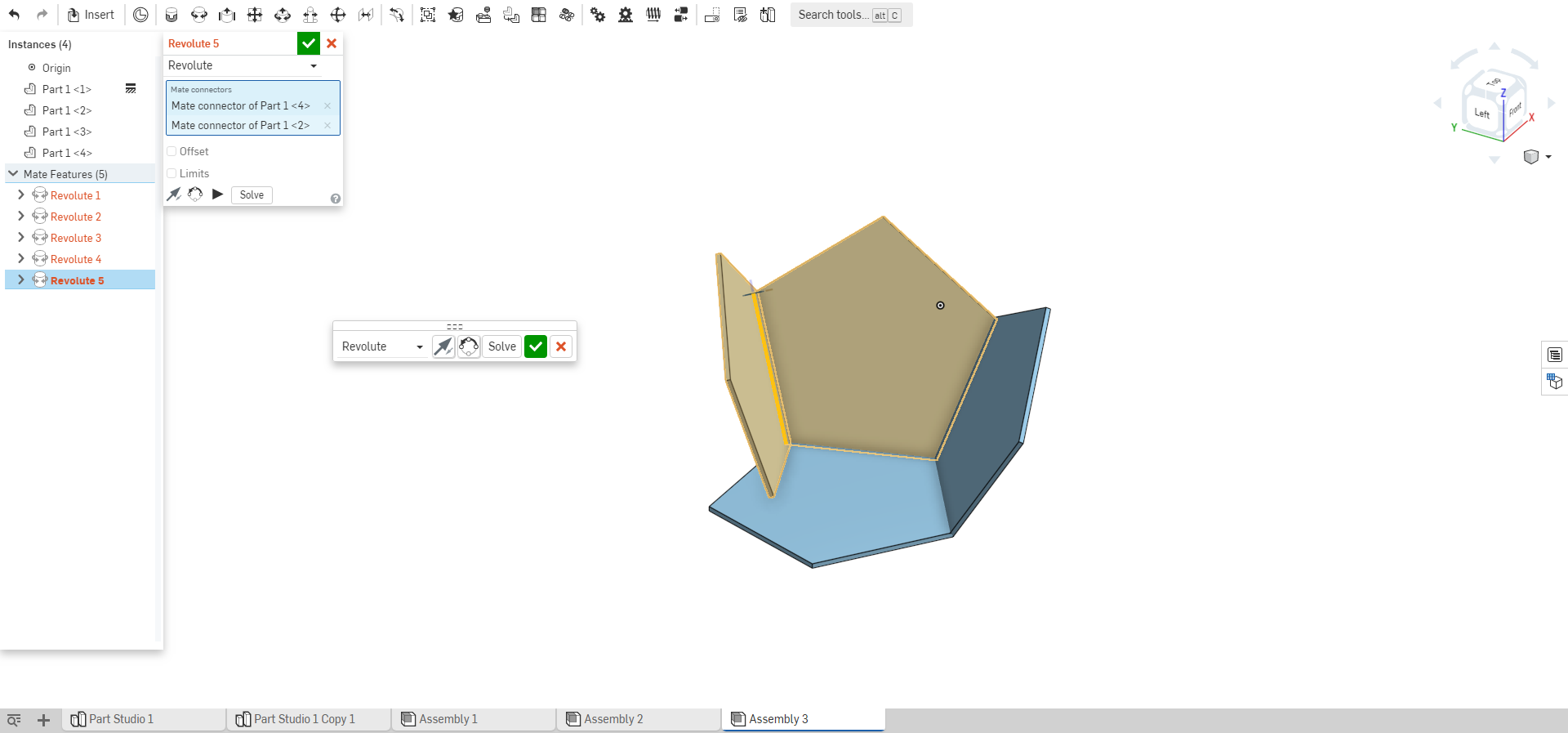
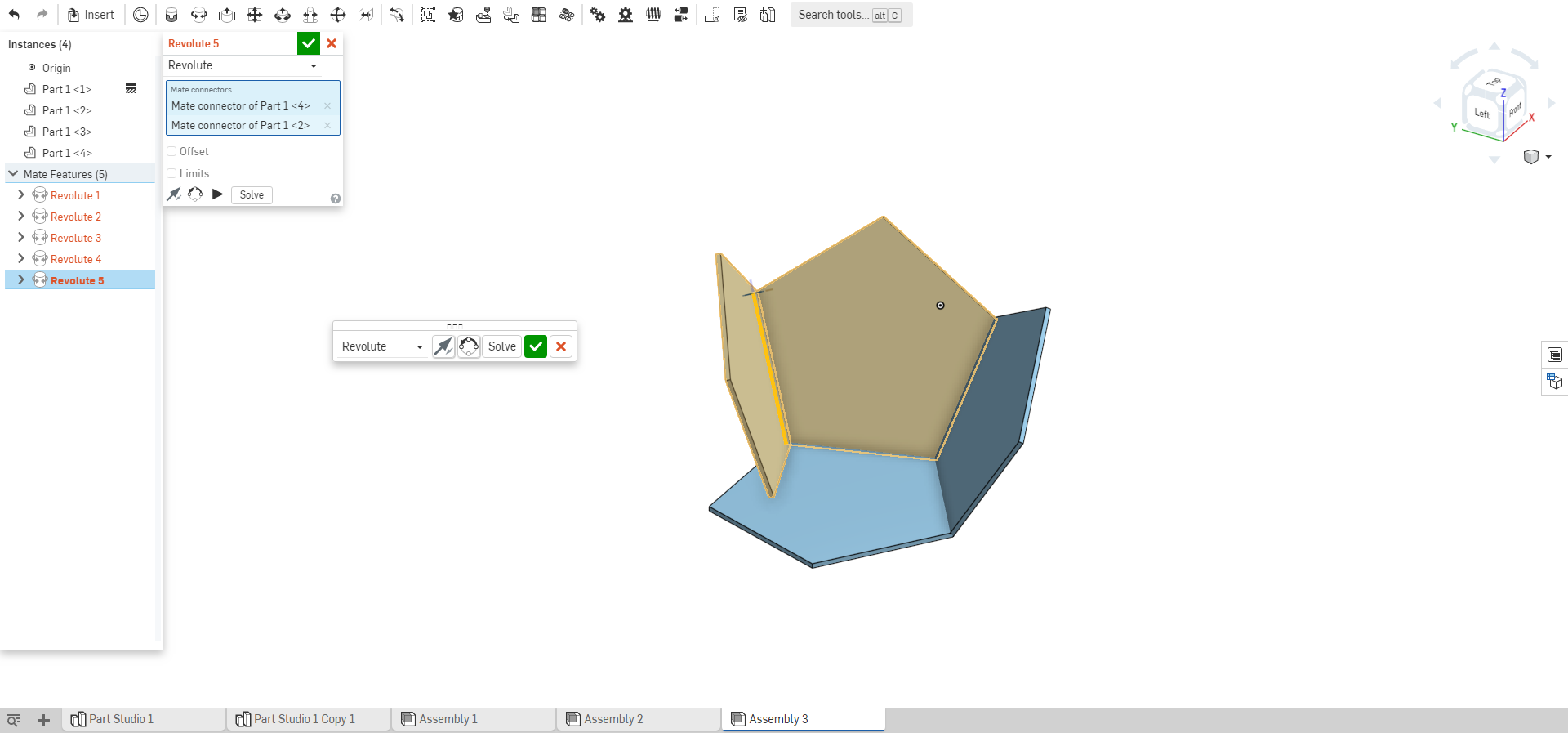 I attached a picture to show you what my issue is.
I attached a picture to show you what my issue is.
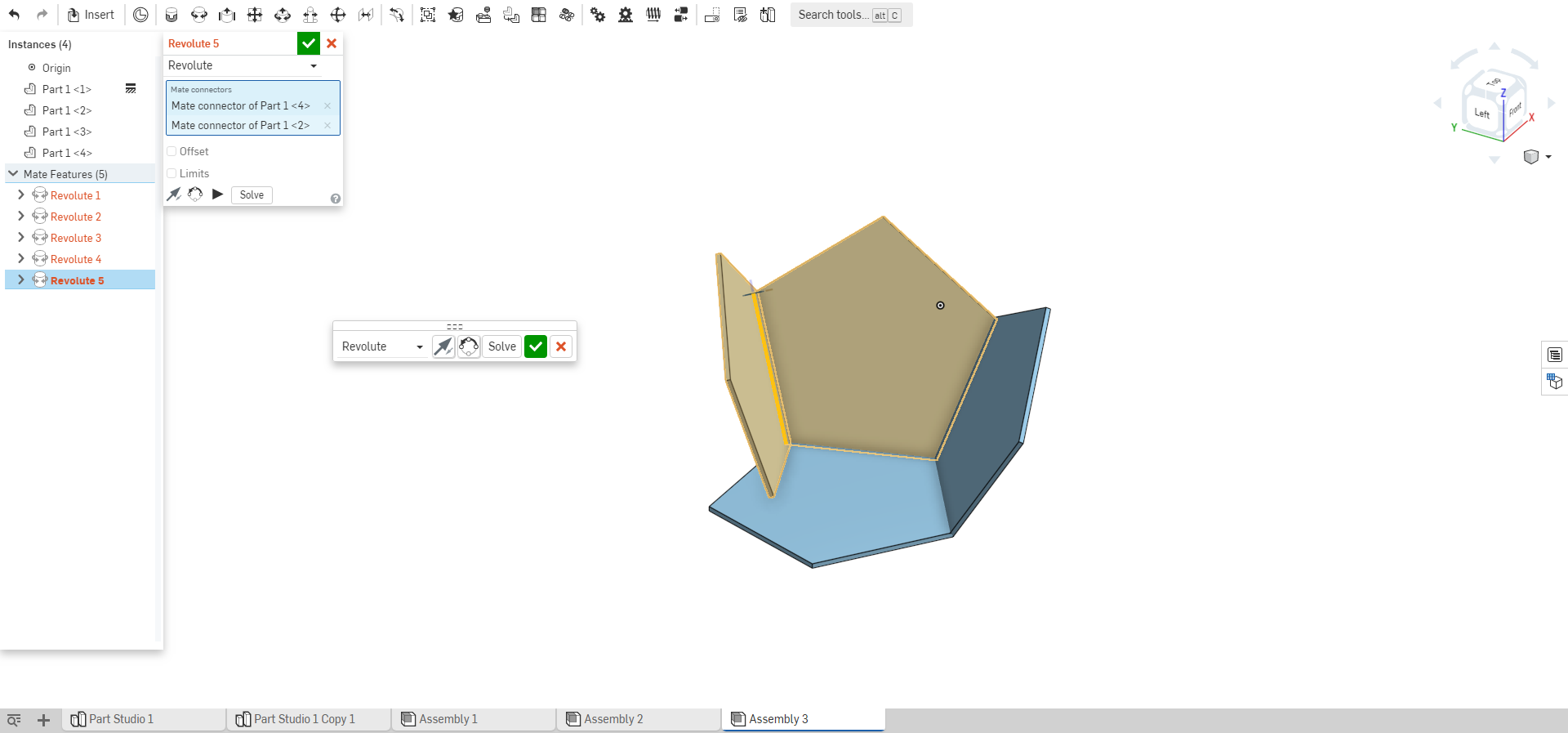
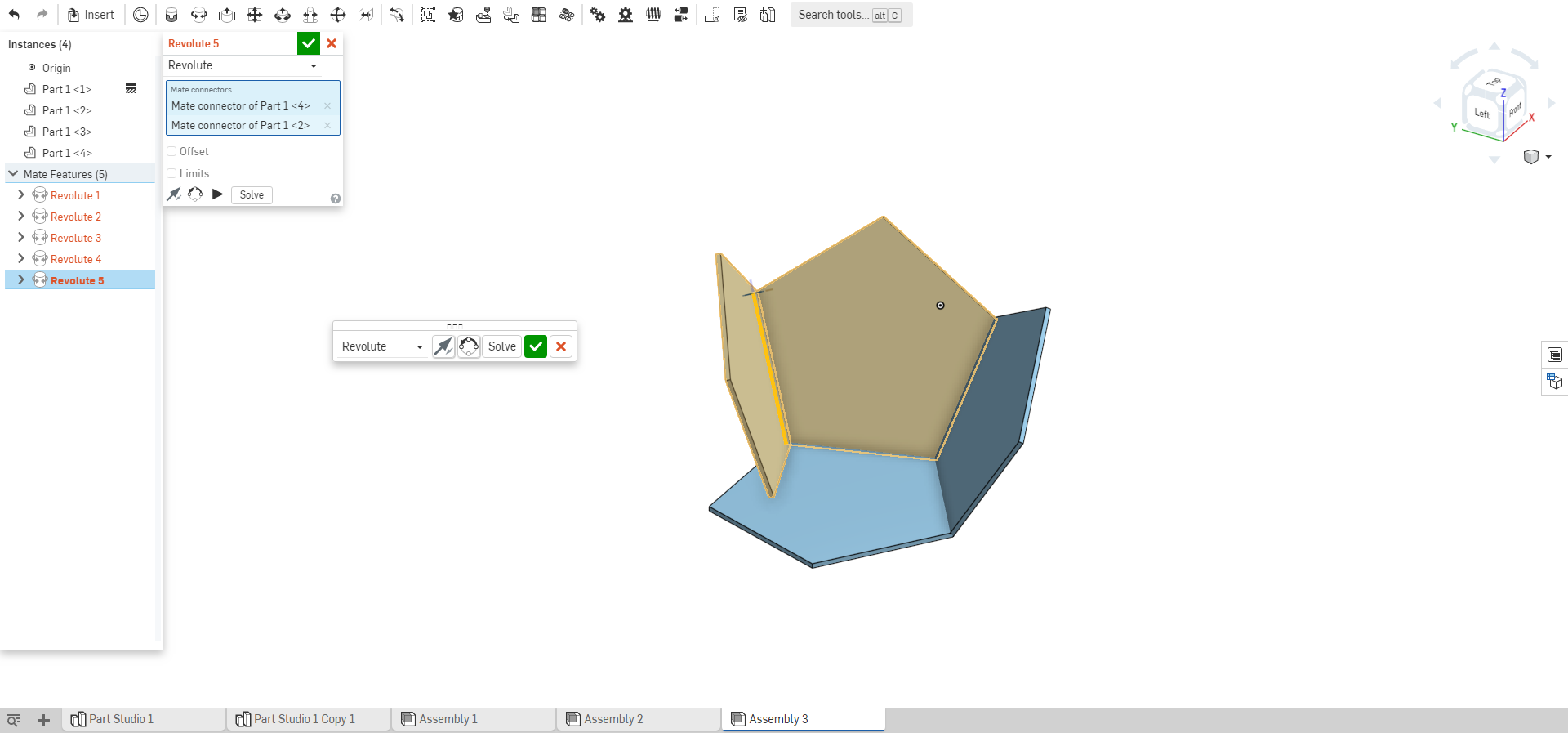 I attached a picture to show you what my issue is.
I attached a picture to show you what my issue is. 0
Comments
It's hard to tell unless you can suppress and change mates to really get into the problem.
I would suggest using a circle pattern for this anyway, Mate just 2 pieces then pattern around the base. That should be less intense for the mate solving
there as a problem when you try to link the 3rd pentagon because it is over defining the shape. Most likely due to tolerance issue in parasolid.
I tried revolute and cylindrical, and both failed.
But you can bypass this by adding a tangent mate to the points you show above
Here is how I would do it with a pattern:
https://cad.onshape.com/documents/804b885893b0fb97f83c29b4/w/b5281db47b4a42f3d5c519aa/e/b60e6a2371c22a5fddf36643
Every number hand typed in a project reduces the flexibility for future updates, making it less parametric.
Because this is a polyhedron, your pretty much screwed anyway. But an edit to another shape will always be easier without all that extra fuss typing in the same angle on multiple mate connectors
That entire model was only created with 3 hand typed dimensions (inside diameter of the polygon), (polygon side count) and (pattern instance count)
I never had to know what angle the adjacent faces are
Edit: to clarify, a performance hit towards a computer is better than a performance hit on a slower cad operator.