Welcome to the Onshape forum! Ask questions and join in the discussions about everything Onshape.
First time visiting? Here are some places to start:- Looking for a certain topic? Check out the categories filter or use Search (upper right).
- Need support? Ask a question to our Community Support category.
- Please submit support tickets for bugs but you can request improvements in the Product Feedback category.
- Be respectful, on topic and if you see a problem, Flag it.
If you would like to contact our Community Manager personally, feel free to send a private message or an email.
Options
How to remove/ join faces on a single part?
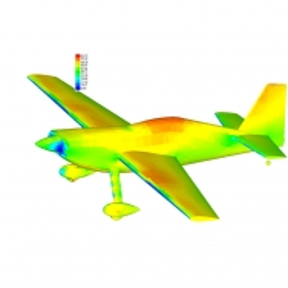 michael_stalls
Member Posts: 59 PRO
michael_stalls
Member Posts: 59 PRO
Hi im not sure if this has been addressed before (if so please delete or move thread). Below is a plan form view of a wing i have created by by lofting between two airfoils of the same chord (length) and then lofting with guide lines to create the curved tip. Is there any way to to remove the vertical line between the constant chord part of the wing and the tip as it doesn't in fact represent any real feature? thanks
Michael

Michael

0
Comments
Just for a little bit on insight on this, internally to our system there must be an edge at the border of any two surfaces that do not have the same mathematical surface definition. Other CAD systems choose not to represent these "smooth" edges to the user, but for now we have chosen to display them (and maintain the separation of those two faces as smooth but distinct faces).
As always, thanks for the IR and the vote! Even though this is how it is now, doesn't mean we couldn't treat it differently in the future if we hear the same opinion from many users. Hopefully this clears things up a bit, at least for your mental model of why it is there.
Thanks Michael
Also, how do I formally link open surfaces into a single part? I can only do it now by creating a closed body then deleting the construction I used to artificially close it.