Welcome to the Onshape forum! Ask questions and join in the discussions about everything Onshape.
First time visiting? Here are some places to start:- Looking for a certain topic? Check out the categories filter or use Search (upper right).
- Need support? Ask a question to our Community Support category.
- Please submit support tickets for bugs but you can request improvements in the Product Feedback category.
- Be respectful, on topic and if you see a problem, Flag it.
If you would like to contact our Community Manager personally, feel free to send a private message or an email.
Options
One surface in my model is transparent and it won't render in Salome
 Malcolm_Akner
Member Posts: 9 ✭✭
Malcolm_Akner
Member Posts: 9 ✭✭
Hi,
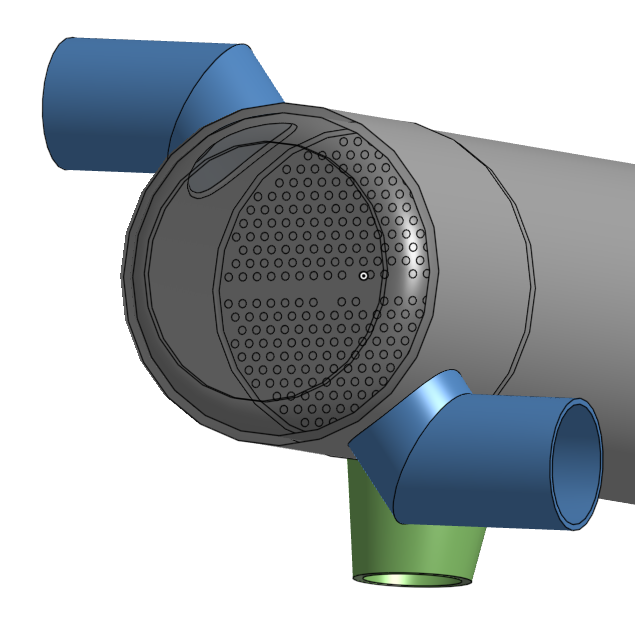
I'm working on a heat exchanger and I'm trying to import it to the 3rd party software Salome for meshing. Here's the model: https://cad.onshape.com/documents/03be2f510296a2e264886390/w/8cfbca3b7b9682dd4e53a998/e/54728fd981a1b4f5594c73d6
For smaller models everything has been working fine, but when trying to import the model I linked to Salome a strange bug occurs (image 1). The face at the end is missing and these strange artifacts show up.
image 1: Salome strange artifact and missing surface.
In Onshape, this surface is completely transparent (image 2) for some reason (translucency is not the issue, everything is shaded, I have no idea what's causing this). I've tried many different work-arounds, redrawing the shape, but every time it renders it comes out as a transparent surface and importing it to Salome produces the artifacts. What can I do here?

image 1: Salome strange artifact and missing surface.
In Onshape, this surface is completely transparent (image 2) for some reason (translucency is not the issue, everything is shaded, I have no idea what's causing this). I've tried many different work-arounds, redrawing the shape, but every time it renders it comes out as a transparent surface and importing it to Salome produces the artifacts. What can I do here?
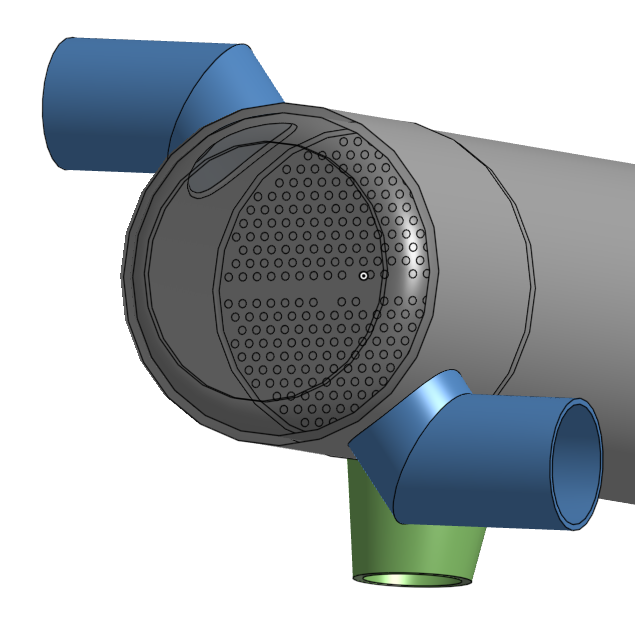
image 2: Onshape, buggy transparent surface.
Many thanks, and have a great weekend!
/Malcolm
0
Comments