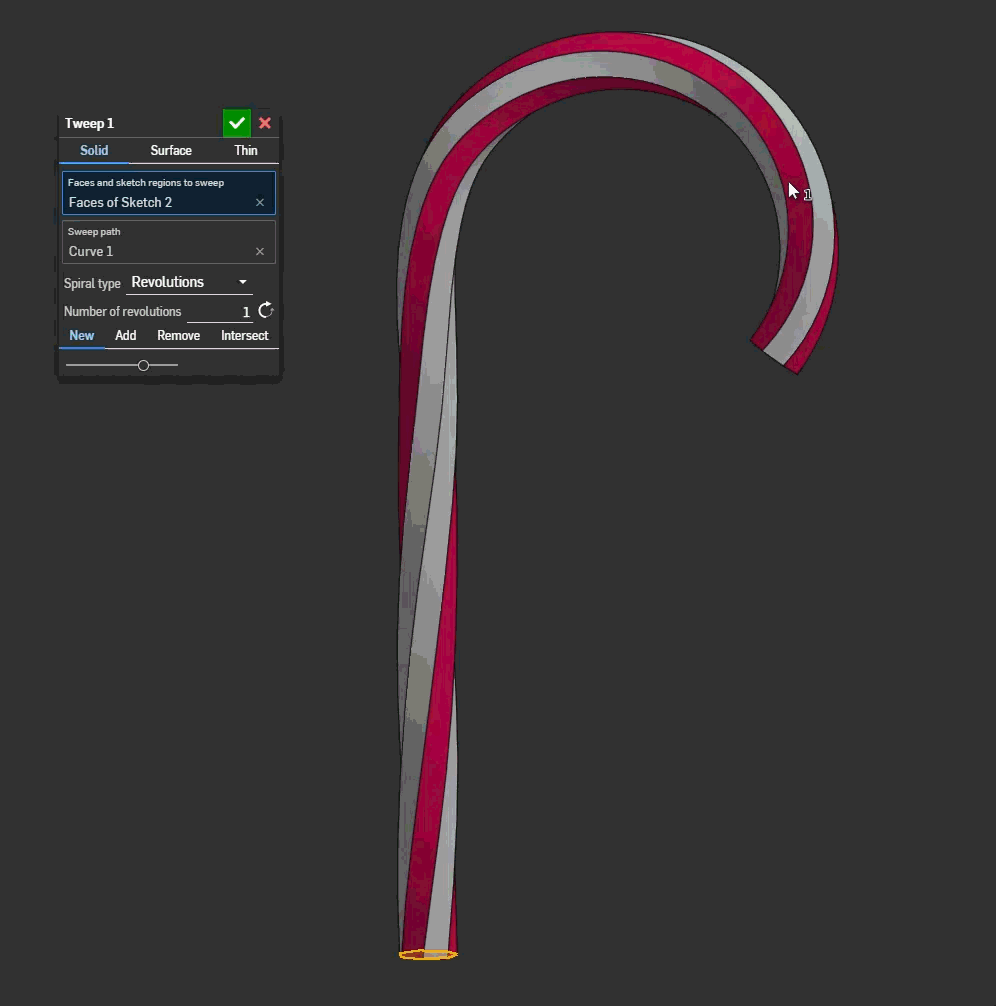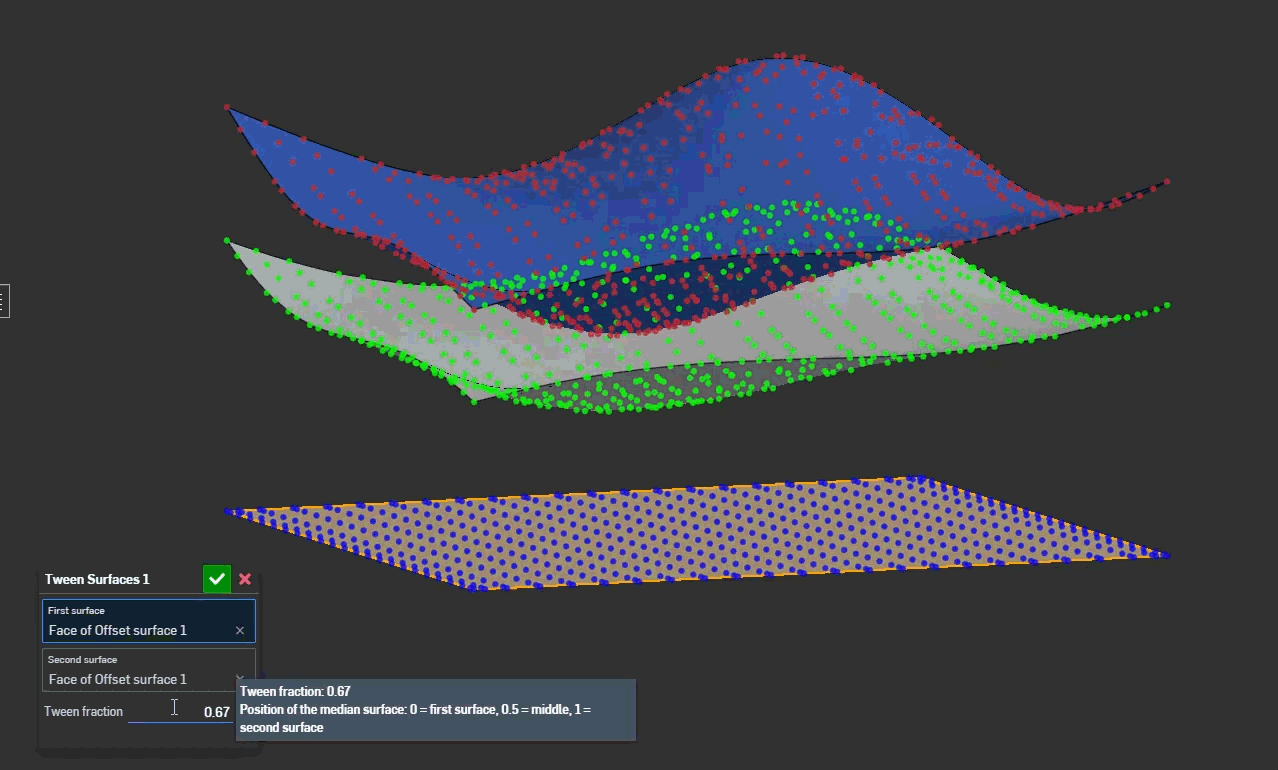Welcome to the Onshape forum! Ask questions and join in the discussions about everything Onshape.
First time visiting? Here are some places to start:- Looking for a certain topic? Check out the categories filter or use Search (upper right).
- Need support? Ask a question to our Community Support category.
- Please submit support tickets for bugs but you can request improvements in the Product Feedback category.
- Be respectful, on topic and if you see a problem, Flag it.
If you would like to contact our Community Manager personally, feel free to send a private message or an email.
Best Of
Re: Every time I visit the onshape website I need to log in again. Is there a "remember me" option?
Password managers are the way to go. Either use the built in one in the browser, or get one with a browser extension. Then you just have to click the sign in button. I haven't typed my password in years. I don't even know them.
Or, just don't close your browser. Then it's more like you only log in once or twice a day. If you aren't using it enough to get completely logged out. Then you don't use it enough thoughout the day anyway, so maybe you only need to log in three times some days.. . Not a big deal.
You will never win an argument with a company about reducing thier security… just saying… I don't think they like playing Russian roulette with their life's work.
Custom Feature: Tweep
-Link to feature up front-
Look, standard sweeps are boring. They have no drama. They have no torque. They just follow the path like a good little obedient feature.
I got tired of it. So I made Tweep.
It’s a Sweep. It Twists. It’s Tweep.
Do you want your geometry to look like a churro that gave up on life? Do you need a wire that is fundamentally confused about its direction? Get it twisted.
Demo below. Merry Christmas.
Borrowed elements from @Konst_Sh 's spline expansion package which I expanded further for more flavors of 3d spiral control.
Re: New Feature: Tween Curve (WIP)
I don't want to get anyone too excited yet but…
Re: Improvements to Onshape - December 12, 2025
Huge number of fixes in this one! love to see the consistency!
Merry Christmas Onshape crew. You've done amazing. I hope we can make you proud with how we use it next year
Every time I visit the onshape website I need to log in again. Is there a "remember me" option?
Re: Improvements to Onshape - November 21, 2025
I fed nano banana the basketball render and a viewport of the pumpkin model from the latest rendering competition and it spit out this:
But only after it completely misunderstood the assignment and output this:
Re: Improvements to Onshape - December 12, 2025
Funny, I always shunned the hole qty callout in SolidWorks because it wouldn't give the full count of holes. Just what was created in the feature or pattern.
Leave it to Onshape to actually do it right!
Improvements to Onshape - December 12, 2025
Happy holidays from Onshape! The last official Onshape release of 2025 offers some highly requested goodies, including robust methods for displaying hole quantities on drawings, never before seen realism with the Volume entity in Render Studio Advanced, and CAM Studio usability improvements.
DRAWINGS
QUANTITY FOR HOLE CALLOUTS
Hole callouts in Drawings now support displaying quantities, improving clarity when documenting drilled holes.
RECTANGULAR BORDER FOR DETAIL VIEW CREATION
Detail views now support a rectangular boundary option in addition to circular profiles, splines, and closed polygons.
RENDER STUDIO ADVANCED
VOLUME ENTITY
Render Studio Advanced introduces Volumes, enabling more realistic visualizations of volumetric objects such as fluids, smoke, gels, or translucent bodies. A volume can optionally be an OpenVDB 3D texture. Non-advanced users can open a scene that contains Volumes, but their properties are non-editable. Learn how to Create a Volume.
Sample OpenVDB volumes can be found at https://www.openvdb.org/download/
CAM STUDIO
CAM JOBS USER INTERFACE
The Jobs tree in CAM Studio has been redesigned to align more closely with native Onshape UI patterns, improving usability, clarity, and consistency across the platform.
HOLE CUTTING STRATEGY
Hole selection workflows now support improved ordering behavior, allowing hole-making operations to follow more predictable and intuitive selection sequences.
REVERSE FACE NORMALS
A new option allows you to reverse face normals directly within CAM operations, simplifying toolpath generation and reducing the need to modify geometry in the Part Studio.
MOBILE
SUPPORT FOR CONFIGURABLE VARIABLE STUDIOS
The Onshape mobile apps for iOS and iPadOS now support viewing details of configurable Variable Studios, allowing you to understand part and assembly behavior directly on mobile devices.
LEARNING CENTER
INSPECTION AND REPAIR TOOLS
The Learning Center now offers the Inspection and Repair Tools course, where you’ll learn how to detect and resolve missing references using Onshape’s diagnostic tools, including the Profile Inspector, Constraint Manager, and Repair panel.
ARTICLES
Build a strong foundation in Onshape Assemblies with the newly updated Mating Basics article, which introduces core mating strategies in a clear and refreshed format.
Learn best practices for sharing projects, folders, and documents with users outside your Enterprise in the Sharing Outside an Enterprise article.
Learn how to set up and manage Onshape’s integration with Arena in the Onshape Arena Connection Admin Guide article.
Please take a moment to try out these new features and improvements and leave your comments below. For a detailed list of all the changes in this update, please see the changelog.
Remember: The updates listed here are now live for all users when creating new Documents. Over the next few days, these features will also be available in Documents created before this update. Mobile app interface updates occur via the Apple App store or Google Play store and happen in the days following the update.