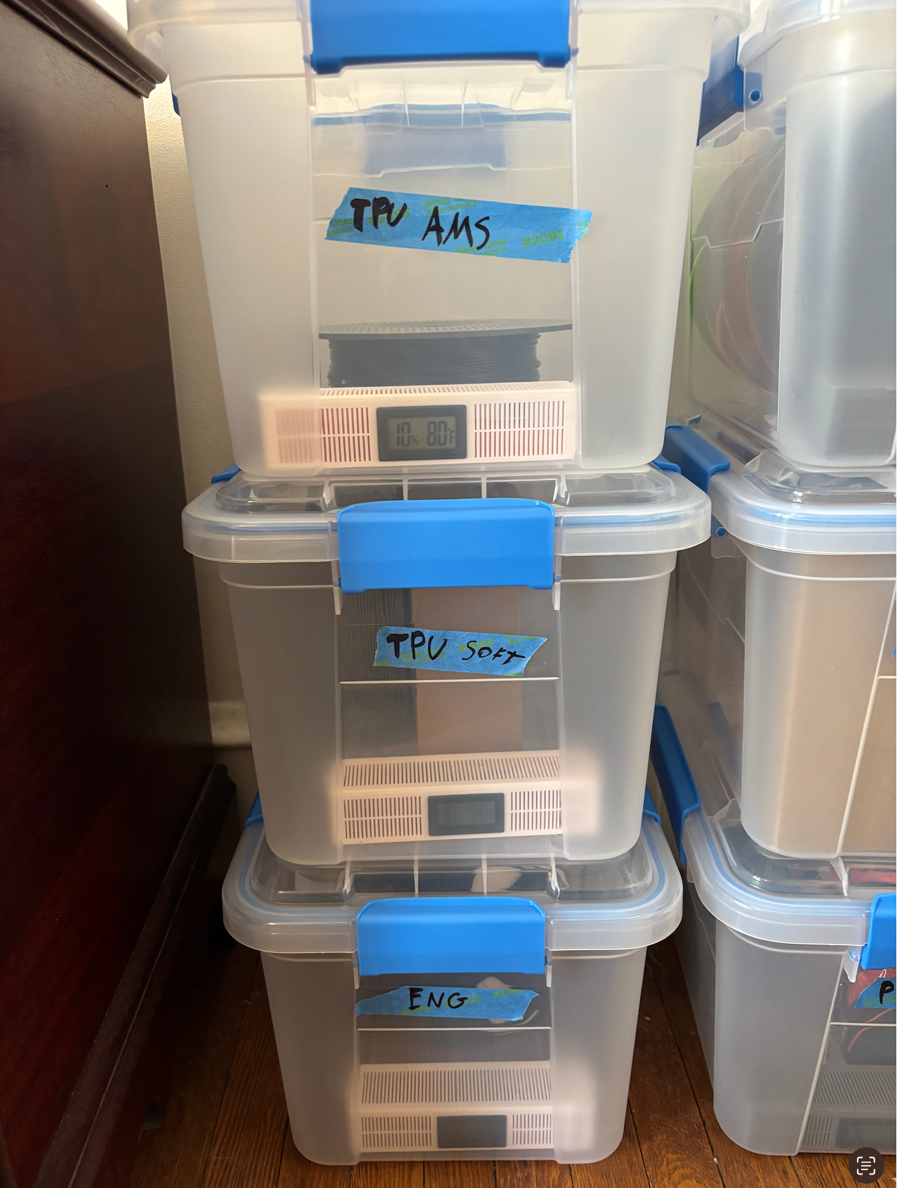Welcome to the Onshape forum! Ask questions and join in the discussions about everything Onshape.
First time visiting? Here are some places to start:- Looking for a certain topic? Check out the categories filter or use Search (upper right).
- Need support? Ask a question to our Community Support category.
- Please submit support tickets for bugs but you can request improvements in the Product Feedback category.
- Be respectful, on topic and if you see a problem, Flag it.
If you would like to contact our Community Manager personally, feel free to send a private message or an email.
Best Of
Re: Home projects show and tell
Dishwasher prop open:
https://cad.onshape.com/documents/33e7bb11dd6624b2728d474f/v/199272300d05a40576f96f27/e/f3607367a1f47b8189a601ba
Re: Home projects show and tell
Curtain rod holder for a mounting situation I could not find off-the-shelf
https://cad.onshape.com/documents/e452410dfd9a326fadfd1717/v/7c1c4a4668b67c412a5937ad/e/25c635c1f0b12cfa89c35771
Re: Home projects show and tell
Insulin holder for my dad. He's 90 and can't see the text on the needles anymore.
These purple and pink ones are for a 10 year old family friend who's mother saw my dad's and wanted for her. I reworked the design to work with the insulin brand she has, and the colors/text she wanted.
https://cad.onshape.com/documents/1d5ae385f431e65227510871/v/a9a2b5c79e3c65d4fa1c6cbd/e/bbe8fa539710ad1ea26f9a3a
Re: Announcing The Onsherpa
Filled out the contact form, and look forward to connecting up Evan. Thanks for the opportunity.
Re: Home projects show and tell
Desiccant bead holder for filament containers. I found a similar one online but it didn't have the cutout for the gauge or tabs to lift the lid off. It was in 3mf format so I couldn't do anything with it except spin it around on my screen. I modeled this one from scratch, making most of the features similar to what I found online. It prints right side up without any support, including the cutout for the gauge. Here is the Amazon link for the gauge: https://www.amazon.com/gp/product/B09TY4CS35/ref=ox_sc_act_title_1?smid=AFMRW02PTHTEX&psc=1
CAD:
Re: Home projects show and tell
My car was designed in the 90's, when the cupholders were super bad. Many people with this car buy something aftermarket. This is my take on it.
https://cad.onshape.com/documents/71f0a5bddb43308003fa92f9/v/8812bd4279737debf240ff0e/e/31b0bb3e47c57617807d89a3
Re: Kitchen Cabinets
Re: I'm having Issues with OnShape prematurely crashing with imported 3d scans .STLs and .OBJs
So what you say is you have a crash with large scanned and faceted models? Is that a crash of Onshape (in that case your PC and browser would probably still be up and running after the crash), or is that a crash of your browser (Browser would collaps, but you could get back to your session after reboot) or is that a crash of your graphics card (probably everything on your PC would collaps)?
I ask that because Onshape - if it crashed - would crash on the Onshape/Amazon server, not on your PC, for it runs remote.
Re: Stay Signed In
You encourage users to save their credentials in the browser, so what is the point of log them out after a few minutes? Especially when this happens during working on a sketch - it's one of the most annoying "features" in Onshape.
 vanowm
vanowm