Welcome to the Onshape forum! Ask questions and join in the discussions about everything Onshape.
First time visiting? Here are some places to start:- Looking for a certain topic? Check out the categories filter or use Search (upper right).
- Need support? Ask a question to our Community Support category.
- Please submit support tickets for bugs but you can request improvements in the Product Feedback category.
- Be respectful, on topic and if you see a problem, Flag it.
If you would like to contact our Community Manager personally, feel free to send a private message or an email.
Best Of
Re: Possible Onshape Downloader Malware
Thanks for the notification @IsaacSubudhi. Our security team will look into this.
This is definitely not a legitimate Onshape site.
Re: How do I transfer a part studio from one document to another?
Currently in Onshape document to document referencing is not available. User can use and copy part studio of
different document. User have to use "copy to clipboard" option to copy the part studio and "paste tab" option to paste in different document as shown in below video.
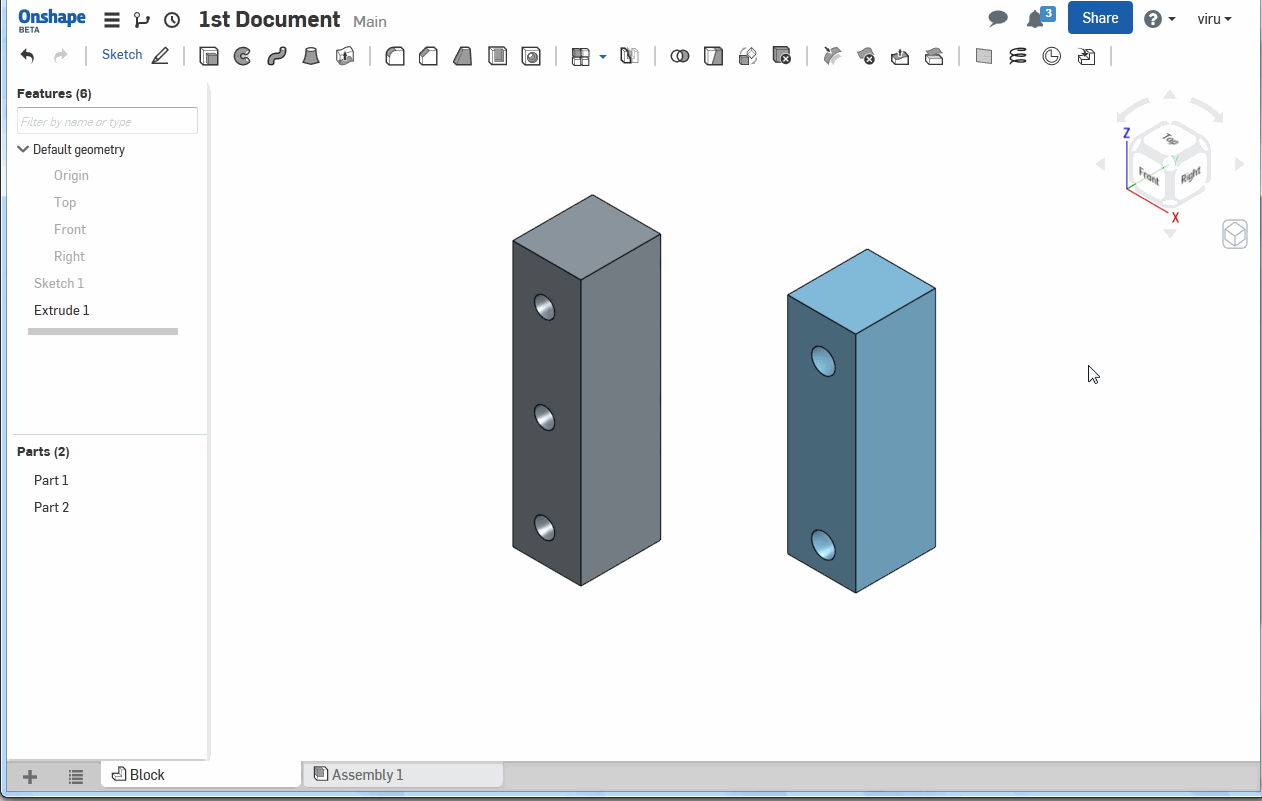
 viru
viru
Re: Tracking down a mystery thing ....
Ctrl+D (close the bookmark dialogue that may popup from your browser) and clear the local display cache.
Then hard refresh the page.
Re: I'm a beginner. Can someone help me to select points for a hole?
Thanks Rick. I'm just trying to create a cylinder. Does your answer mean all I have to do is put a centre point circle within a centre point circle and then select the inner circle as the hole 'point'?
Re: Why does the sketch stay in the original position when I move a part using "Transform"?
You should generally not be transforming parts in a part studio. That rarely comes up. Model the parts where they will be in the assembly. Then when you create the assembly, the parts will be automatically placed in their correct location.
It sounds from your description that you are modeling multiple parts all on top of each other, then trying to move them out of the way of each other.
Do the training, its super worth it.
Re: Changing font color of Detail and Section View labels
You will find under 'Drawing Properties' (the spanner icon), select the 'Views' tab, and within the first section 'All Views' gives you the flexibility to change color, font, font size etc.
Re: New Custom Feature: Publish Geometry
Super-useful. After watching the video by @GregBrown I can really see how this workflow would make our derived work methods sooo much more robust. As far as I can tell, the special sauce that's needed to make this work is the fact that Mate Connectors can't be used in a Composite part - but I guess if they're owned by a body they can work OK. I'd also like to be able to use Planes in the Publish feature.
Trying out your Publish feature - I'd like Mate Connectors (and all elements, really) be usable in more than one Publish feature. That way we could create a Mate Connector for the full assembly coordinate system, and include that MC in each of the Publish features.
Right now, the functionality seems to consume Mate connectors. It allows bodies to be used in more than one Publish features, but not MCs.
Also - it would be amazing if the MCs in the composite part kept the name of the source MCs too!
Nice work!



