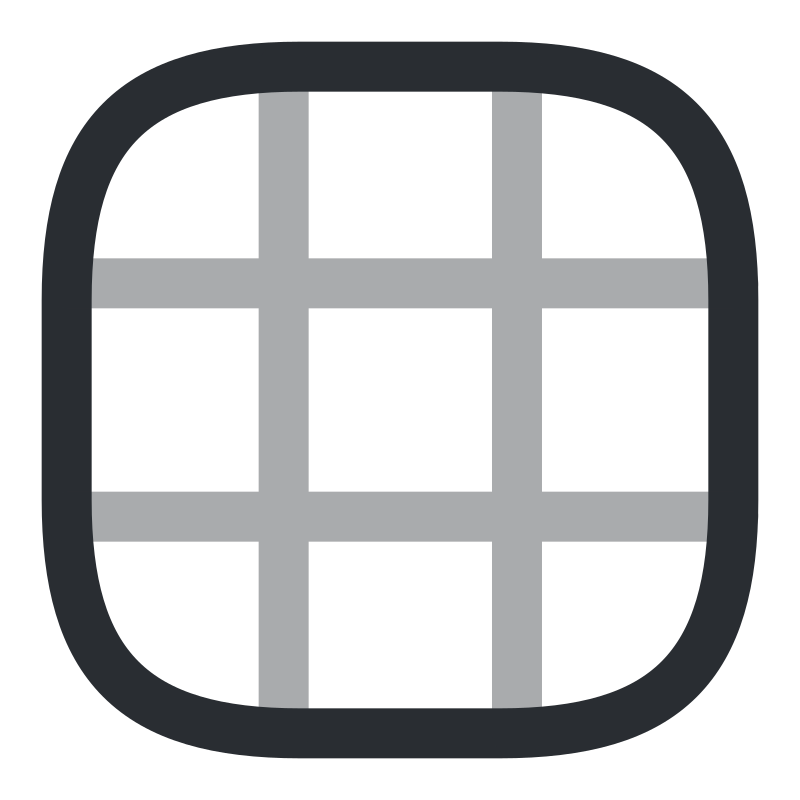Welcome to the Onshape forum! Ask questions and join in the discussions about everything Onshape.
First time visiting? Here are some places to start:- Looking for a certain topic? Check out the categories filter or use Search (upper right).
- Need support? Ask a question to our Community Support category.
- Please submit support tickets for bugs but you can request improvements in the Product Feedback category.
- Be respectful, on topic and if you see a problem, Flag it.
If you would like to contact our Community Manager personally, feel free to send a private message or an email.
Best Of
Re: FeatureScript Library (New Custom Features!) 💎
.
Grid
Has been added to the CADSharp FeatureScript Library!
This custom feature creates a grid for down stream sketching.
www.cadsharp.com/featurescripts
.
Re: Lofting face hole of camera
Hello Steve. I can't grasp what element you selected to create that surface or how you did it so I don't have 'loft' answer. However, just wanted to point out that a simple chamfer would work. - Scotty
Re: How to avoid one part, penetrating another part in assembly in onshape
You could create the two parts in separate Part Studios, bring them into the assembly, then edit the camera cover "in context." Create the Split while editing in context. Then, you could move the part around in the assembly and update the context.
Re: Squaring Variable expression or how to square a number in onshape
I would recommend trying out Onshape's own AI Advisor, which should not provide misleading information the way a "generic" google search does…
https://learn.onshape.com/pages/ai-advisor
Side note, this should be way easier to find!
Re: Pattern for feature (Triangle Tile)
For those having difficulty finding custom features, please vote on this improvement request so we can have an easy place to store and sort features by creator, rating, popularity, and price: Feature Store - Improvement Request
Re: How can I display a grid when I am drawing an sketch?
Can you take it one step further and make it 3d so it only needs created once and placed at the beginning of the feature tree?
 MDesign
MDesign
Re: How to make Teardrop shape?
Use Evan's method but you will need to use a spline or more arcs in your sketch to get closer to a tear drop shape.
 MDesign
MDesign