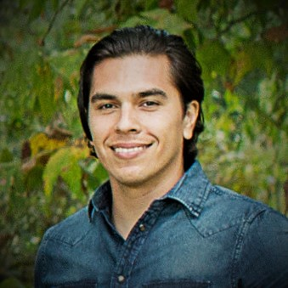Welcome to the Onshape forum! Ask questions and join in the discussions about everything Onshape.
First time visiting? Here are some places to start:- Looking for a certain topic? Check out the categories filter or use Search (upper right).
- Need support? Ask a question to our Community Support category.
- Please submit support tickets for bugs but you can request improvements in the Product Feedback category.
- Be respectful, on topic and if you see a problem, Flag it.
If you would like to contact our Community Manager personally, feel free to send a private message or an email.
Best Of
Re: CAM Studio
Another First Robotics mentor joining the chorus. Our students teach themselves to use Onshape in Project Lead the Way and woodshop, exporting to laser cutters and 3D Printers for coursework and hobby projects. But toolpaths for our CNC mill and router require a cumbersome export to Fusion or VCarve Pro. Give the thousands of FRC and FTC team members- the next generation of engineers- access to integrated CAM in high school and college and they will be Onshape customers for life.
Re: I absolutely love Onshape!
We are a high end custom cabinet manufacturer. Interestingly enough, we have used Onshape since 2017 with the understanding that it is not suited for architecture. That being said, we swapped over from Vectorworks because we saw the benefit in being able to customize Onshape using FeatureScript and the API.
Onshape is definitely not built for architectural design, but you can customize it so that it can be used for it. What we essentially did was superimpose a cabinetry CAD system over top of Onshape by developing a large suite of custom features. Very few of our original team understood how to use mechanical CAD software, but because we were able to make our own UI and workflow, they are now making large kitchens without any assistance.
I'm not necessarily saying that anyone coming over from the architectural world needs to build their own CAD system, but if there are hurdles in using Onshape because of the paradigm shift, there might be some custom features that would close that gap enough for you to enjoy the benefits of Onshape.
Re: making a female part over a male part with a tolerance
Boolean subtract with an offset.
I absolutely love Onshape!
After 20 years working with Architectural cad, working in Onshape is so enjoyable. I have projects in both architectural and mechanical. Onshape is not for architecture and that is ok. When I spend a few weeks on a mechanical project in Onshape then move on to an architectural project in my Architectural CAD. I immediately start hitting brick walls, crashes, broken links, etc. This is so profound and I never noticed this pain before as one gets used to it. The result of that experience is that now I have been moving my business to take on less or zero architecture inorder to take on more mechanical work just so I can work in Onshape.
The difference between old CAD paradigms and the new Onshape paradigm is just that great.
Re: I am so done with this...
What is the goal of the Robotics program at the school? I'm assuming at is core it would be to prepare the students for industry and engineering careers… I would agree with you Onshape is more of a professional tool than Fusion, so I would way it's worth both the additional cost and the additional learning curve.
Re: Improvements to Onshape - April 25th, 2025
Look not sure if it's just placebo effect but I'm deffinitally noticing a significant boost in processing speed while working. Loving the snappy feel
Re: Need a bit help here
The marble track in the below GIF is based on 1 curve only. A 360 helix.
If you do not see the GIF, then click below
Re: Gear Lab - Cylindrical, Bevel, Face Gears
Thanks for the amazing script. I'm not sure if i am missing something or if this is an actual issue, but i am unable to rename the features created by this script, which means that any parts that have dependencies are lost when a gear is edited. is there a work around to this or is it not possible in the current version?
Thanks
Dan
Re: Select entity for extrusion via API
For anyone who has found this thread in the future (Like I just did),
You can use transient ids in the queryString, its just a small little change from what I was trying.
"queryString": "query = qTransient(\"JHD\");"
The other thing to note is that this only works on certain api versions, so doing /api/partstudios… might not work,
but /api/v6/partstudios does.
Re: Anyone know how to get part studio configuration variables via the API?
In the documentation its this endpoint:
https://cad.onshape.com/glassworks/explorer/#/Element/getConfiguration
I don't use the python client, but its probably under some kind of elements_api instead of part_studios.