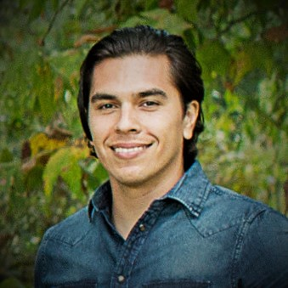Welcome to the Onshape forum! Ask questions and join in the discussions about everything Onshape.
First time visiting? Here are some places to start:- Looking for a certain topic? Check out the categories filter or use Search (upper right).
- Need support? Ask a question to our Community Support category.
- Please submit support tickets for bugs but you can request improvements in the Product Feedback category.
- Be respectful, on topic and if you see a problem, Flag it.
If you would like to contact our Community Manager personally, feel free to send a private message or an email.
Best Of
Re: delete branch
More of a challenge we are finding is that all this "extra" data for branches, typically done in early conceptualization shows up when you perform a Search or when looking for components to reference or insert into Assemblies as Derived, so to @TimRice 's comment, yes there's impact downstream (lifecycle) to have unnecessary/irrelevant versions of Documents. Hence my post here:
Definitely would benefit to have some controls/options to mitigate the Branch clutter.
Re: Creating “animals”
.
Here is a custom feature for making LEGO's:
Bricks
https://cad.onshape.com/documents/573b8871e4b0fddafb4e953e/w/3482dc4c7b56051dbbecde32/e/a3e6fde07829a53a3ae8451e…
.
The easiest way to make animals will be to learn Blender or another mesh based cad software.
To do organic shapes well in Onshape you need to master surfacing, not just get by with it. The reason for this is because Onshape isn't made for organics and is more mechanically inclined. Because of this, it is extremely difficult to make organic shapes. That said, it is possible. The best way to master surfacing is to work through the entire Advanced Surfacing Pathway. Once you master that, you should have the basics down for how to manage surface creation as well as how surfaces meet and their surface quality. A tool that will be useful to avoid having to create tons of guide sketches, will be FreeformSpline by Evan.
Here is an example of a (terrible surface quality… 😅) horse head in Onshape.
There are better ways to make this, for example by using Evan's freeform spline, but this should be an ok starting point to learn from.
Knight - Chess Piece
https://cad.onshape.com/documents/7dbe152c0ceadd42bff627f4/w/e255b1492f0387cb85ac5423/e/8616b7051d…
.
Re: Model Based Definition for Onshape announced by PTC
I see weld symbol support on there and some enums in the standard library. First party weld feature support soon?
I'm also interested to see how these symbols might allow for custom callouts in featurescript. If I could eliminate paint drawings and slap all my surface finish notes into the 3d view the painters are gonna have a much easier time understanding where to mask off parts and apply like colors across our weird builds.
Re: How Do I Make A Wolf In Onshape
And keep in mind, everybody, that wolves can only be created at full moon. ;0)
Re: Model Based Definition for Onshape announced by PTC
That's great! I can imagine that many companies needed MBD before they could switch to Onshape.
Model Based Definition for Onshape announced by PTC
From the improvement request thread for MBD, I just saw this shared:
Excited to see this. It seems like news like this should always be shared on the forums in addition to other channels.
 S1mon
S1mon
Re: adding a bend to tubes
This kind of thing? I've got a workflow I'm not super happy with at the moment that I'm attempting to turn into a featurescript at some point to make this a lot less manual but haven't prioritized it recently.
Re: Improvements to Onshape - June 6th, 2025
I just realized the call out justification was something I was interested in! Its doing what I like, but would prefer to control the justification on a per callout basis rather than a document or template standard only. Request #378787
06/19 Update: This is working independently as I wished. Thanks Onshape, sorry for the false alarm!
I think we're do up for something big next release. This light release must be due to the extra effort required for it! 🙂