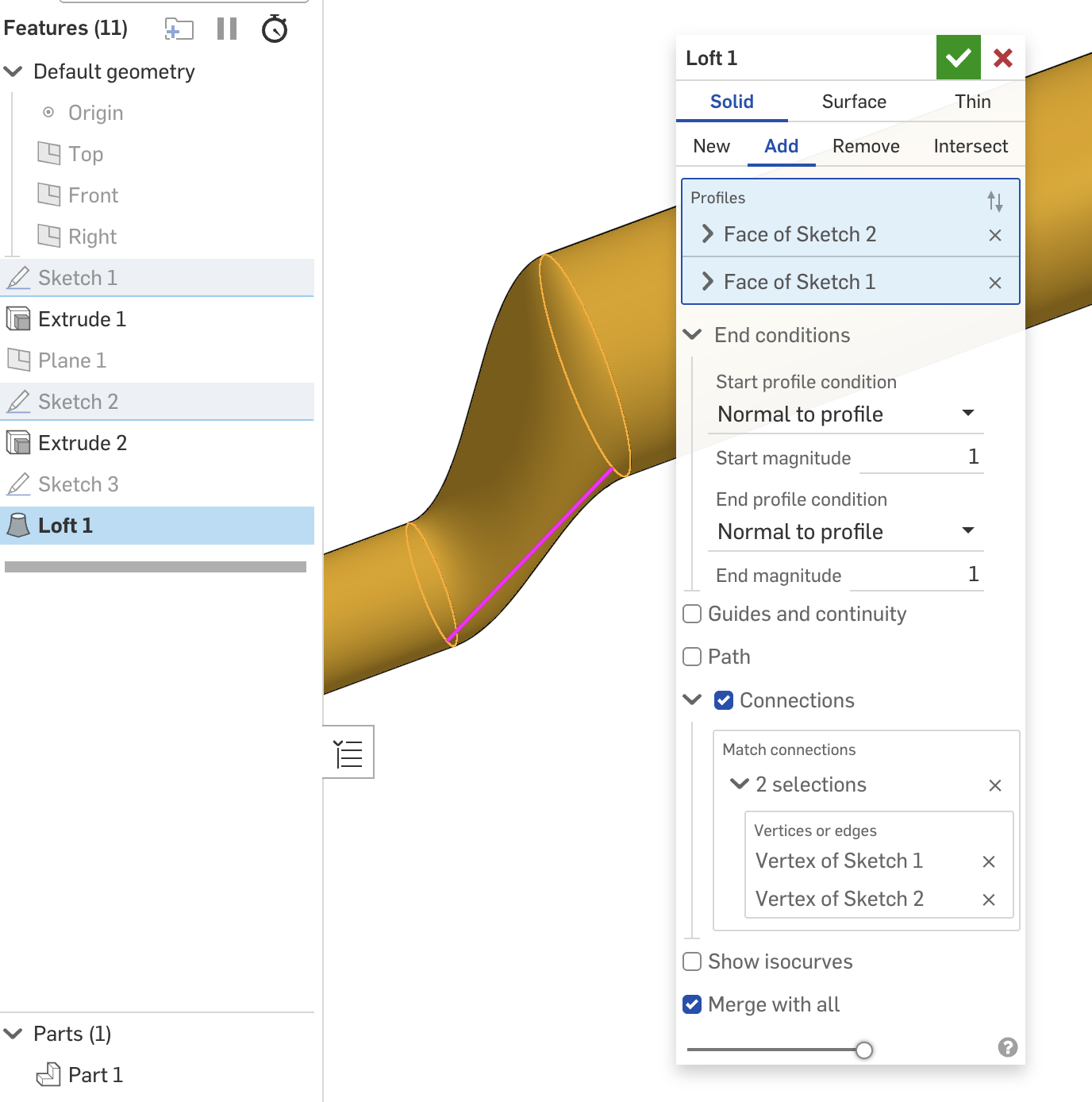Welcome to the Onshape forum! Ask questions and join in the discussions about everything Onshape.
First time visiting? Here are some places to start:- Looking for a certain topic? Check out the categories filter or use Search (upper right).
- Need support? Ask a question to our Community Support category.
- Please submit support tickets for bugs but you can request improvements in the Product Feedback category.
- Be respectful, on topic and if you see a problem, Flag it.
If you would like to contact our Community Manager personally, feel free to send a private message or an email.
Best Of
Re: Custom Post Processors
I'm currently on the free plan, so no access to support tickets from what I can see. I'm considering an upgrade to the Pro plan if the machines I have are supported - how can I suggests machines to the CAM Studio folks?
Re: Custom Post Processors
We are waiting for this feature too. We have a Mecanumeric CNC machine, so we have to export our Onshape CAD designs and switch to Fusion 360 every time we want to produce a part since it is not in the default list of supported machines… I opened a ticket though (ticket: #387081), I hope my request can be treated promptly. Cheers
Re: Custom Post Processors
Please report back here on the help you receive about this. Perhaps Onshape CAM Studio is supported better than the traffic on the forum would suggest.
Re: New Custom Feature: 8020 "3030" Profile Converter
I agree that it's frustrating to not be able to configure each member's 9-point manipulator selection. I've just started using it for real recently myself, and found that quite problematic. We can individually flip butt joints, but not individually pick from the 9 points.
However, it's not that hard to just create multiple frame features. That seems much easier for now and better supported.
 S1mon
S1mon
Re: OnShape on iPad - 2025
The reason is that the iOS app unfortunately does not have all the features of the web version.
Custom feature to emboss or engrave version and branch name
I want to create a custom feature such that, when used, it creates a emboss or engraves the version name and or branch name.
this will be helpful for prototyping and iterations
DXF / DWG EXPORT UNITS
Hi, as of the last update, you can now override the default units when exporting a DXF or DWG flat pattern in sheet metal. The default is Meter, can you change this default setting? We use Millimeters, and didn't spot this change, we just caught it in time before the laser cut some very small parts 😁.
Many Thanks.
Craig
 Craig_34
Craig_34
Re: SELF-INTERSECTING BODY (LOFT)
Given the complexity of other Onshape models I've seen, I can assure you that we are nowhere near the limit of Onshape. That said, I do think you could streamline your workflow a bit. For constant diameter sections, I think you could use a sweep, rather than a loft with guides. And for a lot of the other lofts, unless the required profiles are very specific, you could scrap the guides for start/end profile conditions.