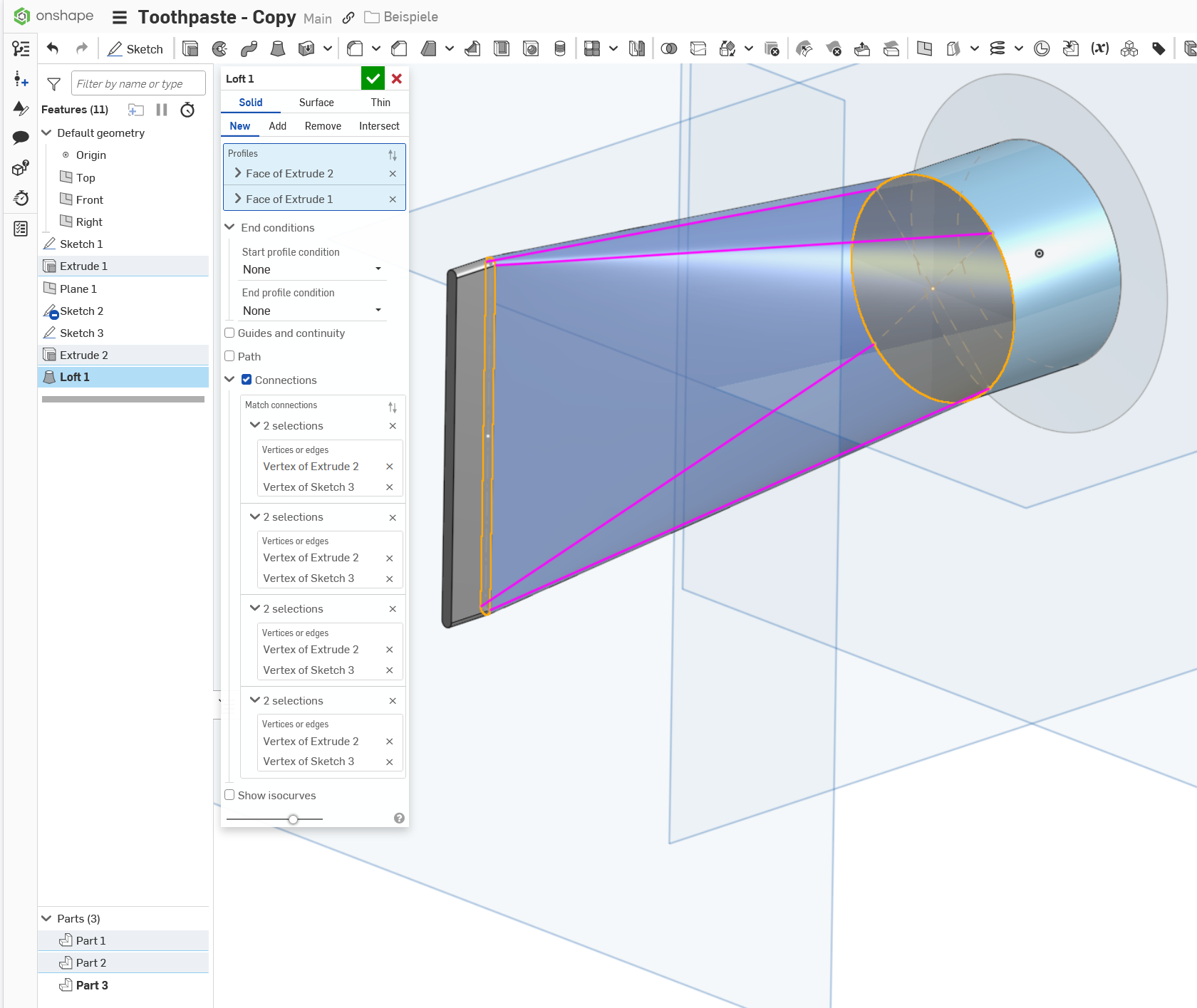Welcome to the Onshape forum! Ask questions and join in the discussions about everything Onshape.
First time visiting? Here are some places to start:- Looking for a certain topic? Check out the categories filter or use Search (upper right).
- Need support? Ask a question to our Community Support category.
- Please submit support tickets for bugs but you can request improvements in the Product Feedback category.
- Be respectful, on topic and if you see a problem, Flag it.
If you would like to contact our Community Manager personally, feel free to send a private message or an email.
Best Of
[SOLVED] Memory leak when version and history is opened
It seems there is a memory leak when version and history panel is opened and OnShape window is in focus. Every 10 seconds at least 3 new, duplicate DOM items are added into SVG of the history graph.
[EDIT]
Solved in v1.200.58680.b99fb0092925
 vanowm
vanowm
Re: Toothpaste
Sometimes, you need to help the software a little, so it knows what you want exactly. Lofting a rectangle and a circle almost never looks good. Think about if the end of the tube is really rectangular, use guides with the loft, maybe even tangency:
Re: [SOLVED] Memory leak when version and history is opened
Thanks for finding this - I've logged it.
 _anton
_anton
Re: Morbius
What you did. . . Whoa... I didn't get what you were doing until I rolled it back to the beginning and stepped forward one at a time. Once the loft hit it finally clicked. Very cool
Re: 3D Scan for part (7075 Aluminum)
Depending on what you want to do with the scans you may (most likely will) have to process them in mesh editing software to "clean" them up. Doing things like deleting extra scan data, smoothing up edges. connecting surfaces, filling holes, etc. Its not as simple as scan it, import, and send it to CNC.
 MDesign
MDesign
Re: Troubleshooting procedure for fillet failure (and any other failed feature, for that matter)
@eric_pesty Getting back to this… sorry I was away for a few days.
I've reproduced your solution. I was missing the 'continuity' settings on the fill, not yet being very familiar with the surface-editing tools.
So, thanks again for taking all the time. This answer comes closest to solving the problem as I'd originally requested, though the process of zeroing-in on a glitch like this will, no doubt require practice.
…which is probably why everyone else suggested workarounds instead. Thanks, everyone, for your ideas and attention to my question. Often the workaround is faster and acceptable, but sometimes a more definite, deliberate approach without any compromises is called for.
-Matt
Re: Cycloidal Gear Generator
Aside from not failing school, this is the second best thing that has happened to me all year. Thanks for your work!
Re: Follow a curve in assembly?
Thank you!
I couldn't make spline in sketch precise enough as the 2 lines and an arc, so I used routing curve tool, which made close-enough spline curve and then created surface from it.
It works great:
 vanowm
vanowm
Re: Show Version Description in Versions and History Tab?
I was actually just going to suggest adding it as a tooltip, only to find that it already used to be like that, but there no longer seems to be a tooltip showing the description OR an option to add a description column in the Versions and History panel :(. Either would be better than neither in my opinion.