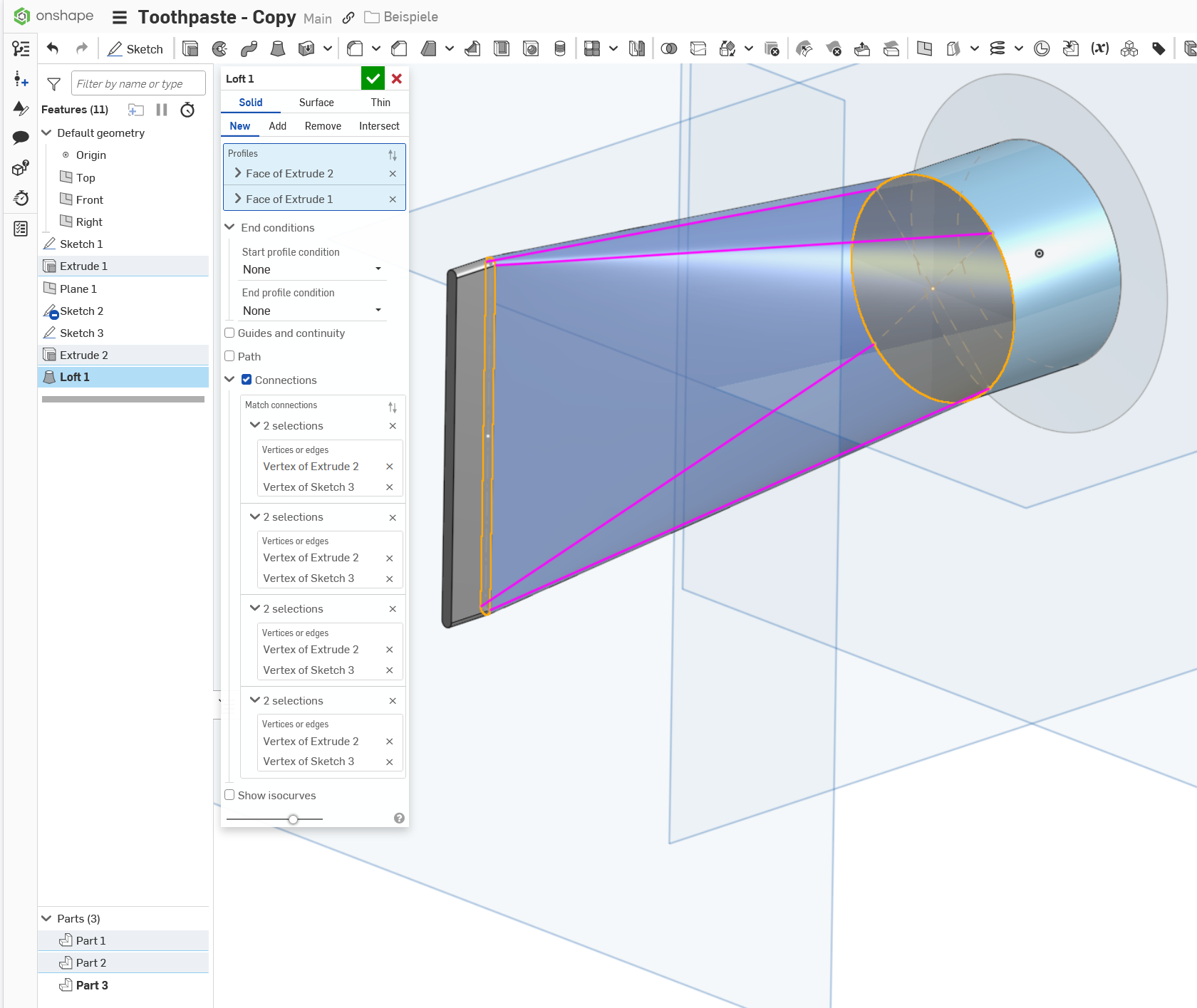Welcome to the Onshape forum! Ask questions and join in the discussions about everything Onshape.
First time visiting? Here are some places to start:- Looking for a certain topic? Check out the categories filter or use Search (upper right).
- Need support? Ask a question to our Community Support category.
- Please submit support tickets for bugs but you can request improvements in the Product Feedback category.
- Be respectful, on topic and if you see a problem, Flag it.
If you would like to contact our Community Manager personally, feel free to send a private message or an email.
Best Of
Re: Entering Dimensions in Onshape Directly From Your Digital Tape Measure
Nice. I have calipers connected to my computer via USB so I can enter measurements taken on small parts directly into my Onshape model. I'd be willing to pay extra for a BTLE version, though, to get rid of the cable and expand the radius. ;0)
NON-MANIFOLD errors visual explanation (zero thickness)
Just ran into this image and thought it would be a great visual for new users looking for answers to why they are seeing non-manifold errors on their designs preventing features from being successful. Also can be described as zero thickness geometry.
 MDesign
MDesign
Re: Toothpaste
You could even go a bit further if your main goal is visualization, and wrap a decal onto it 😎
Currently, the Decal tool is a bit of a pain for multi surfaces and non privative shapes. Also, it blurs the images.. But, with some work-arounds:
https://cad.onshape.com/documents/a3afe28775cf843b691682ee/w/e93282660f1f9dd6c661a89f/e/6d92f3cf6e6aa4efa669e6…
Re: Anyone know of a feature for replacing multiple tangent faces with a single face?
I feel like I experimented with this at some point and ran into issues with fit spline surfaces not playing nice with the existing edge boundaries when I attempted it.
[SOLVED] Memory leak when version and history is opened
It seems there is a memory leak when version and history panel is opened and OnShape window is in focus. Every 10 seconds at least 3 new, duplicate DOM items are added into SVG of the history graph.
[EDIT]
Solved in v1.200.58680.b99fb0092925
 vanowm
vanowm
Re: Toothpaste
Sometimes, you need to help the software a little, so it knows what you want exactly. Lofting a rectangle and a circle almost never looks good. Think about if the end of the tube is really rectangular, use guides with the loft, maybe even tangency:
Re: [SOLVED] Memory leak when version and history is opened
Thanks for finding this - I've logged it.
 _anton
_anton
Re: Morbius
What you did. . . Whoa... I didn't get what you were doing until I rolled it back to the beginning and stepped forward one at a time. Once the loft hit it finally clicked. Very cool
Re: 3D Scan for part (7075 Aluminum)
Depending on what you want to do with the scans you may (most likely will) have to process them in mesh editing software to "clean" them up. Doing things like deleting extra scan data, smoothing up edges. connecting surfaces, filling holes, etc. Its not as simple as scan it, import, and send it to CNC.
 MDesign
MDesign