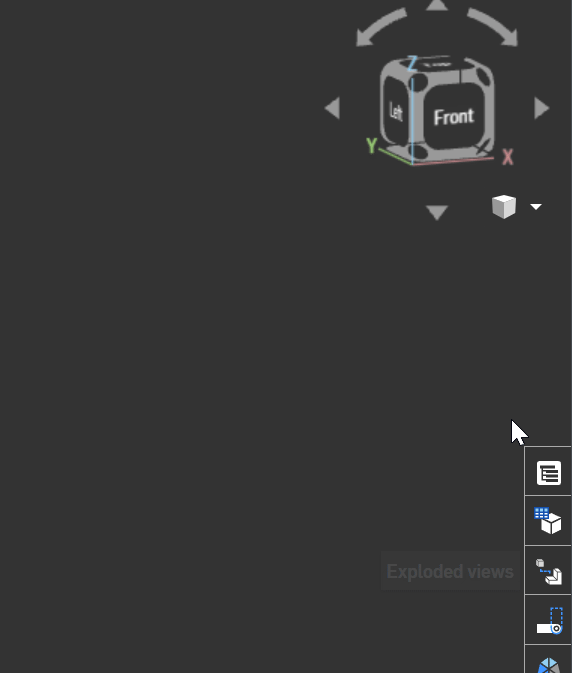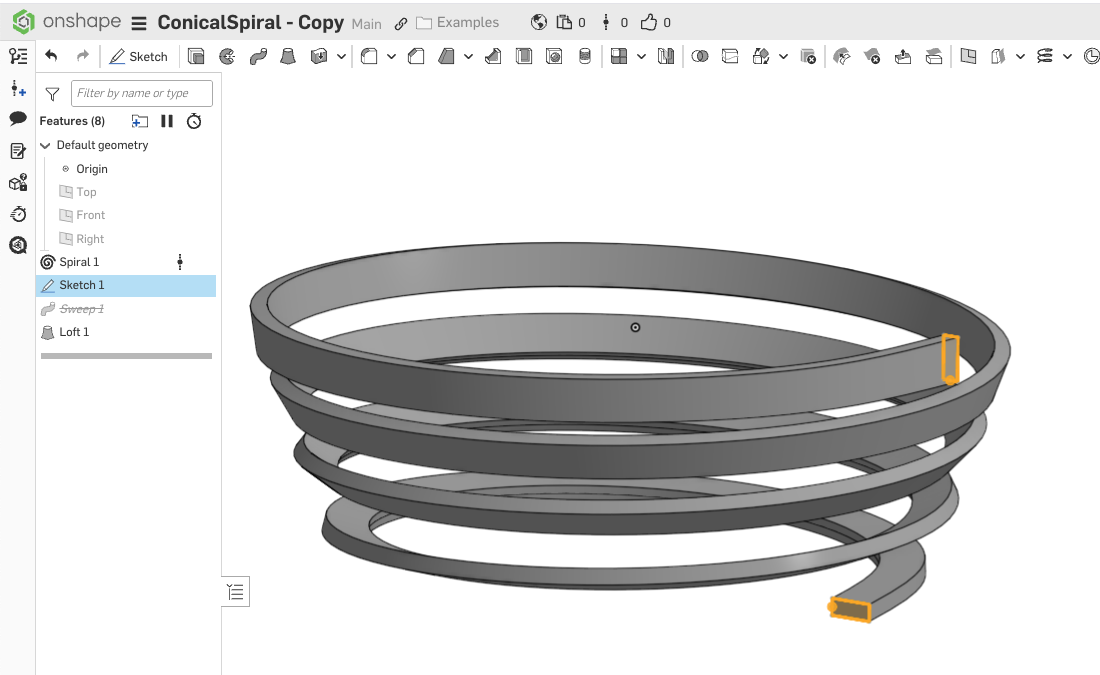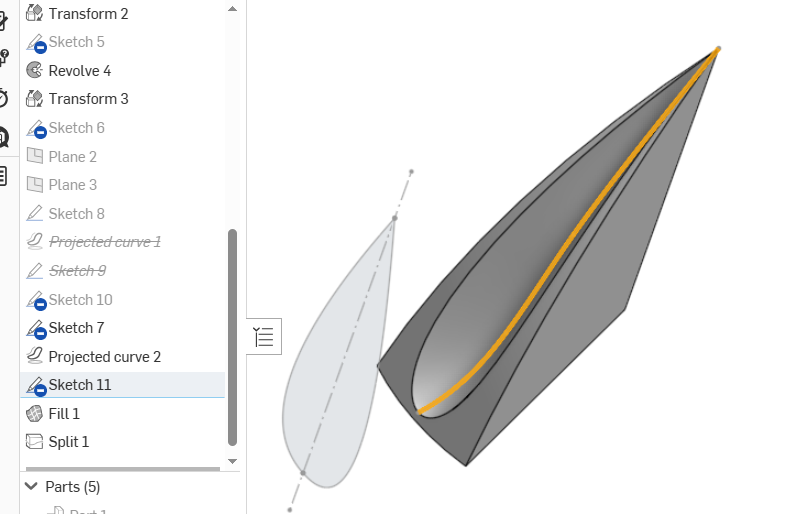Welcome to the Onshape forum! Ask questions and join in the discussions about everything Onshape.
First time visiting? Here are some places to start:- Looking for a certain topic? Check out the categories filter or use Search (upper right).
- Need support? Ask a question to our Community Support category.
- Please submit support tickets for bugs but you can request improvements in the Product Feedback category.
- Be respectful, on topic and if you see a problem, Flag it.
If you would like to contact our Community Manager personally, feel free to send a private message or an email.
Best Of
Re: Answered: How to set as default perspective in all modeling workspaces in settings?
I have to remember to right click mouse 🐁to uncover more info.
Solved:
- Click arrow under View Cube
- set to Perspective
- right click over perspective
- choose Set as default
- Done
See gif
Re: Custom Feature: Tweep
Man I do really want scaling added to tweep, but it's fundamentally incompatible with the methods I used to produce tweep in the first place. Is it worth fully refactoring the spiral generator and creating a loft based version for the 2 Christmas ornaments I need Twoft for? Because if I do go to that extreme I need to fix the opLoft functionality to allow for nested profiles in the construction of a loft body.
Re: Sweep on a conical spiral
@mario_zadra … you need to use Loft…not Sweep.
The trick is to change the point where your Loft Profile intersects the spiral.
1. add a point on the bottom line at the mid-point for both profile sketches.
2. use the pierce constraint from that point to the spiral
Re: extrude with smooth edges
I did this with split part at a fill fill surface. The surface is done with a fill around the projected curve and a guide.
Re: Is there a way to install new fonts into Onshape?
@martin_kopplow realistically the thing I'd do most often with a font import tool for Onshape is wingdings graffiti my coworkers documents without their knowledge. It's one of the things I miss most about Solidworks.
I have started on projects for much dumber reasons, so I might dig a little deeper into TTF and OTF encoding and see if it's feasible.
Re: Is there a way to install new fonts into Onshape?
I'll admit to have been looking into this recently after seeing that SVG importer script but I don't think the geometric encoding in a .ttf file is nearly as straightforward as your average .SVG. I know @MichaelPascoe's text feature put some effort into looking for a .dxf based solution but I haven't seen him work on it for awhile.
Re: Is there a way to install new fonts into Onshape?
I've got a backlog item for a tool like this. Basically requires exporting a font file as dxf or svg, and making a text feature that supports those extracted fonts. It's possible, but not a trivial amount of work. I can add it to the Renaissance wish list.