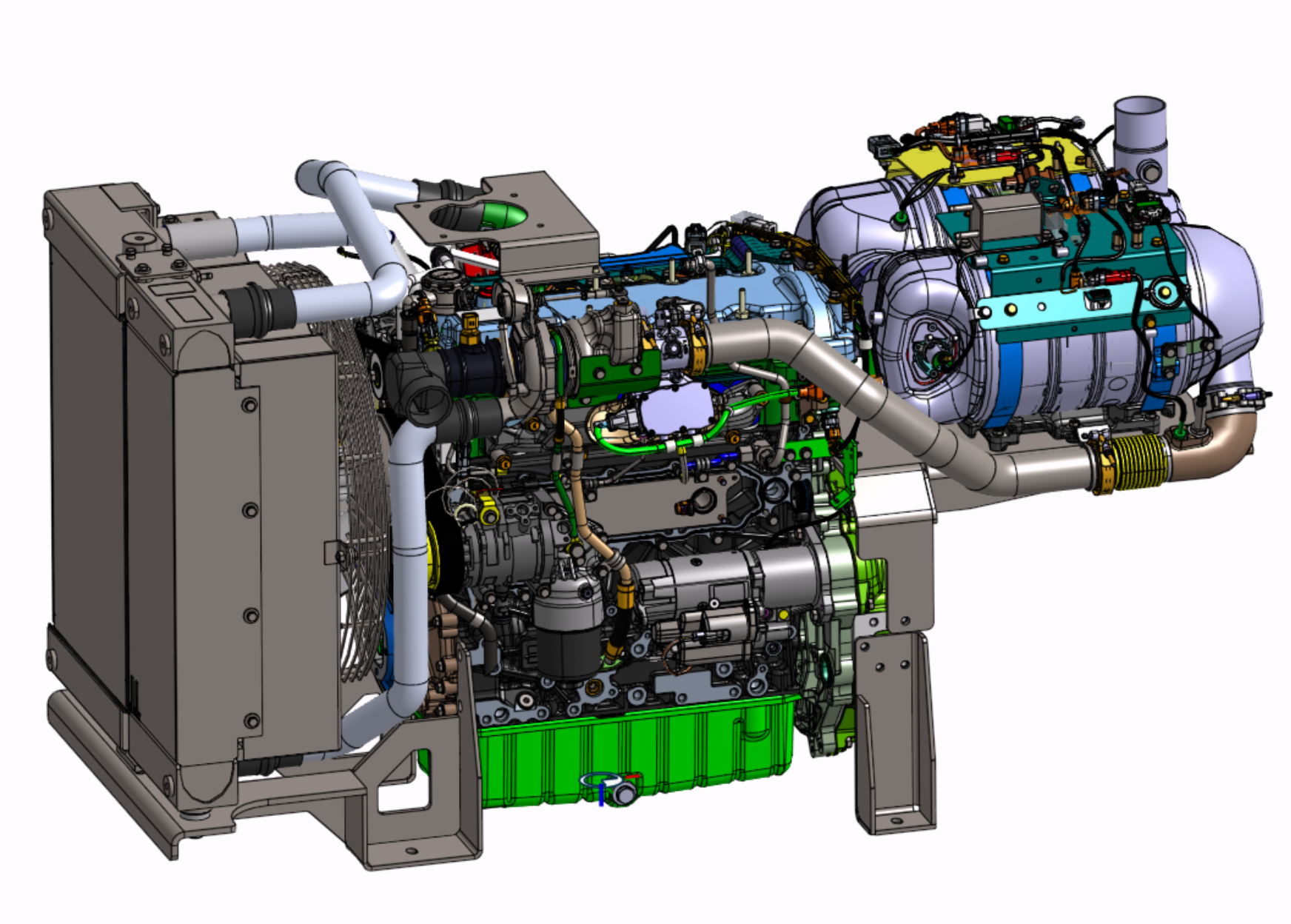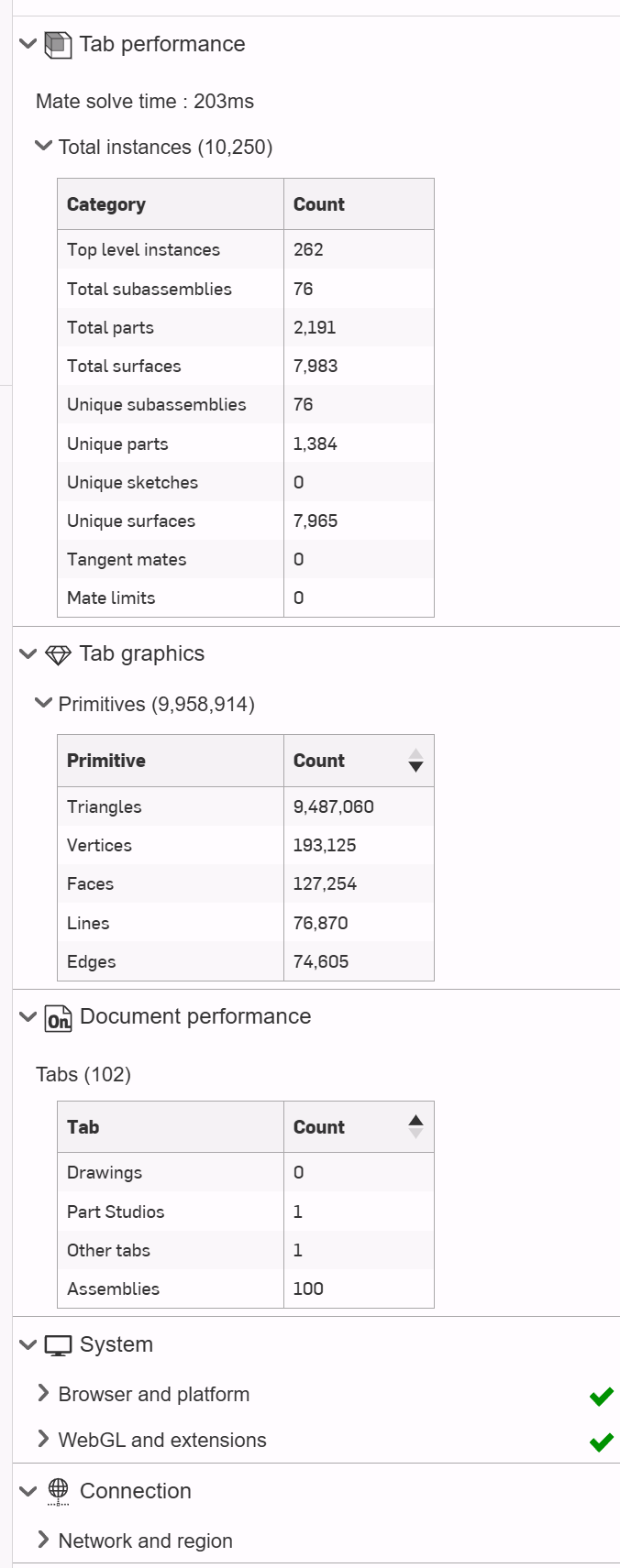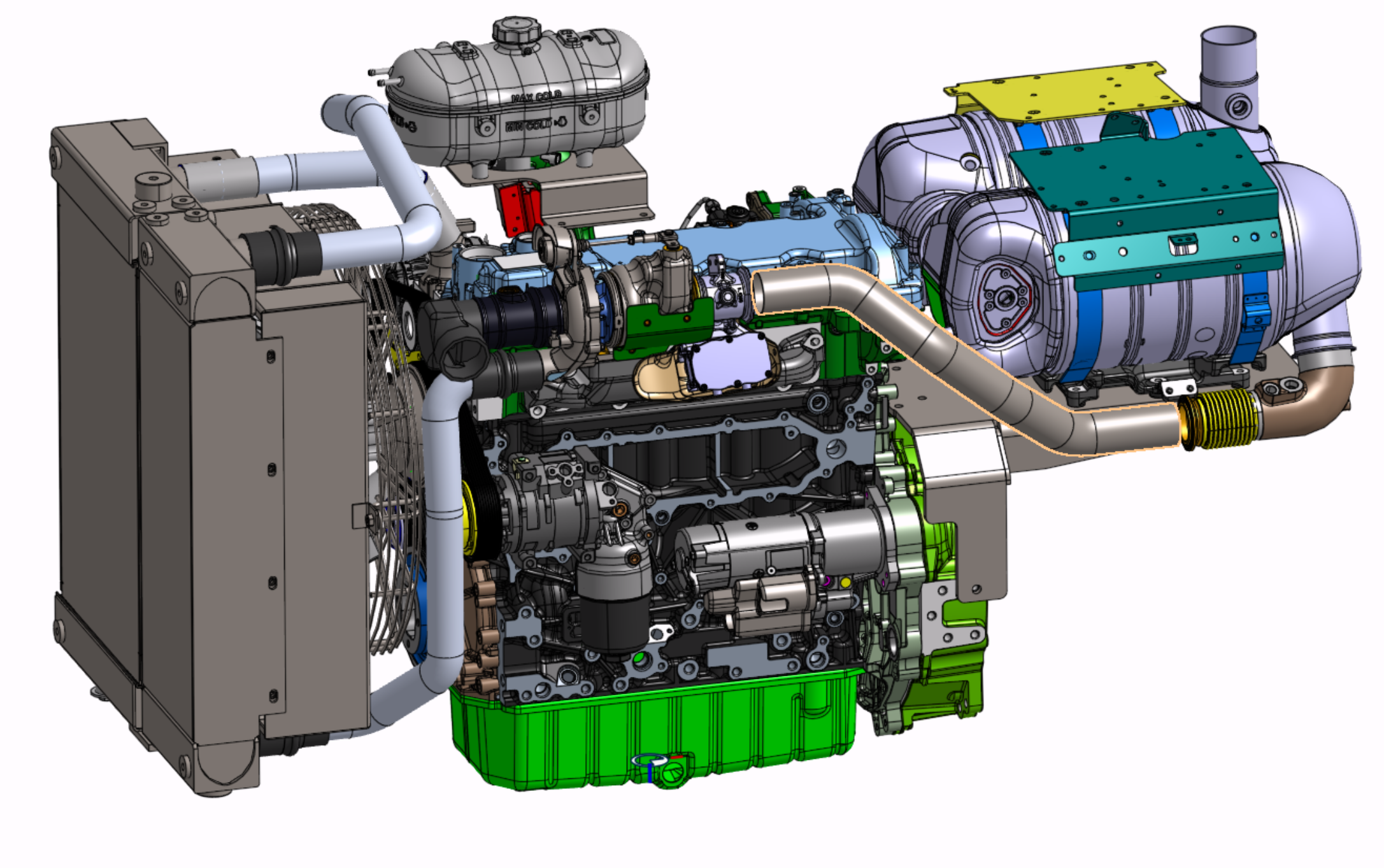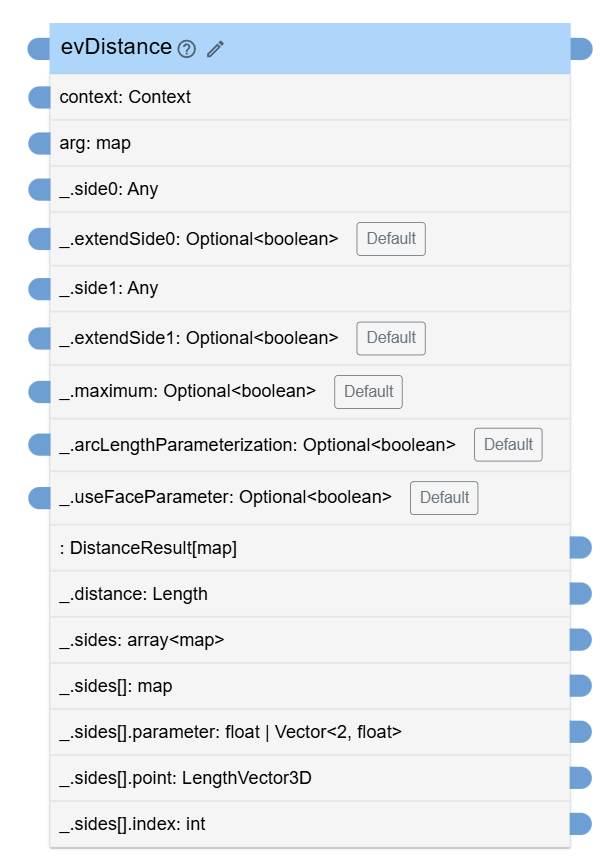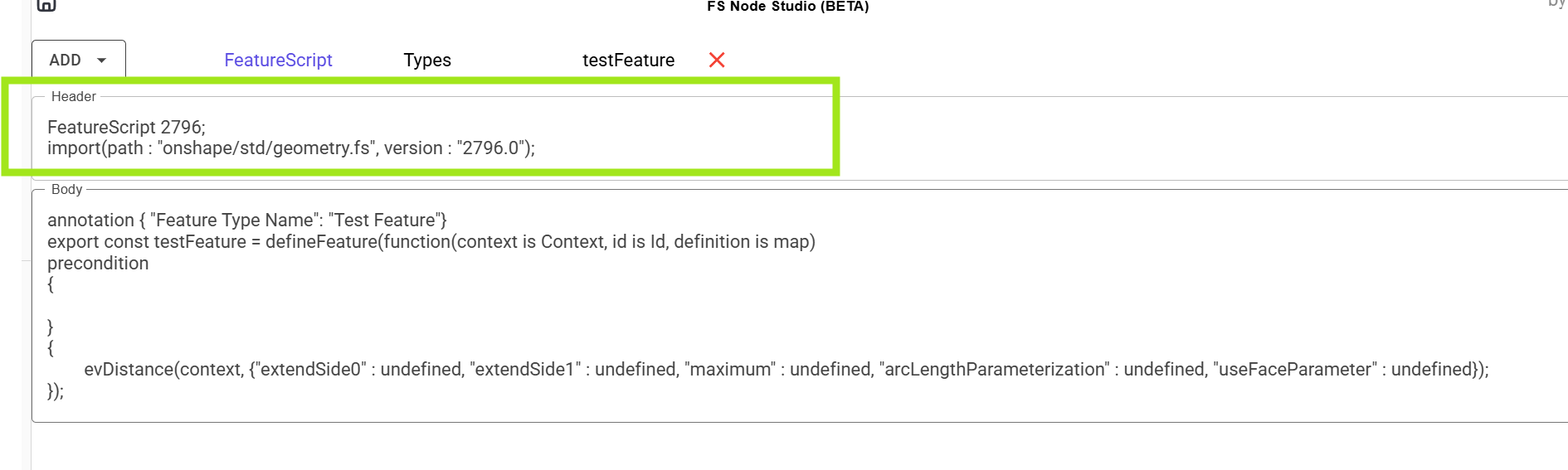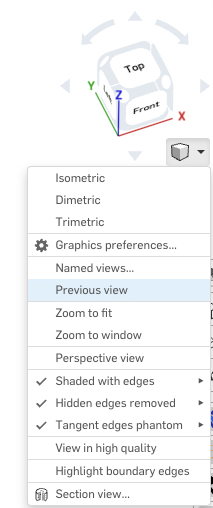Welcome to the Onshape forum! Ask questions and join in the discussions about everything Onshape.
First time visiting? Here are some places to start:- Looking for a certain topic? Check out the categories filter or use Search (upper right).
- Need support? Ask a question to our Community Support category.
- Please submit support tickets for bugs but you can request improvements in the Product Feedback category.
- Be respectful, on topic and if you see a problem, Flag it.
If you would like to contact our Community Manager personally, feel free to send a private message or an email.
Best Of
Re: Improvements to Onshape - January 30th, 2026
Getting close. I am able to move the rollback bar using Continuity or a case that has a trackpad for now. It would also be nice to hide the app store banner.
Re: Fix Importing Large Files
Update on my engine file management journey.
As previously noted, I imported a John Deere Engine file as an x_t, made a copy, and deleted roughly 75% of the parts. There were almost 400 bolts.
Next, imported the model and Split into multiple documents, 99 assembly tabs, a parts tab, and a CAD input folder.
Next, starting with the assemblies loaded to the far right, created a configuration table On/Off and subsequent rows, On and Off. On represented the original assembly, and Off was used only to move forward the required parts, with component modeling based on space and volume needs. One of the wiring harnesses had over 900 parts that were not required for my project.
Once these basic tabs were developed, future tabs would show that assembly, and again the On/Off configuration table with an On and Off row. So first the reference assemblies had to be configured to match the state. So op the Change Configuration for each assembly and configure to the On/Off table. Then, in the current assembly, select the Off Configuration, select the parts that are new to the assembly, and add them to the On/Off table. The last step is to suppress those items in the instance table, suppress and the On/Off configuration table is set.
I Fixed the oil pan and grouped the entire assembly.
In case anyone has comments about Performance.
I think there's a song here 99 assemblies in the scroll, Open it up and configure up, 98 assemblies in the scroll.
Two items, the alternator and radiator surge tank, are surface geometry, 6000+ for the alternator and 262 for the radiator surge tank. Need to figure out how to manage these. Sometimes wonder if the big CAD systems at big companies are just messing with us.
Is there anything else I can do to the file to make it more manageable when placing it, and creating parts in context with a native Onshape Assembly?
Here is the engine with roughly 2500 parts turned off from the original picture.
Re: free user. access to custom features
This recent thread should point you in the right direction -
 CADNurd
CADNurd
Re: Help with loft errors?
Wow Martin, thanks so much for the help. That looks exactly how it looked in my brain! :-)
I will compare your drawing to mine and see where I went wrong. I did zoom in and find some missed connections, but I guess not all. Still a lot to learn after 4 days of Onshape experience :-) I was planning on starting fresh to improve the workflow; now I have a few more things to be aware of.
I'll go through the Learning Center surface modeling exercises. I knew I probably wasn't doing things in the best order. I started out following this YouTube tutorial but then I wandered off on my own when I "thought" I knew what I was doing.
Thanks again!
Re: FS Node Studio beta.
Was pushed update which improves json payload size sent to onshape on model change, also added detailed decomposition for DistanceResult data type, which is frequently used and should improve evDistance node usage experience.
Improving json payload was a breaking change, so existing node studios will fail to deserialize and will default to empty state.
Also there was added an editable header section to feature studio code tab, where you can override featurescript version, imports and any user comments within // or /**/ markup
 Konst_Sh
Konst_Sh
Re: Custom Feature: Query Variable+
@armandoRR looks like there's an overload for the parallelPlanes query that I could use to toggle parallel / antiparallel geometry so I can pencil that in for an update as well. Currently I'm messing around with sheet metal queries (and inventing a few new ones that I would argue should already exist) so it may take a moment before I push that update.
Re: Custom Feature: OnlyTabs - A premium sheet metal tab and slot feature
@lana now that I sort of know my way around the sheet metal functions it'll hopefully be the first of several features. I'll try not to lock up too much Onshape support time debugging them unless they're really really cool.