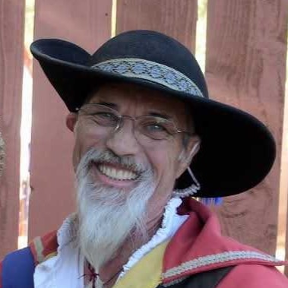Welcome to the Onshape forum! Ask questions and join in the discussions about everything Onshape.
First time visiting? Here are some places to start:- Looking for a certain topic? Check out the categories filter or use Search (upper right).
- Need support? Ask a question to our Community Support category.
- Please submit support tickets for bugs but you can request improvements in the Product Feedback category.
- Be respectful, on topic and if you see a problem, Flag it.
If you would like to contact our Community Manager personally, feel free to send a private message or an email.
Best Of
Re: Improvements to Onshape - May 16th, 2025
I do like the "ISOLATE AND MAKE TRANSPARENT" addition. I think this will save my team a lot of time!
Re: I absolutely love Onshape!
While I'm sure that plenty of this is proprietary secret sauce, I would love to see a video or document with more info on the types of custom features that Premier Custom Built uses and what your workflow looks like. I've seen the case study that Onshape has, but it's very light on the details.
As an end customer, I've worked with California Closets and seen their purpose built tools for semi-custom cabinetry and I was impressed with how quickly they could build up something that would take hours in non-specialized CAD tools.
 S1mon
S1mon
Re: I absolutely love Onshape!
@chadstoltzfus Thanks for pointing out the LiveWorx video. I missed that before this.
 S1mon
S1mon
Re: I absolutely love Onshape!
Thanks for sharing that video, Chad, Helps bring words to visual. I specifically liked the mention of building business rules into the content. Reminds me of what I've been doing with Revit content I've built. A lot less burden on the memory and reduced time and errors for sure.
 MDesign
MDesign
Re: Light source change in the free version of Onshape.
color identity is a personal choice of the zebra I suppose.
 MDesign
MDesign
Re: Regen problem
If you look at your regen times, I'm seeing some HUGE pattern features (24 sec, 15 sec) for circular patterns. You're modeling some fairly involved geometry in a single part studio. My recommendation would be to break this design into multiple part studios, version, and then derive the versioned geometry into a single part studio. In other words, create a part studio for the Tire (which is taking more than 24s to regenerate), a second part studio for the rim, etc. This should really help regen times. It's worth noting that you can select 'View in high quality' from the view menu on the right, and this fixes the tessellated view issues.
For what it's worth, one of my first OS models had some similar issues. Once you get used to using Derive in your workflows, it can make a massive difference - not only from a regen standpoint, but also from a design and workflow clarity standpoint. I'm not sure if you've come across Greg Brown's YouTube channel, but most of his videos (especially this one as well as this) really helped me understand how to break my models down a bit more and leverage the power of Derives.
Re: Improvements to Onshape - May 16th, 2025
Holding down the "option" key on Mac or the "alt" key on windows………what about Linux? Should I follow the windows because I do not have an "option" key?
I like the look of this and will experiment to see how it works. Often the section feature is needed to assemble things so this could be easier.
Nice work as always.
Re: add ability to convert variables to variable studio
I think this could be a handy functionality.
You may already be aware, but you can create a variable of the same name in the variable studio and then delete them in the original part studio and it should work. For example if you made #wallThickness in a part studio, but then decided it's best for a whole project, you could also make #wallThickness in the Variable Studio and delete the variable feature (so it doesn't overwrite the variable studio). This isn't too bad of a workflow for one variable here and there, but would be a pain for a lot at once.