Welcome to the Onshape forum! Ask questions and join in the discussions about everything Onshape.
First time visiting? Here are some places to start:- Looking for a certain topic? Check out the categories filter or use Search (upper right).
- Need support? Ask a question to our Community Support category.
- Please submit support tickets for bugs but you can request improvements in the Product Feedback category.
- Be respectful, on topic and if you see a problem, Flag it.
If you would like to contact our Community Manager personally, feel free to send a private message or an email.
Options
How to create a notched bend in a sheet metal part?
 jim_wilson436
Member Posts: 23 PRO
jim_wilson436
Member Posts: 23 PRO
I'd like to incorporate a "notched bend", as illustrated below, in a sheet metal part where a cutout needs to be closer to a bend than the bend clearance would normally allow. But every approach I've tried so far has been horribly clumsy, requiring several features and sketches, moving faces, etc. Can you think of an elegant way to do this?
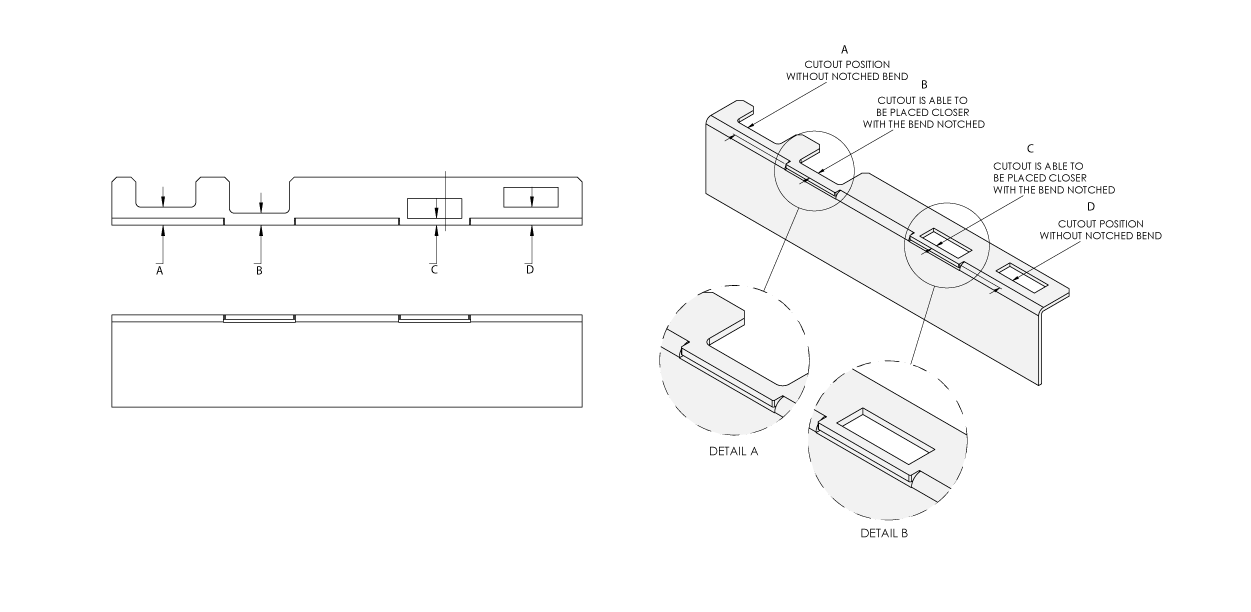
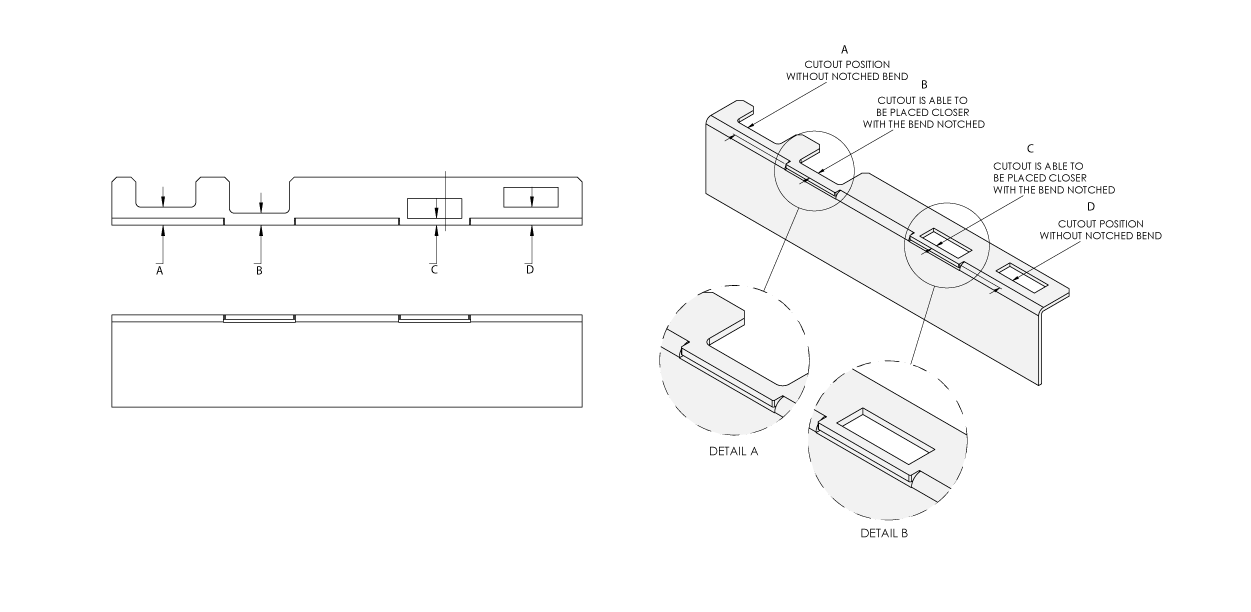
Tagged:
0
Answers
Keep in mind that things that are half-sheers or rips in sheet metal often behave better in Onshape (and other Parasolid based CAD programs) with a tiny gap. It can be microscopic, but there needs to be a little gap.
Just another way to do it.
https://cad.onshape.com/documents/685ca4a1228e3b6106ed4ab3/w/5edc18bc39110f1cf90d70c1/e/7cca3db60c51b022ea8c9619