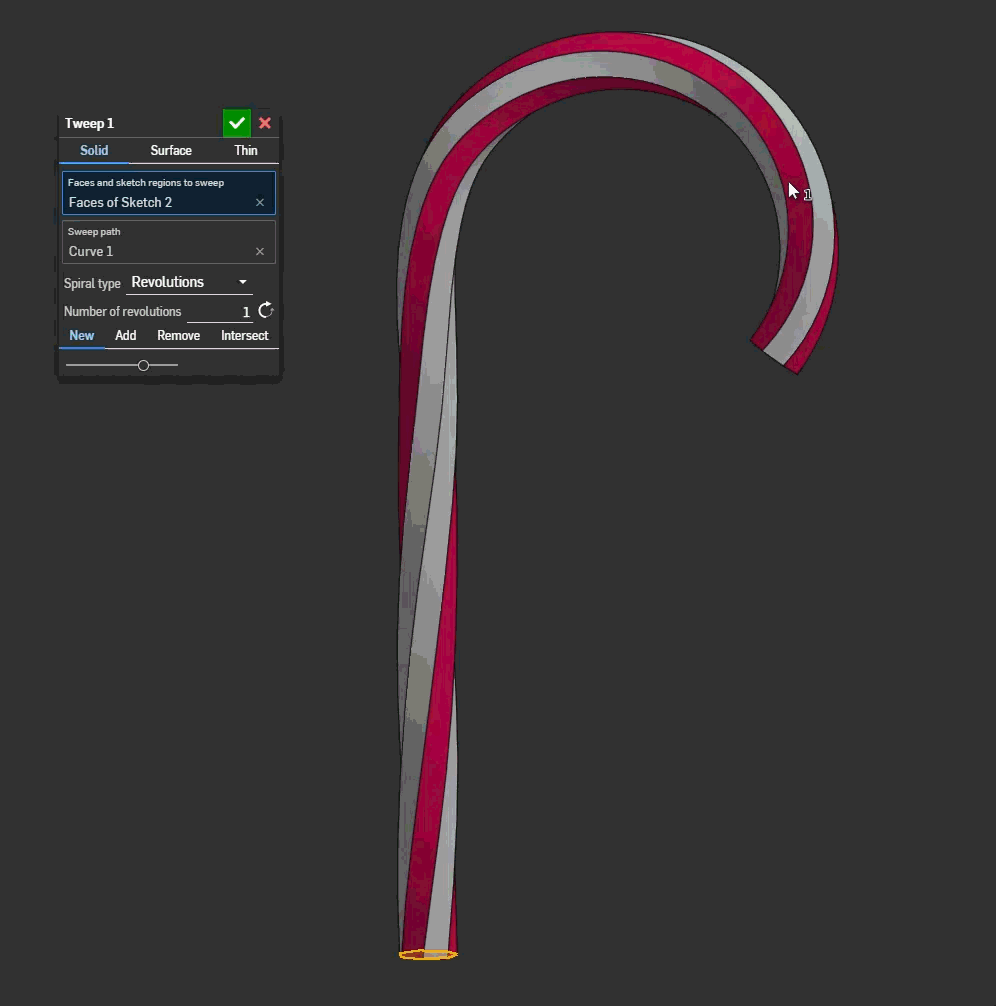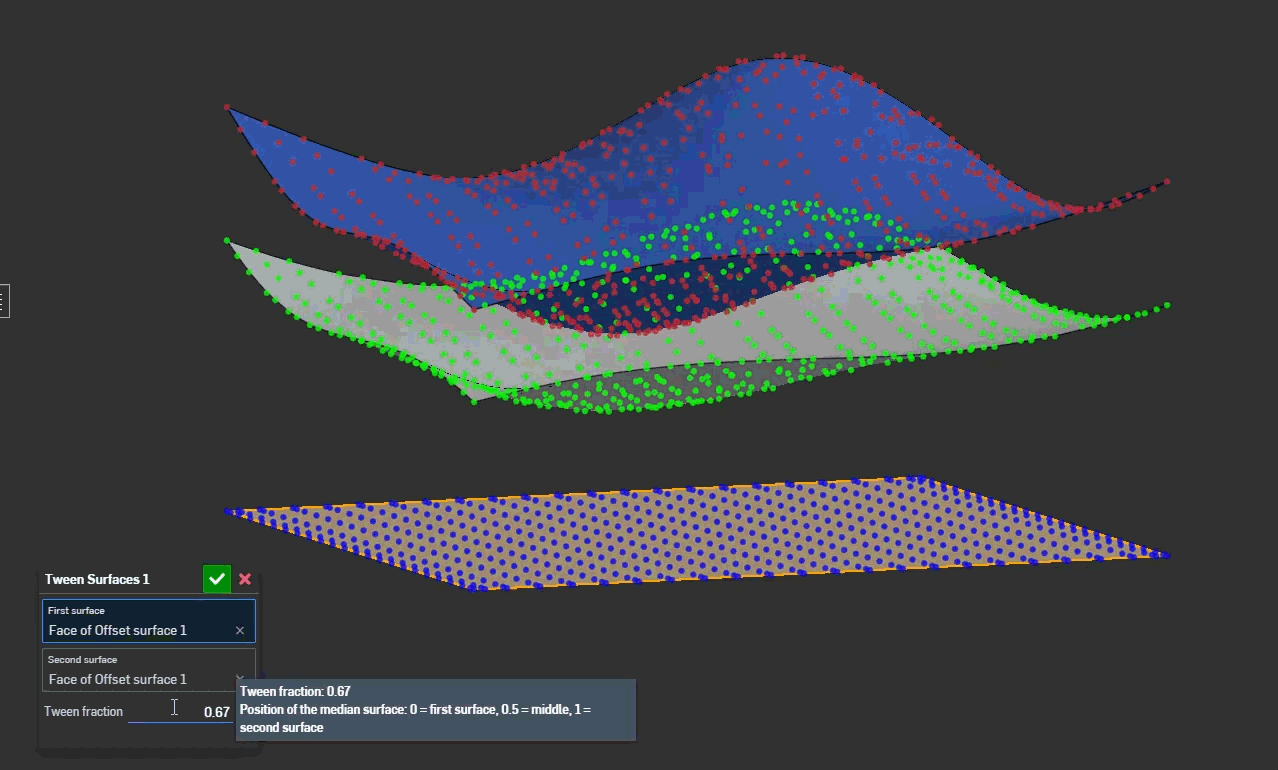Welcome to the Onshape forum! Ask questions and join in the discussions about everything Onshape.
First time visiting? Here are some places to start:- Looking for a certain topic? Check out the categories filter or use Search (upper right).
- Need support? Ask a question to our Community Support category.
- Please submit support tickets for bugs but you can request improvements in the Product Feedback category.
- Be respectful, on topic and if you see a problem, Flag it.
If you would like to contact our Community Manager personally, feel free to send a private message or an email.
Best Of
Re: Custom Feature: Triad Transform
My dad always told me to be the CAD you want to see in the world. I thought that was a weird thing to tell your kid but I'm not a parent myself, so what do I know?
Re: How can we make Section Views awesome in Onshape?
Essential:
- Centroid
- Area
- Moment of inertia (2nd moment of area) about defined coordinate system
- Moment of inertia about principal axes and principal axes angle
- Polar moment of inertia
Nice to haves:
- Torsional Constant
- Shear Center
- Radius of gyration
Feature dependency arrows
One feature that I absolutely love from SolidWorks that doesn't totally exist in OnShape is the ability to easily view dependencies between features in feature tree.
I know that you can right click on a feature and select "Show dependencies…" and a separate dialogue pops up but this is somewhat time consuming and cumbersome.
Re: Every time I visit the onshape website I need to log in again. Is there a "remember me" option?
Password managers are the way to go. Either use the built in one in the browser, or get one with a browser extension. Then you just have to click the sign in button. I haven't typed my password in years. I don't even know them.
Or, just don't close your browser. Then it's more like you only log in once or twice a day. If you aren't using it enough to get completely logged out. Then you don't use it enough thoughout the day anyway, so maybe you only need to log in three times some days.. . Not a big deal.
You will never win an argument with a company about reducing thier security… just saying… I don't think they like playing Russian roulette with their life's work.
Custom Feature: Tweep
-Link to feature up front-
Look, standard sweeps are boring. They have no drama. They have no torque. They just follow the path like a good little obedient feature.
I got tired of it. So I made Tweep.
It’s a Sweep. It Twists. It’s Tweep.
Do you want your geometry to look like a churro that gave up on life? Do you need a wire that is fundamentally confused about its direction? Get it twisted.
Demo below. Merry Christmas.
Borrowed elements from @Konst_Sh 's spline expansion package which I expanded further for more flavors of 3d spiral control.
Re: New Feature: Tween Curve (WIP)
I don't want to get anyone too excited yet but…
Re: Improvements to Onshape - December 12, 2025
Huge number of fixes in this one! love to see the consistency!
Merry Christmas Onshape crew. You've done amazing. I hope we can make you proud with how we use it next year
Every time I visit the onshape website I need to log in again. Is there a "remember me" option?
Re: Improvements to Onshape - November 21, 2025
I fed nano banana the basketball render and a viewport of the pumpkin model from the latest rendering competition and it spit out this:
But only after it completely misunderstood the assignment and output this: