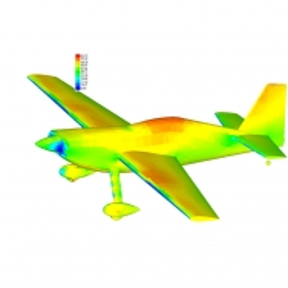Welcome to the Onshape forum! Ask questions and join in the discussions about everything Onshape.
First time visiting? Here are some places to start:- Looking for a certain topic? Check out the categories filter or use Search (upper right).
- Need support? Ask a question to our Community Support category.
- Please submit support tickets for bugs but you can request improvements in the Product Feedback category.
- Be respectful, on topic and if you see a problem, Flag it.
If you would like to contact our Community Manager personally, feel free to send a private message or an email.
Best Of
Re: FeatureScript Video Walkthrough Series
@Alex_Kempen ! This looks wonderful. I'm excited to dig in.
Re: Looking for Beta Testers – Try Out OnDisplay!
Another update is live! Briefly:
- Grounding models: The models are now grounded firmly, and we also added a strong shadow to emphasize this. See for example:
- Pagination for loading more documents
- Fix for missing parts during loading large models
- Improved color picker that remembers last color choice
- Database saving now works fine
Thank you all for the invaluable input! We're working on more stuff, will keep you posted! Also T-shirts are being designed for our testers! :-)
Re: Making unique copies of a part
Re: Unable to create a basic working script
Close but no cigar. LLMs are not good at this. I suggest you check out the FS course on the Learning Center.
Re: Badges-Maxxing on the onshape forums
Seems like a few of the badges don't work anymore:
https://forum.onshape.com/badge/2 → I've definitely done this but the recents all show 2016
How does one even get an LOL?
https://forum.onshape.com/badge/99
Re: Why am I unable to cut a feature into my lofted body?
Usually errors like this happen when vertices or edges try to share the same point making a 0 thickness part.
Try making your sketch a little larger than the part and see if that works.
For specific solutions, please share a link to your document.
Re: Looking for Beta Testers – Try Out OnDisplay!
Im interested in finding out more!…i have some models i would like to be able to share
Re: Looking for Beta Testers – Try Out OnDisplay!
I just sent an email to request testing out your program. I hope it will improve the way we pitch our program and services. Thanks for the opportunity.
Re: Best way to make this organic type shape.
In industry, designers usually make organic shapes with curves and surfaces. It's a completely different way to design. Its not easy….