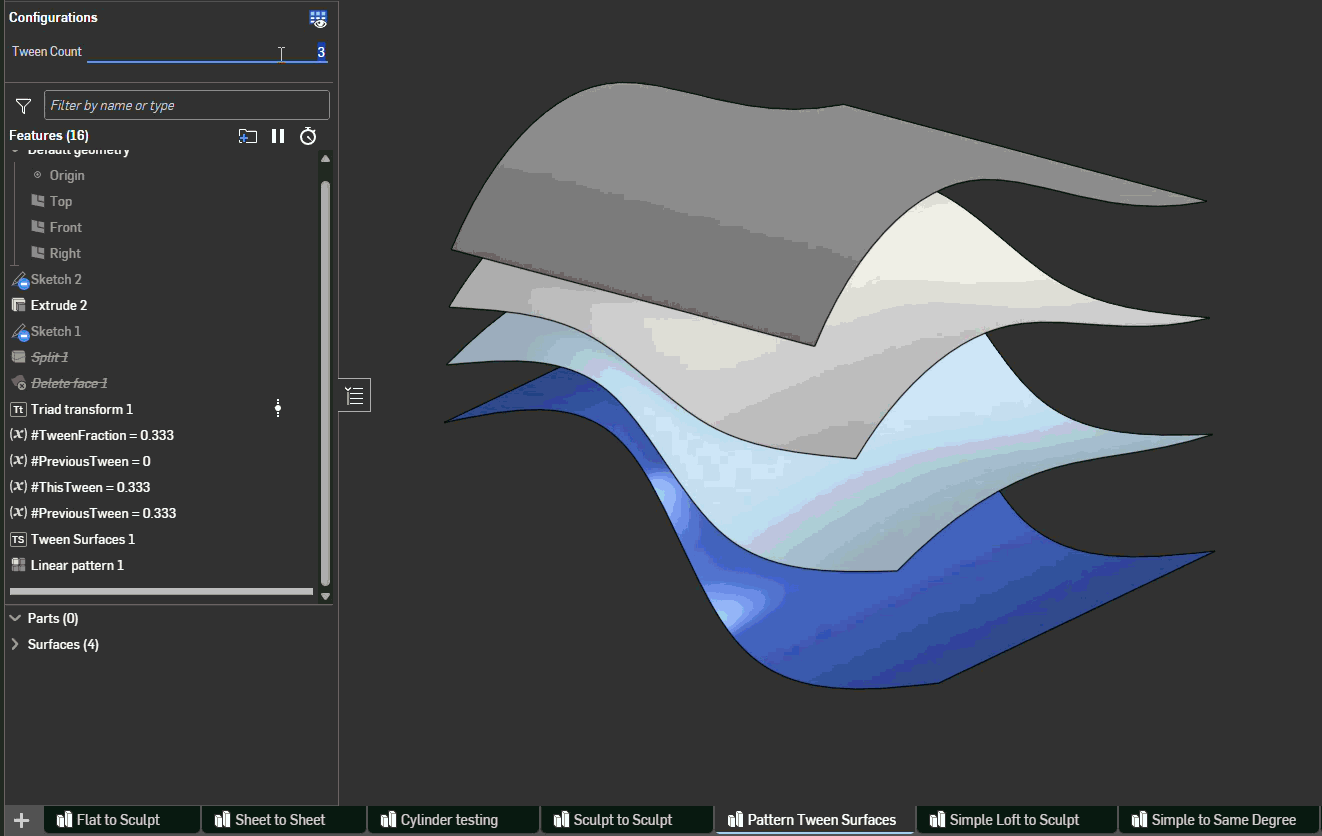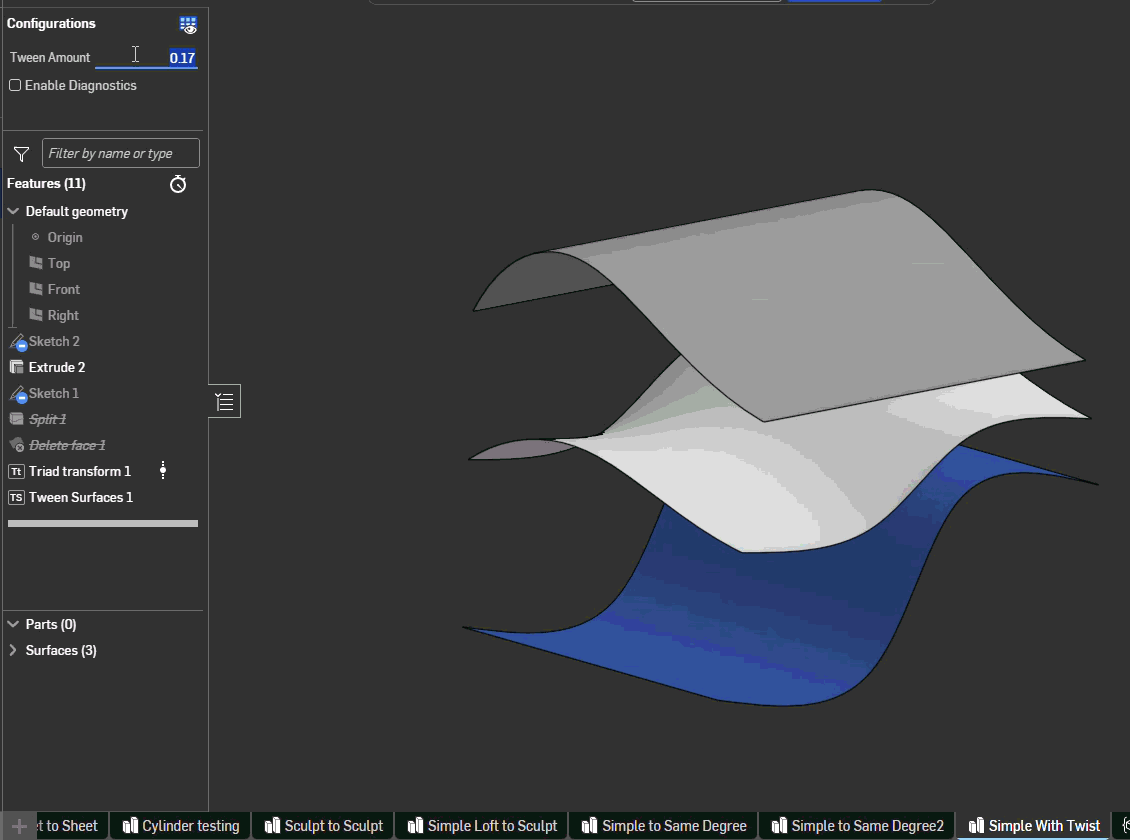Welcome to the Onshape forum! Ask questions and join in the discussions about everything Onshape.
First time visiting? Here are some places to start:- Looking for a certain topic? Check out the categories filter or use Search (upper right).
- Need support? Ask a question to our Community Support category.
- Please submit support tickets for bugs but you can request improvements in the Product Feedback category.
- Be respectful, on topic and if you see a problem, Flag it.
If you would like to contact our Community Manager personally, feel free to send a private message or an email.
Best Of
How to get changes to sheet format to apply across the whole doument?
I have a large technical drawings pack in onshape and I have realised there is a mistake in the titleblock. Is there a way to edit the title block and have it apply over the whole document similar to 'edit sheet format' in Solidworks, rather than having to edit each sheet individually? In my opinion, elements on the title block layer should remain consistent across the whole document, so any changes transfer to all sheets.
Thanks,
Re: Texture (New Custom Feature!)
@MichaelPascoe Thank you for your prmpt resoonse, but waiting does not help, it closes by it self.
Also John, clearing the cache does not help.
I am using Chrome 143.0.7499.109 on Kubuntu 24.04.
Thank you.
Re: New Feature: Tween Curve (WIP)
OH y'all just want equispaced patterns of the single surface to surface case. Yeah that's not a hard implementation. Same approach @ry_gb used is applicable. Run the feature in a loop at all the divisions for your number of desired surfaces.
Shoutout @EvanReese for showing off this little non-featurescript based trick. This could be baked into a feature for sure but I'm focused on the utility level at the moment.
For a second I thought we were talking about tweening surfaces where you want different numbers of inputs on either side and I was like damn tough crowd, alright. Guess we gotta solve the multi-domain problem in 3 space.
Re: Need help with copying scanned shape
Evan's surfacing tools are what you will need.
As far as the right direction:
- Start by completing the Learning Pathways. This is essential for having a good understanding of Onshape before you do advanced surfacing.
- Once you complete the learning pathways, then move on to Evan's features and videos:
- Surfacing Deep Dive
- Here is a list of Evan's Surface Mesh Features
.
Re: New Feature: Tween Curve (WIP)
There was a similar request for multiple tween curves, which ended up being a really simple implementation since Derek did all the hard work: Multi-Tween. On the other hand, peaking under the hood of this🤯, I'm not touching any of that.
 ry_gb
ry_gb
Re: Feature Script 2025
@Caden_Armstrong to think I hadn't even put out Tween Surfaces at the time of this comment. We're playing in a whole other dimension now.
Query Variables and QV+ have completely changed the way I approach development because it's much easier to build concepts of a script in a bunch of part studios before ever writing a single line of code. Somewhere in my pile of demo studios there's a version of Tweep that started as me mashing together existing scripts and basic features with queries passed between them to see if the theory of the feature would work.
Re: Feature Script 2025
I will say that I started using the official improvement requests page as my own personal featurescript bounty board recently for kicks. But in defense of the developers over at headquarters, a lot of the features I've been cooking from that list have landed in the camp of easy-to-describe but nontrivial to execute. And I get to benefit from being able to produce a broken tweep feature and debugging live with forum feedback instead of the normal software development requirements of not pushing busted products to main.
I'll shout out @Caden_Armstrong for a feature he actually didn't release publicly. His panelization script he posted to LinkedIn pushed me into working more with manipulators and editing logic and led to the direct development of Better Than Boolean.
Re: Feature Script 2025
You know, I'm not 100% sure if other systems can do exactly what you've done with loft fillet. Some quick ChatGPT research says NX, Catia, Alias and ICEM do - but take that with a grain of salt. I thought I had seen feature in other tools that could handle some sort of tubular offset/width constraint and then do a blend of some sort regardless of the dihedral. I almost thought that Onshape's own face blend tool could handle the dihedral going to zero or going from concave to convex, but it can't.
 S1mon
S1mon
Re: New Feature: Tween Curve (WIP)
Here's some early access to the Twurface sandbox. (I probably will not call it that) Lots of demo cases that don't work at the moment because B spline surfaces are a beast of calculus and I'm a college dropout who failed math 3 times, but also lots of demo cases that DO work and that's promising.
Re: Feature Script 2025
If only liveworx was still a thing.
I really wish the featurescript environment was closer to github where public features could be maintained like open source software. I'd love to be able to put in a pull request to someones feature. Make community contributions instead of having to fracture features off (or give people permissions to my documents).