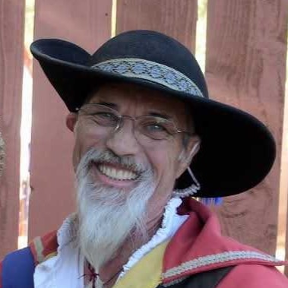Welcome to the Onshape forum! Ask questions and join in the discussions about everything Onshape.
First time visiting? Here are some places to start:- Looking for a certain topic? Check out the categories filter or use Search (upper right).
- Need support? Ask a question to our Community Support category.
- Please submit support tickets for bugs but you can request improvements in the Product Feedback category.
- Be respectful, on topic and if you see a problem, Flag it.
If you would like to contact our Community Manager personally, feel free to send a private message or an email.
Best Of
Re: Select Loop Shortcut
 phares
phares
Re: How to stretch text?
You could use a series of Move Faces to try to get the result you're after, which would be easy for the T and a pain for the A. That might be fine for your needs, but to be designerly about it you'll want to do something more subtle. Typefaces are a whole thing, and the thing you're trying to do here seems like a job for a variable font. It's not just a straight scale. There are a lot of those for free on fonts.google.com. Here's an example of a variable font in action. The downside of course is having to convert that to a dxf to import and it won't be parametric.
New feature: hexagonal pattern
I ran into multiple questions of people looking for hexagonal patterns on the forum.
There are great options at the moment with 'grid extrude' and 'fill pattern', but each embed the hex pattern in an existing function and cut off 'cells' at the edges.
For those looking to purely make a hex pattern, there are ways with linear pattern as well, but all of them require some multiple of patterns/transforms to complete.
So I figured this would be a nice project to maintain my FS coding skills.
So here goes!
@all featurescript wizards:
I copied and adapted the native linear pattern feature and chose to put a lot of the underlying logic and simple math in the "computeLinearPatternTransforms" function at the bottom.
the native feature nowadays uses a builtin computeLinearPatternTransforms that includes the logic for 'skipping instances' as I understand.
Is there another way to build this feature to get the 'skip instances' functionality back?
Re: API: Export assembly as binary parasolid
Assemblies are only exported with the translations workflow. They could potentially be very slow depending on the size of the assembly.
Its really not that difficult, its just an extra step of having to check the translation.
1. Start the translation
2. Using the resulting translation id → check the translation request state (at a reasonable rate) on some interval, and wait for it to no longer be ACTIVE
3. Download the stream using the resultExternalDataIds parameter.
For parasolid, set the formatName to "PARASOLID".
Query Finder (A new way to automate Onshape!) 🆕
.
CADSharp is introducing a new way to automate Onshape!
Actually, this isn't new, but it has never really been easily available for all users. (no coding required)
.
Query Finder
Save and use selections across features and even across part studios.
Use this functionality to automate your downstream selection process.
.
Query Finder compatible features (More features to be added to this list!) (Note for developers)Feel free to put the query finder in your own custom features. See (this example) of how to do it.
- Composite+
- Compare (New!)
- Laser Measure
- Logic Driven Feature (New!) (Included sub features: Extrude, Revolve, Mirror, Transform, Boolean, And more…)
- Property / Attribute
- Set Query Attribute (New!)
- Zone Delete
.
How to use the Query Finder:
(Step 1) Use the
Set query attribute feature to make a selection that you want to save for later.
This will create a variable with the name of your attribute which you can use downstream.
Note: Query Finder doesn't require you to set an attribute, you can change the QF search type to the following types of searches.
Supported search types include:
Everything: Searches the entire part studio.Attribute: Searches only entities with the specified attribute attached to them. Easily set with the Set query attribute feature.Feature: Searches selected features in the tree for specified entities.Property: Searches only entities with the specified property and property value.Identity: Searches entities that have had their identity set.Transient ID: Searches for a specific transient id.
(Step 2) Click on the Query Finder button to enable the query finder.
(Step 3) Input the selection variable that you created earlier in the tree. You could also type this attribute name manually like this: "toColor"
.
Re: Rainbow Faces Custom Feature
Very cool. I missed this. I've often wished for more diagnostic shader options for Onshape. This seems like it covers the random one well. Thanks!
Vote here:
https://forum.onshape.com/discussion/20344/more-diagnostic-shaders-for-surface-evaluation
 S1mon
S1mon
Re: Loft Error - Cannot use faces or regions with inner loops as profiles.
As the title of your post says, you cannot use faces or regions with inner loops as profiles. A thin loft work work pretty well in this case. Or make a solid with the outer loops then a remove with the inner loops.
Rainbow Faces Custom Feature
I have found Rainbow Faces from Smart Bench Software to be a great Custom Feature!
Not only do kids love the pretty parts, but it also helps with understanding of drawings and how features show up in different views.
Thanks @Caden_Armstrong!
Re: Improvements to Onshape - May 16th, 2025
I do like the "ISOLATE AND MAKE TRANSPARENT" addition. I think this will save my team a lot of time!
Re: I absolutely love Onshape!
While I'm sure that plenty of this is proprietary secret sauce, I would love to see a video or document with more info on the types of custom features that Premier Custom Built uses and what your workflow looks like. I've seen the case study that Onshape has, but it's very light on the details.
As an end customer, I've worked with California Closets and seen their purpose built tools for semi-custom cabinetry and I was impressed with how quickly they could build up something that would take hours in non-specialized CAD tools.
 S1mon
S1mon