Welcome to the Onshape forum! Ask questions and join in the discussions about everything Onshape.
First time visiting? Here are some places to start:- Looking for a certain topic? Check out the categories filter or use Search (upper right).
- Need support? Ask a question to our Community Support category.
- Please submit support tickets for bugs but you can request improvements in the Product Feedback category.
- Be respectful, on topic and if you see a problem, Flag it.
If you would like to contact our Community Manager personally, feel free to send a private message or an email.
Sketch plane - howto reference to edges of an existing object
 wolfgang_maier
Member Posts: 39 ✭✭✭
wolfgang_maier
Member Posts: 39 ✭✭✭
in General
Hello,
i created a plane on a surface of an object. Howto use edges of that object that sit on the plane as reference for sketching?
When sketching all edges of the object are not selectable.
E.g. Creating a surface between 2 edges of that object.
regards
Wolfgang
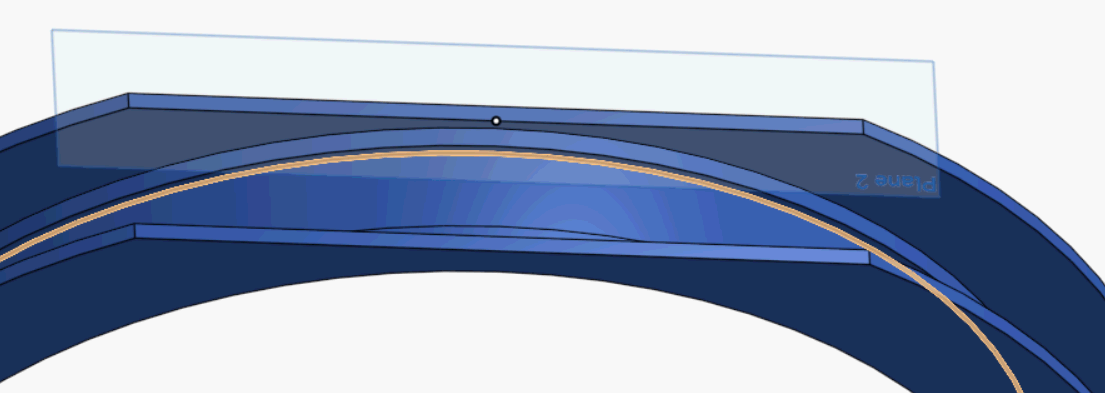
0
Comments
Have you looked at the "use" sketch command? This will project geometry onto your sketch.
Cheers,
Owen S.
HWM-Water Ltd