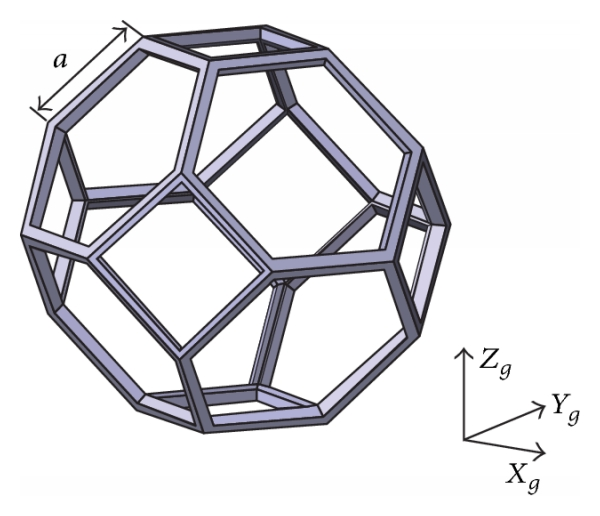
Welcome to the Onshape forum! Ask questions and join in the discussions about everything Onshape.
First time visiting? Here are some places to start:- Looking for a certain topic? Check out the categories filter or use Search (upper right).
- Need support? Ask a question to our Community Support category.
- Please submit support tickets for bugs but you can request improvements in the Product Feedback category.
- Be respectful, on topic and if you see a problem, Flag it.
If you would like to contact our Community Manager personally, feel free to send a private message or an email.
Polyhedron constructions? calling for pros help
 otaolafr
Member Posts: 113 EDU
otaolafr
Member Posts: 113 EDU
hello everybody,
i am looking for help from the pros from onshape.
i am looking to make different "simple" geometries, void polyhedrons, like the ones from this photos controlling sizes of the faces and also the sizes of the "edges"
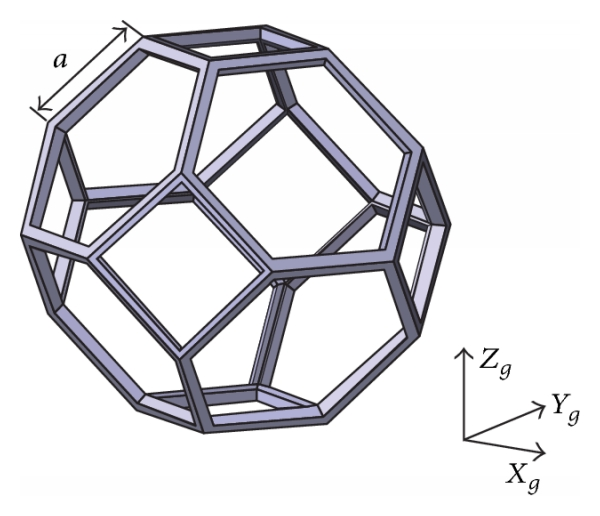 and after that make a stack of them like the second image (in the image they are the polyhedrons are "full" but i would like to do it with "empty" ones like the one from the first image)
and after that make a stack of them like the second image (in the image they are the polyhedrons are "full" but i would like to do it with "empty" ones like the one from the first image)
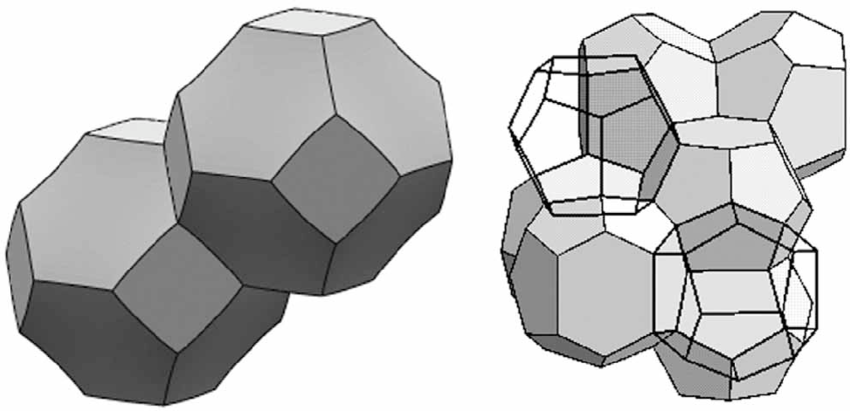
i want to do with different types of geometries (like cubes, diamont, etc....)
i can see how to create them in onshape, stack them (almost sure...) but i think it would be really machine consuming as what i want to do is like a "foam" or "sponge" of them.
i would like to know how you would do it and the fastest or easiest (and cheapest in machine demanding)
i thoung about doing from creating a lot of different planes form the first polygon and from that, create the other ones, and use another perpendicular plane for each line and use the sweep option for creating the "edges". but i can see how it would use so many features that i am not convinced at all that is the way to go.
also i though about doing surfaces, then mirroring them and use the beam FS in their borders but also i dont see it as a good way to go.
also i saw about the FS 3Dpointgen, (https://forum.onshape.com/discussion/comment/34682#Comment_34682) but not sure if it would be the best way to go either....
any good advice would be greatly appreciated as i am a little bit lost, for someone that learn CAD alone.
the final result would be something like this:
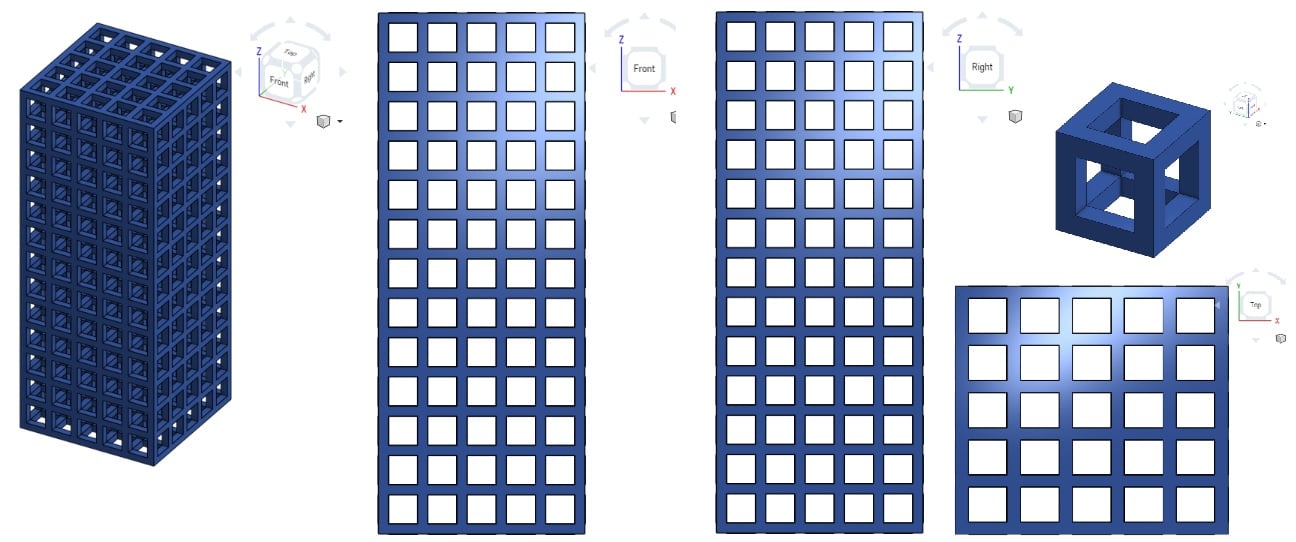
with having different cell types to make the stacks.
i am looking for help from the pros from onshape.
i am looking to make different "simple" geometries, void polyhedrons, like the ones from this photos controlling sizes of the faces and also the sizes of the "edges"
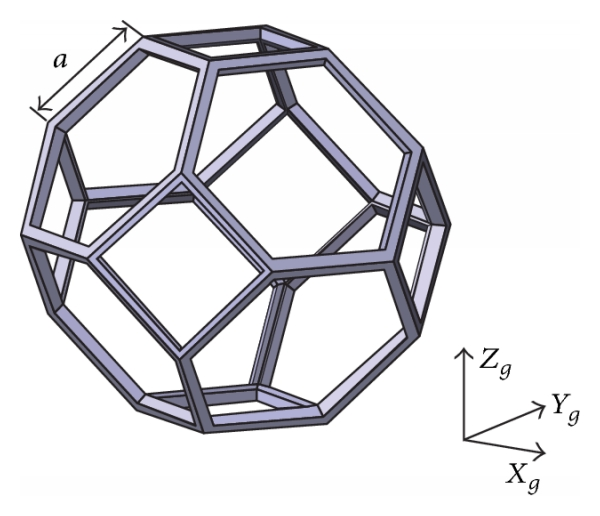
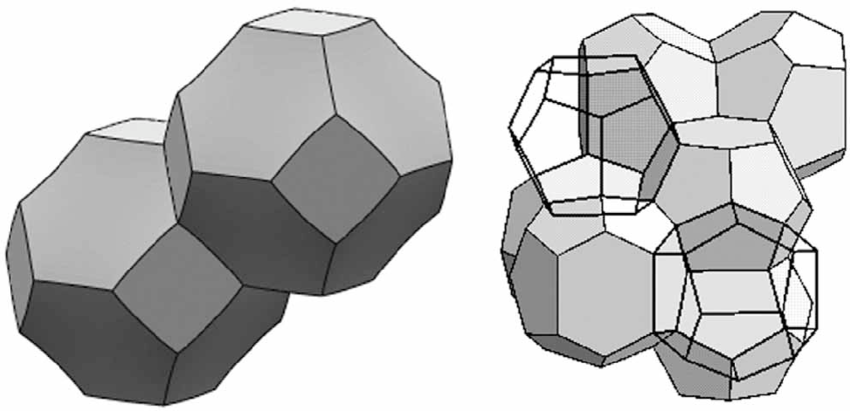
i want to do with different types of geometries (like cubes, diamont, etc....)
i can see how to create them in onshape, stack them (almost sure...) but i think it would be really machine consuming as what i want to do is like a "foam" or "sponge" of them.
i would like to know how you would do it and the fastest or easiest (and cheapest in machine demanding)
i thoung about doing from creating a lot of different planes form the first polygon and from that, create the other ones, and use another perpendicular plane for each line and use the sweep option for creating the "edges". but i can see how it would use so many features that i am not convinced at all that is the way to go.
also i though about doing surfaces, then mirroring them and use the beam FS in their borders but also i dont see it as a good way to go.
also i saw about the FS 3Dpointgen, (https://forum.onshape.com/discussion/comment/34682#Comment_34682) but not sure if it would be the best way to go either....
any good advice would be greatly appreciated as i am a little bit lost, for someone that learn CAD alone.
the final result would be something like this:
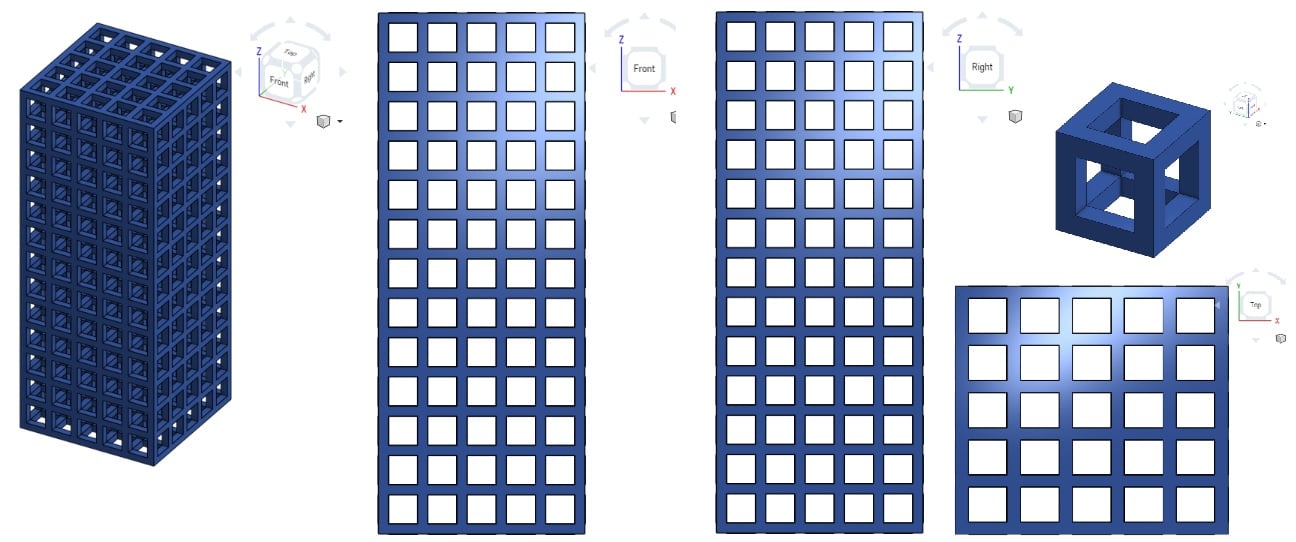
with having different cell types to make the stacks.
Tagged:
0
Comments
HWM-Water Ltd
@owen_sparks , thanks to both of you
@jon_sorrells for the FS
yes but still have several questions,
to arrive to do it "skeleton" i needed to create two different polyhedrons of different sizes and do one extrusion for each face of the small polyhedron and then extract that one from the bigger one so, two polyhedron FS + 12 extrusions (for each surface) + a subtractive boolean.
(not at all a fancy way ahahahahahaha)
i am asking all this because when i created the one from the cubes ( the third image) onshape takes some time to charge the model, and i have done it using, beam FS, and linear patterns, and it would be the "simplest" of the geometries.
and for the stacking i went with an assembly of four of them, stacked by mate connectors -> create a part studio in context -> then copy in place and union boolean each of them
If the edges can all have the same profile, I think the easiest option is to use the Beams feature. For the lines, you can either select the edges of a single solid polyhedron, or select all edges of many patterned solid polyhedrons (for the latter, it will be helpful to select View cube menu > Hidden edges visible). For the beam profile, you can select a "custom" profile pointing to a Part Studio with a simple sketch. Pointing to a sketch of a small circle, for instance, would make all of the profiles cylinders.
For large lattices, the beams feature will end up being very slow to regenerate, but in return it could save a lot of time modeling.
EDIT: It doesn't work
IR for AS/NZS 1100
thankyou !