Welcome to the Onshape forum! Ask questions and join in the discussions about everything Onshape.
First time visiting? Here are some places to start:- Looking for a certain topic? Check out the categories filter or use Search (upper right).
- Need support? Ask a question to our Community Support category.
- Please submit support tickets for bugs but you can request improvements in the Product Feedback category.
- Be respectful, on topic and if you see a problem, Flag it.
If you would like to contact our Community Manager personally, feel free to send a private message or an email.
Create hole perpendicular to cylinder's surface
 david_riedell
Member Posts: 23 ✭✭
david_riedell
Member Posts: 23 ✭✭
in General
I'm trying to figure out how to cut a hole in a cylinder that is tangent to the surface of the cylinder rather than a sketch plane. In the image below my sketch plane is tangent to the side of the cylinder, but when I extrude the sketch the "remove" extrusion is perpendicular to the sketch plane rather than the cylinder's surface.
In SolidWorks I could wrap a sketch around a cylindrical object and do an extruded cut, but that doesn't seem to be an option in OnShape. Has anyone figured out a way to do this? I couldn't find a FeatureScript that does exactly what I wanted.
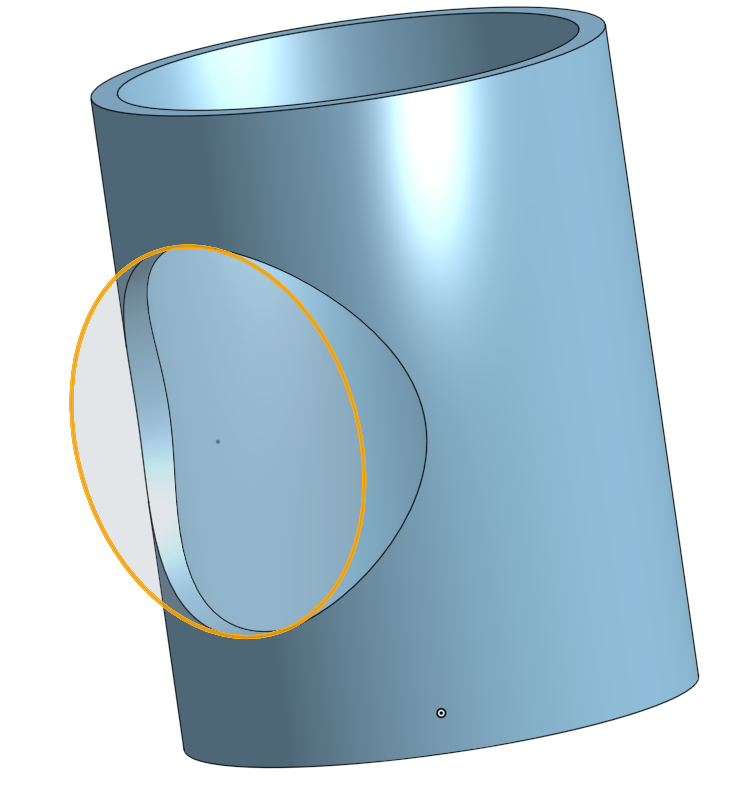
In SolidWorks I could wrap a sketch around a cylindrical object and do an extruded cut, but that doesn't seem to be an option in OnShape. Has anyone figured out a way to do this? I couldn't find a FeatureScript that does exactly what I wanted.
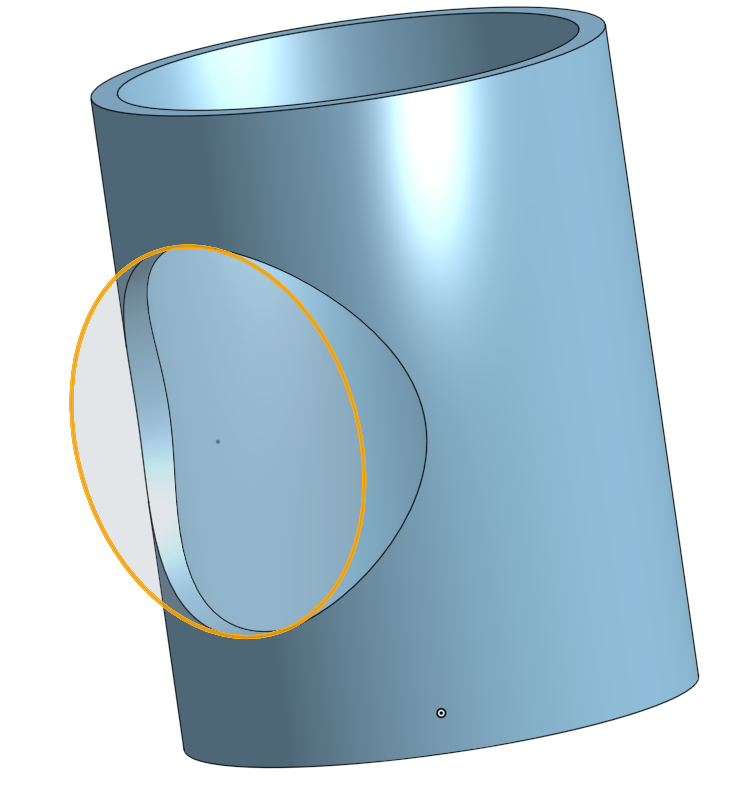
Tagged:
0
Comments
As mentioned at: https://forum.onshape.com/discussion/comment/49204/#Comment_49204
opRoll is not a stable feature. We are planning a potentially breaking change which may affect the geometry or downstream feature status of any part studio using it. It is not recommended to use this in any production documents.
Thanks for the response - I had looked at some of your FS's but I was having trouble using them to remove material from the cylinder.
@Jake_Rosenfeld
Thanks for the update.
For anyone who's interested, I figured out a workaround for simple holes. I made a very skinny slot at the center of my cylinder and made an ellipse that is tangent to the cylinder's outer surface. Both the slot and the ellipse have the same total height and their centers have the same altitude.
Then I did a lofted remove between the two profiles.
It's not perfect as the hole that I ended up with is more squarish than I wanted, but it's close enough for my purposes.
Here's a public document with this workaround in use: https://cad.onshape.com/documents/ff49ade20044770cdc1eb423/w/f887b8b99fec0d7f195036db/e/36af1febda6be0412cc62908
https://cad.onshape.com/documents/04b64f5fdbc92c74a64e138b/w/3af058623990728fc307fea8/e/1073a9d854ca8a31a96f7869
You can surface extrude the smaller hole that you want to cut, use the resulting surface as a tool to split the larger cylindrical surface, and thicken remove the main cylinder to get a hole that is perpendicular to the surface of the cylinder.
- Thanin
Should I use asVersion to ensure the feature won't break?
IR for AS/NZS 1100
This is exactly what i was looking for, thank you!
-David
I don't expect that would help. Just a little bit of patience -- it'll all be coming out relatively soon.
Does 'soon' mean ~8 hours from now
IR for AS/NZS 1100
HWM-Water Ltd
HWM-Water Ltd
It doesn't seem to have broken anything at all (At least, I haven't noticed any change yet...)
IR for AS/NZS 1100
Should be safe now. The unversioned change is that isolines on a cylindrical surface (a.k.a. circular edges) should now unroll as LINE type entities onto a plane. Previously they usually unrolled as OTHER (a.k.a. splines) unless a very specific RollSurface destination was used.
We made this change as unversioned because it would have created a large amount of unnecessary code complexity otherwise.
No breakages were expected, but there was a chance that downstream references to one of those newly-line-classified lines would have broken. Future changes will be appropriately versioned, so it is now safe to use.