Welcome to the Onshape forum! Ask questions and join in the discussions about everything Onshape.
First time visiting? Here are some places to start:- Looking for a certain topic? Check out the categories filter or use Search (upper right).
- Need support? Ask a question to our Community Support category.
- Please submit support tickets for bugs but you can request improvements in the Product Feedback category.
- Be respectful, on topic and if you see a problem, Flag it.
If you would like to contact our Community Manager personally, feel free to send a private message or an email.
Is it possible to keep the original orientation of a patterned feature during a Circular Pattern?
 StephenG
Member Posts: 383 ✭✭✭
StephenG
Member Posts: 383 ✭✭✭
I have a linear slot feature that I want to pattern around a hole and maintain the orientation of patterned feature.
Here is what OS allows me to do....
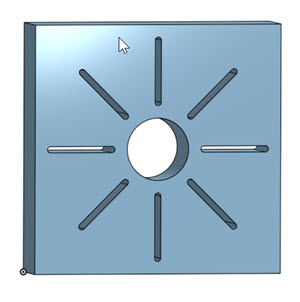
But what this is what I desire...

I do not see an option within Circular Pattern feature control panel to effect it.
Here is what OS allows me to do....
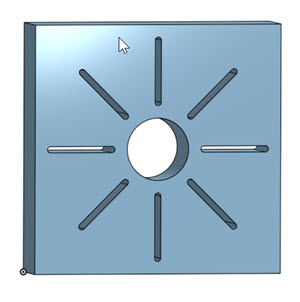
But what this is what I desire...

I do not see an option within Circular Pattern feature control panel to effect it.
Tagged:
0
Best Answer
-
 konstantin_shiriazdanov
Member Posts: 1,221 ✭✭✭✭✭
it's not possible with circular pattern but, you can use curve pattern by circle
konstantin_shiriazdanov
Member Posts: 1,221 ✭✭✭✭✭
it's not possible with circular pattern but, you can use curve pattern by circle
5
Answers
Now if I could only suppress individual occurrences of the pattern I would be one happy clam.
Thanks!
Point Pattern FS
Yes, I could have used it by...
- Creating the slot feature as a cutting tool part volume
- Creating a circular pattern of 8 points
- Use "Point Pattern" selecting just the desired points (locations)
- Use Boolean "Subtract" to create the slot features in the target part
but this a lot more work than just "suppressing" specific instances of a patterned entity (part, feature, surface, etc) within a "Circular Pattern" feature. Instance suppression within a pattern is something I have seen/used in other CAD products.Thanks for making me aware of this Feature Script.
IR for AS/NZS 1100
(Use "Create selection" w/"Tangent Connected" to speed the face section process for the slots to be removed.)