Welcome to the Onshape forum! Ask questions and join in the discussions about everything Onshape.
First time visiting? Here are some places to start:- Looking for a certain topic? Check out the categories filter or use Search (upper right).
- Need support? Ask a question to our Community Support category.
- Please submit support tickets for bugs but you can request improvements in the Product Feedback category.
- Be respectful, on topic and if you see a problem, Flag it.
If you would like to contact our Community Manager personally, feel free to send a private message or an email.
Is There a Method That Will Mirror a New Part With a New Appearance/Color?
 larry_hawes
Member Posts: 478 PRO
larry_hawes
Member Posts: 478 PRO
Thought it was user error but when mirroring a new part the appearance stays the same as if it were 'added' instead of 'new'. Changing the appearance of the original part changes both due to, I assume, the mirror operation.
Changing the appearance of the 'new' mirrored child part does indeed change the appearance but it's an added step and inconsistent with OS's normal 'new' part behavior where each new part has a different appearance attribute.
Thanks
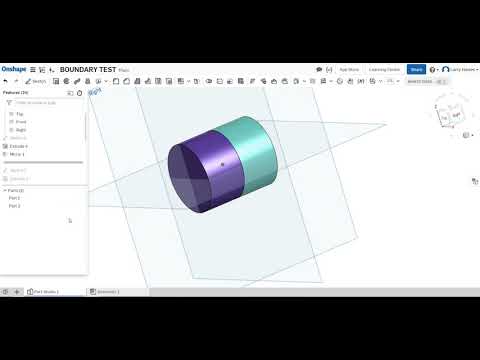 http://www.youtube.com/watch?v=N2lt9IO2fdU
http://www.youtube.com/watch?v=N2lt9IO2fdU
Changing the appearance of the 'new' mirrored child part does indeed change the appearance but it's an added step and inconsistent with OS's normal 'new' part behavior where each new part has a different appearance attribute.
Thanks
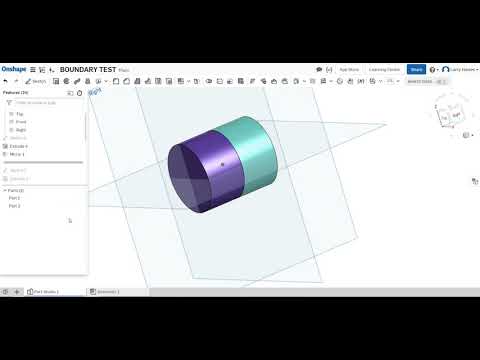 http://www.youtube.com/watch?v=N2lt9IO2fdU
http://www.youtube.com/watch?v=N2lt9IO2fdU0
Comments
FIXED
Onshape has a predetermined color palette and rotation of color assignments as parts are created. (You are also able to assign custom colors to parts, explained below.)
As parts are created, they are rendered in a sequence of eight colors, shown below, from left to right, with the sequence starting over on the 9th part:
HWM-Water Ltd
An option would be good but if others don't care then I'll learn to live with it as it's a pretty small issue.
Can't really see how to have it both ways...
HWM-Water Ltd
HWM-Water Ltd