Welcome to the Onshape forum! Ask questions and join in the discussions about everything Onshape.
First time visiting? Here are some places to start:- Looking for a certain topic? Check out the categories filter or use Search (upper right).
- Need support? Ask a question to our Community Support category.
- Please submit support tickets for bugs but you can request improvements in the Product Feedback category.
- Be respectful, on topic and if you see a problem, Flag it.
If you would like to contact our Community Manager personally, feel free to send a private message or an email.
How do I bevel a point, or multiple edges?
 dapug
Member Posts: 17 ✭✭
dapug
Member Posts: 17 ✭✭
I'm not even sure bevel is the right term, just learning how to use CAD here. I've got this triangle shape around a cylinder using a circular pattern. Cool. Easy so far.
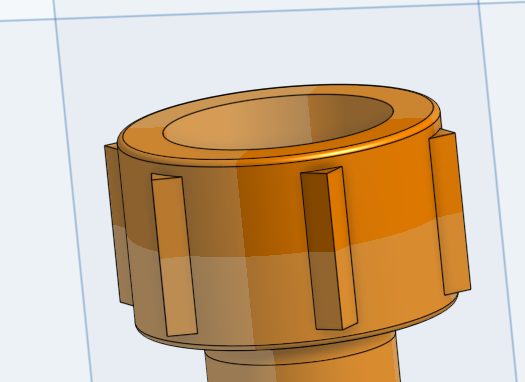
But I need to trim the peaks of the triangles back 45 degrees, as seen here.
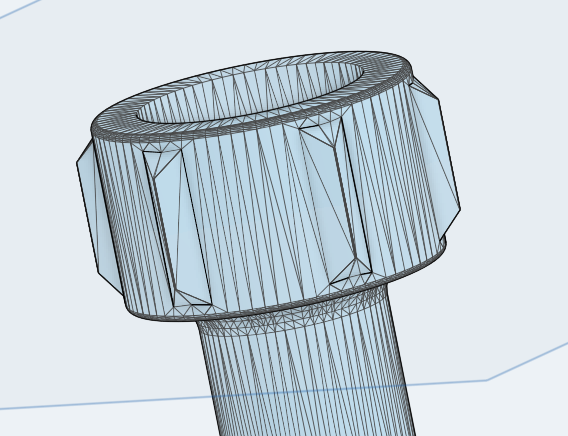
I was hoping a Chamfer would do it, but that's not behaving like I thought. I dont think drawing a sketch to the side of this and then removing the material would do it because I would not then be able to repeat that on all 6 of these around the pattern (and worse, it might cut into rather than around the surface of the cylinder). I suppose I could force those 6 knobs as new parts (instead of "add") which would make them selectable and apply extrude/remove to all in the pattern, but this all just seems like a lot of work for a simple task. I was hoping for something as simple as a chamfer type action could be applied. What other tricks are there?
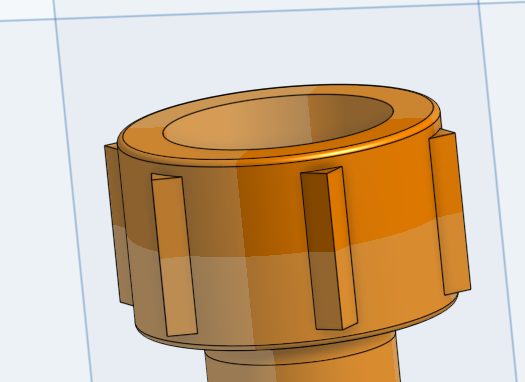
But I need to trim the peaks of the triangles back 45 degrees, as seen here.
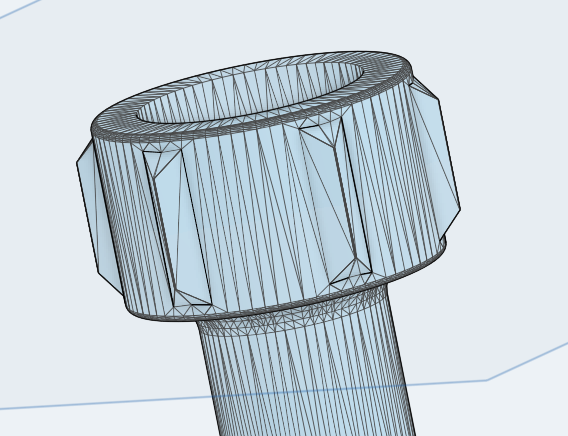
I was hoping a Chamfer would do it, but that's not behaving like I thought. I dont think drawing a sketch to the side of this and then removing the material would do it because I would not then be able to repeat that on all 6 of these around the pattern (and worse, it might cut into rather than around the surface of the cylinder). I suppose I could force those 6 knobs as new parts (instead of "add") which would make them selectable and apply extrude/remove to all in the pattern, but this all just seems like a lot of work for a simple task. I was hoping for something as simple as a chamfer type action could be applied. What other tricks are there?
0
Comments
The Onsherpa | Reach peak Onshape productivity
www.theonsherpa.com
One thing I noticed is I could limit merge scope of that removed material to only the triangle knob and not the cylinder, so it didnt cut into the cylinder and ended up doing exactly what I hoped. Very cool.
The Onsherpa | Reach peak Onshape productivity
www.theonsherpa.com