Welcome to the Onshape forum! Ask questions and join in the discussions about everything Onshape.
First time visiting? Here are some places to start:- Looking for a certain topic? Check out the categories filter or use Search (upper right).
- Need support? Ask a question to our Community Support category.
- Please submit support tickets for bugs but you can request improvements in the Product Feedback category.
- Be respectful, on topic and if you see a problem, Flag it.
If you would like to contact our Community Manager personally, feel free to send a private message or an email.
Hide This Part Option
Often I need to hide just one or two parts that happen to be in the way. In Sketch mode, the option exists, but in Extrude and many other modes, it does not.
There is Hide All Parts and Hide Other Parts, but neither really does it when I need to hide a specific part. So I have to close the dialog box, hide just the one part, and go back to the feature I was working on to complete it.
Is there a reason this simple option wouldn't be available? It would be so nice if it did 
Tagged:
0
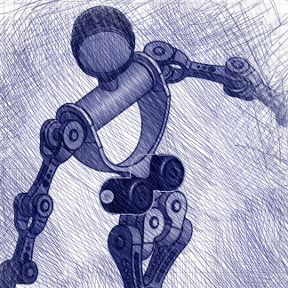
Comments
You can hover and press 'y' to hide the part (This won't work for all features though)
Alternatively, you can choose to select other (right click or keyboard shortcut)
IR for AS/NZS 1100