Welcome to the Onshape forum! Ask questions and join in the discussions about everything Onshape.
First time visiting? Here are some places to start:- Looking for a certain topic? Check out the categories filter or use Search (upper right).
- Need support? Ask a question to our Community Support category.
- Please submit support tickets for bugs but you can request improvements in the Product Feedback category.
- Be respectful, on topic and if you see a problem, Flag it.
If you would like to contact our Community Manager personally, feel free to send a private message or an email.
And now, for something a bit silly... (How It's CADded Pilot/Test Episode - PVC Fitting)
So, I had a silly idea and decided to make this haha. It's a crossover in the styles of CGMatter (super fast Blender tutorials) and How It's Made (TV show documenting manufacturing of various goods). Essentially, the idea is to make a quick, funny CAD tutorial that's fun to watch even you aren't a mechanical engineer/CAD user, but if you are one, there are little workflow tricks that might help you out. The narration and music are inspired by the narration and theme song of How It's Made.
This is a pilot/test episode, so things may be a bit rough around the edges. Please let me know any feedback you have!
This is a pilot/test episode, so things may be a bit rough around the edges. Please let me know any feedback you have!
Get in touch: contact@alnis.dev | My personal site: https://alnis.dev
@alnis is my personal account. @alnis_ptc is my official PTC account.
@alnis is my personal account. @alnis_ptc is my official PTC account.
Tagged:
9

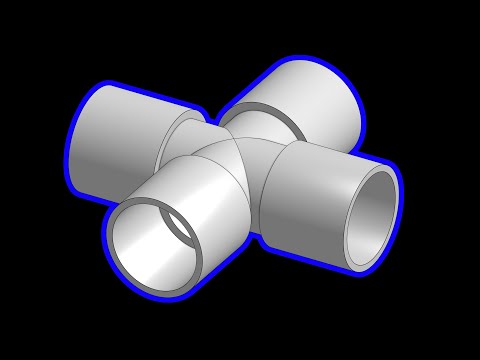 https://youtu.be/-5sQV18yJzs
https://youtu.be/-5sQV18yJzs
Comments
Twitter: @BryanLAGdesign
From this and your table video, you clearly can see various ways to design a configurable model. You seem to be able to accomplish a task with the least amount of steps, while keeping the design open to modification. I think it might be interesting to have a video series that shows multiple ways to create a part like this with the pros/cons of each approach. For example, in your above model, the 45 degree elbow is not like the one below, because of your approach. I guess I'm just baiting you to do more, because I enjoy watching.
Twitter: @BryanLAGdesign
@john_hauck Thanks! That sounds like a good idea for a video series. In this case, my goal was to make a model that's fast to make & easy to use from an assembly and BOM perspective, but that was at the expense of having an accurate shape and looking like the real thing. It would be fun to show a few approaches for modeling, e.g. "fast," "for rendering & visualization," "for 3D printing," etc.
As for the next episode, my current video is taking quite a long time to make. It will be a more musical/higher production value video in the style of Epic Rap Battles of History, except with CAD programs
Sorry for the late responses!
@alnis is my personal account. @alnis_ptc is my official PTC account.