Welcome to the Onshape forum! Ask questions and join in the discussions about everything Onshape.
First time visiting? Here are some places to start:- Looking for a certain topic? Check out the categories filter or use Search (upper right).
- Need support? Ask a question to our Community Support category.
- Please submit support tickets for bugs but you can request improvements in the Product Feedback category.
- Be respectful, on topic and if you see a problem, Flag it.
If you would like to contact our Community Manager personally, feel free to send a private message or an email.
Inaccuracy on Circles and Arcs
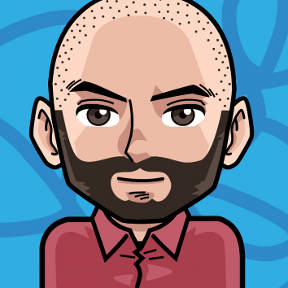 Tygan
Member Posts: 11 ✭
Tygan
Member Posts: 11 ✭
Hello,
I am not sure if this problem is related to this:https://forum.onshape.com/discussion/comment/4133#Comment_4133
When I draw a circle they are slightly faceted and a projected line does not align properly with the element it is based on.
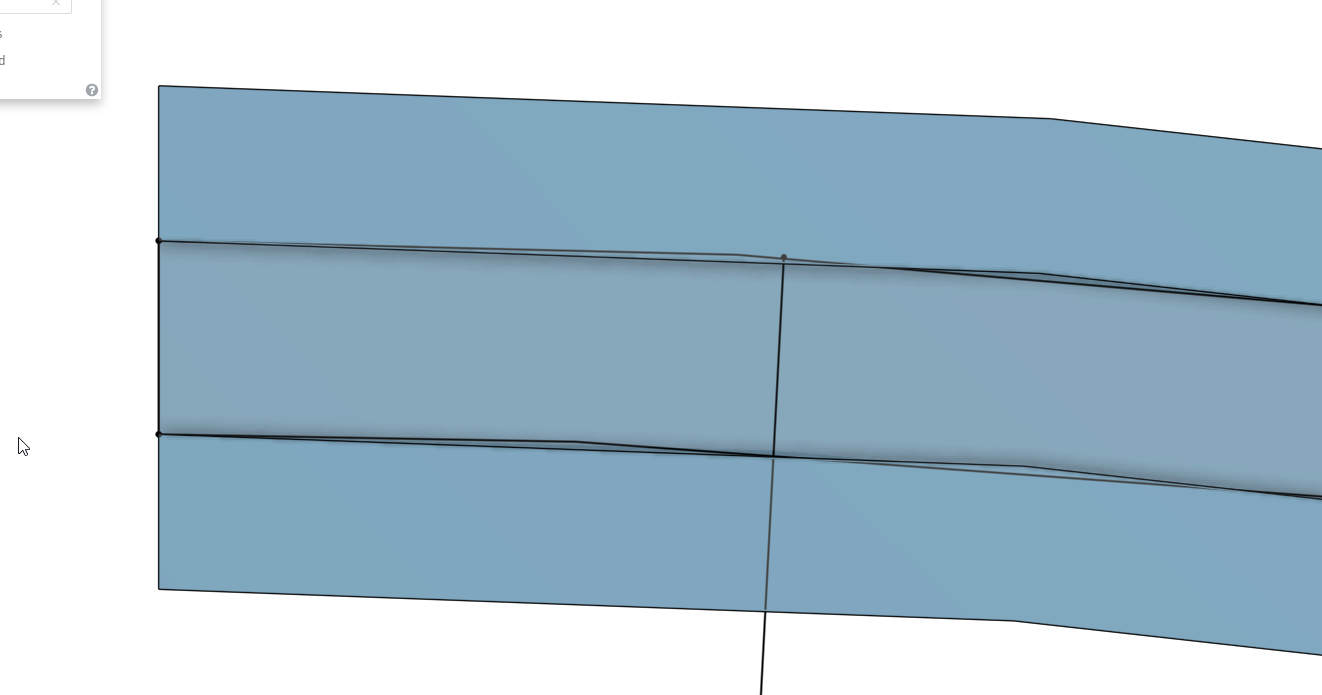
This results in some weird glitches like a coincident constrained point which is not on the corresponding line:
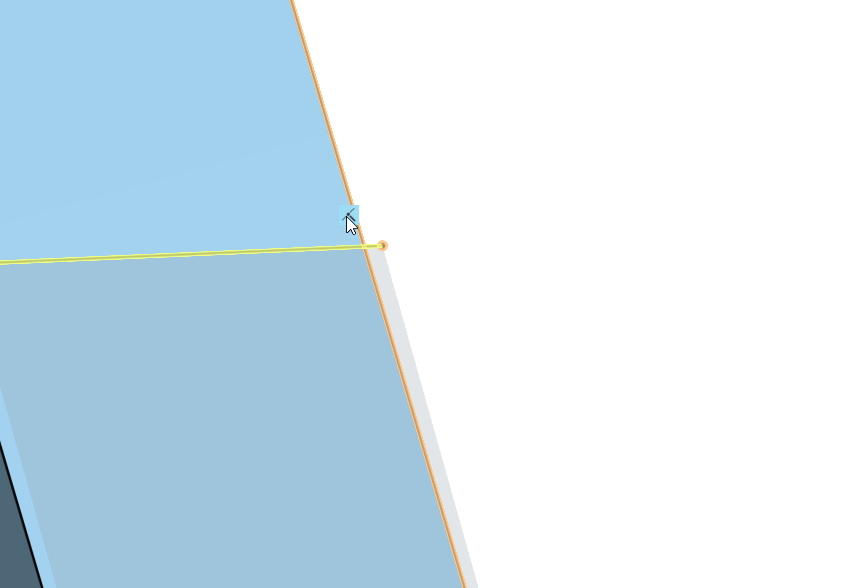
Is this only a visual problem, what points are used if i export a stl for example?
Here is the Document:
https://cad.onshape.com/documents/369e63f73b7555945f0bf77e/w/e3791927b25ecb2534a0eb4e/e/12d45d9ece01aa78014522aa
The screenshots are from Skecth 3 and 4.
I am not sure if this problem is related to this:https://forum.onshape.com/discussion/comment/4133#Comment_4133
When I draw a circle they are slightly faceted and a projected line does not align properly with the element it is based on.
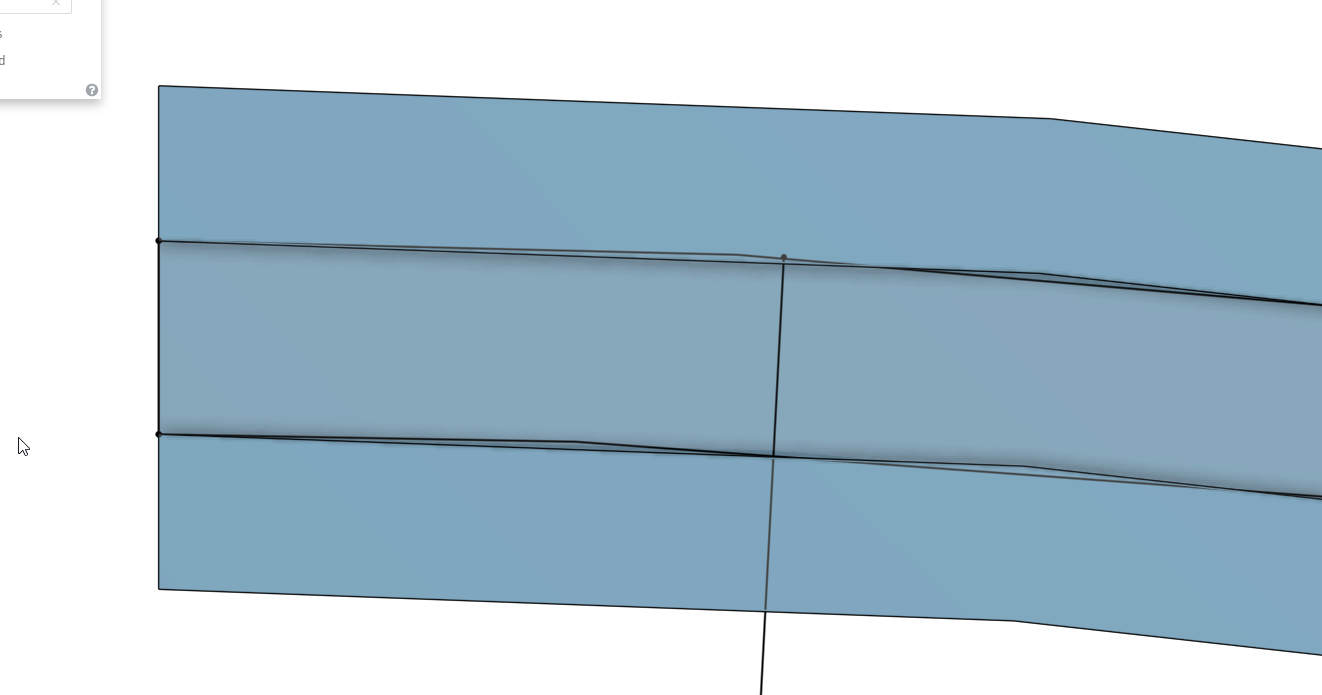
This results in some weird glitches like a coincident constrained point which is not on the corresponding line:
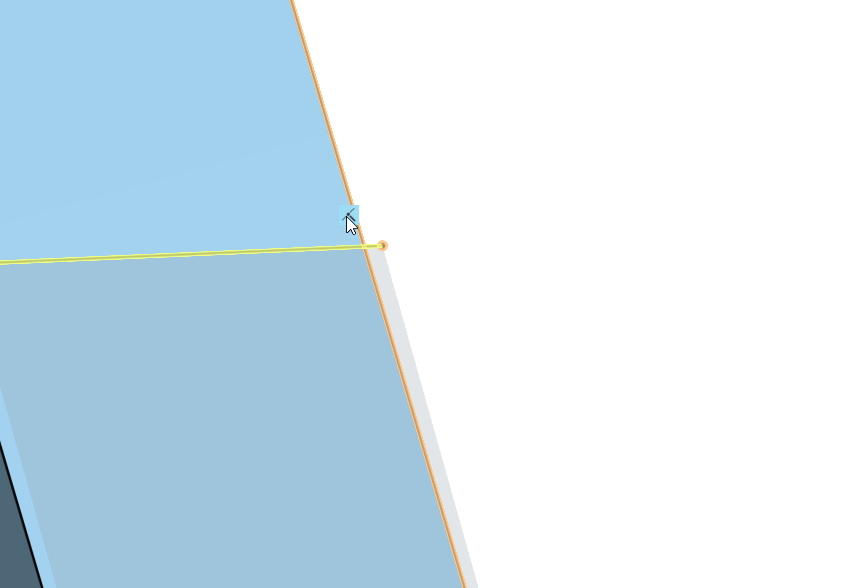
Is this only a visual problem, what points are used if i export a stl for example?
Here is the Document:
https://cad.onshape.com/documents/369e63f73b7555945f0bf77e/w/e3791927b25ecb2534a0eb4e/e/12d45d9ece01aa78014522aa
The screenshots are from Skecth 3 and 4.
0
Answers
STL exports have their own mesh settings that you can change while you're exporting the file.
Simon Gatrall | Product Development Specialist | Open For Work
The outline of the grey plane is the same as the orange line, first I thought I made some misktakes and projected the wrong edge.
It looks like the origin for the tessellation is different and thats why they are not aligned.
In this case what you're fighting with is the "maximum distance, edge to surface". Other tools would call it chord height. You'd like it to be a small enough value that at a "reasonable" zoom level that end point looks like it's on the curve. I can't remember, but I think the "jagged seams" option being off would fix the mismatch between the shaded area and the curve.
Here's another example of similar tessellation controls:
https://docs.unrealengine.com/en-US/Engine/Content/Importing/Datasmith/SoftwareInteropGuides/CAD/index.html
Simon Gatrall | Product Development Specialist | Open For Work