Welcome to the Onshape forum! Ask questions and join in the discussions about everything Onshape.
First time visiting? Here are some places to start:- Looking for a certain topic? Check out the categories filter or use Search (upper right).
- Need support? Ask a question to our Community Support category.
- Please submit support tickets for bugs but you can request improvements in the Product Feedback category.
- Be respectful, on topic and if you see a problem, Flag it.
If you would like to contact our Community Manager personally, feel free to send a private message or an email.
Why does one side of the loft go vertical but the other goes diagonal?
 arthur_nichelson
Member Posts: 7 EDU
arthur_nichelson
Member Posts: 7 EDU
I'm trying to connect a surface and offset surface with the loft tool, but the way both sides connect is not identical as I would want them to be. Why is this happening and how do I fix it?
Here's a link to the document: https://cad.onshape.com/documents/337ad699769db0f7ebbdfe4d/w/11416bda5d90d35d062d6514/e/69da68dac6256402d28fd492


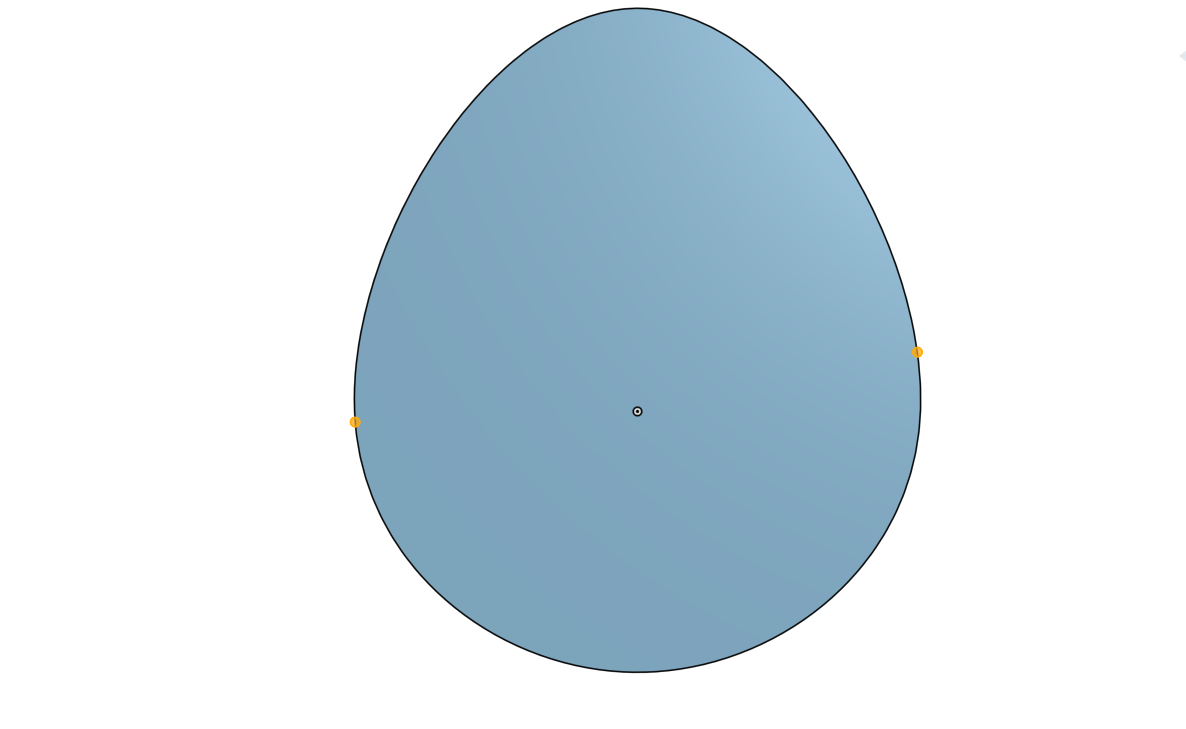
Here's a link to the document: https://cad.onshape.com/documents/337ad699769db0f7ebbdfe4d/w/11416bda5d90d35d062d6514/e/69da68dac6256402d28fd492


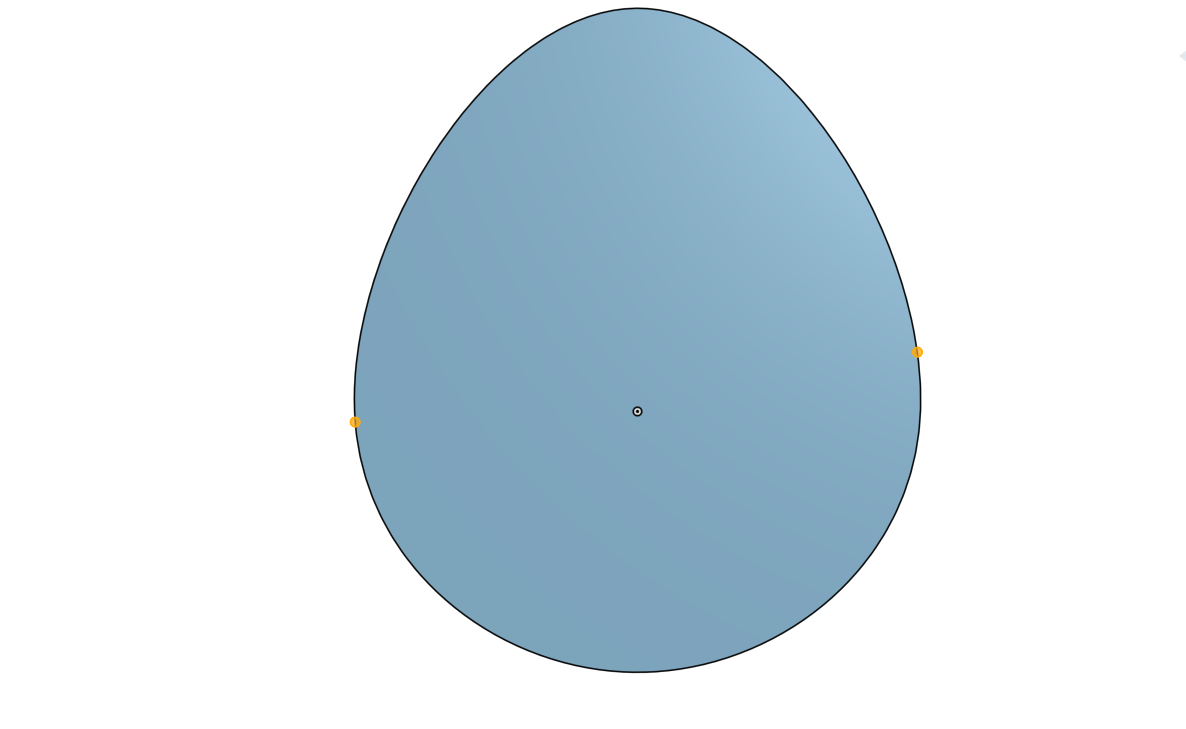
0
Best Answer
-
 Jake_Rosenfeld
Moderator, Onshape Employees, Developers Posts: 1,646
Jake_Rosenfeld
Moderator, Onshape Employees, Developers Posts: 1,646  @arthur_nichelson
@arthur_nichelson
The lower sketch is split into two curves, and the exterior boundary of the upper sheet is not split at all.
For best results, loft profiles should have the same number of boundary edges, so that the sidewall edges can go from vertex-to-vertex of the start profile to the end profile. If there are no vertices to go to (in this case, since the end profile has one smooth edge all the way around), the loft has to guess how to make the sidewall edges.
So here, you'll either want to have both profiles have 1 edge, or both profiles have two edges. For both to have a single edge, the start profile can be reworked by either just re-drawing the boundary spline as one edge, rather than two, or you could use fit spline to fit a single spline to those two edges, and then use that edge in a subsequent sketch: https://cad.onshape.com/help/Content/3d_fit_spline.htm
For them both to have two edges, you could split the inner profile before applying the offset surface: https://cad.onshape.com/help/Content/sketch-tools-split.htm. That split will carry through to the offset surface, and then both profiles will have two boundary edges.Jake Rosenfeld - Modeling Team5
Answers
The lower sketch is split into two curves, and the exterior boundary of the upper sheet is not split at all.
For best results, loft profiles should have the same number of boundary edges, so that the sidewall edges can go from vertex-to-vertex of the start profile to the end profile. If there are no vertices to go to (in this case, since the end profile has one smooth edge all the way around), the loft has to guess how to make the sidewall edges.
So here, you'll either want to have both profiles have 1 edge, or both profiles have two edges. For both to have a single edge, the start profile can be reworked by either just re-drawing the boundary spline as one edge, rather than two, or you could use fit spline to fit a single spline to those two edges, and then use that edge in a subsequent sketch: https://cad.onshape.com/help/Content/3d_fit_spline.htm
For them both to have two edges, you could split the inner profile before applying the offset surface: https://cad.onshape.com/help/Content/sketch-tools-split.htm. That split will carry through to the offset surface, and then both profiles will have two boundary edges.