Welcome to the Onshape forum! Ask questions and join in the discussions about everything Onshape.
First time visiting? Here are some places to start:- Looking for a certain topic? Check out the categories filter or use Search (upper right).
- Need support? Ask a question to our Community Support category.
- Please submit support tickets for bugs but you can request improvements in the Product Feedback category.
- Be respectful, on topic and if you see a problem, Flag it.
If you would like to contact our Community Manager personally, feel free to send a private message or an email.
How to delete workspace?
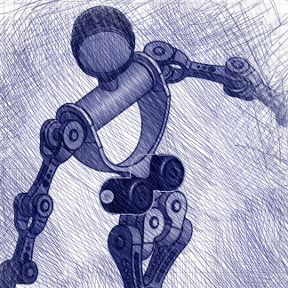 tony_459
Member Posts: 206 ✭✭✭
tony_459
Member Posts: 206 ✭✭✭
I have two branches in a document, only one of which is any good. I'd like to delete the branch I don't need---the blue branch in the screenshot, which ends in Main. I can't merge anything from blue into yellow because of feature library mismatch. Branching and merging is something I rarely do, so this all feels like a different language to me. Any suggestions?


0
Answers
The Onsherpa | Reach peak Onshape productivity
www.theonsherpa.com