Welcome to the Onshape forum! Ask questions and join in the discussions about everything Onshape.
First time visiting? Here are some places to start:- Looking for a certain topic? Check out the categories filter or use Search (upper right).
- Need support? Ask a question to our Community Support category.
- Please submit support tickets for bugs but you can request improvements in the Product Feedback category.
- Be respectful, on topic and if you see a problem, Flag it.
If you would like to contact our Community Manager personally, feel free to send a private message or an email.
Cabinet Configurations
 famadorian
Member Posts: 390 ✭✭✭
famadorian
Member Posts: 390 ✭✭✭
If I have a cabinet with multiple configurations, like number of drawers, etc, then I want a specific configuration for some cabinets, like a side hatch, how do I suppress all the sketches and features that comprise this?
Like here I have a cabinet with side hatch and shelf.
Is there any way to group a set of sketches and features and then suppress them as a group?
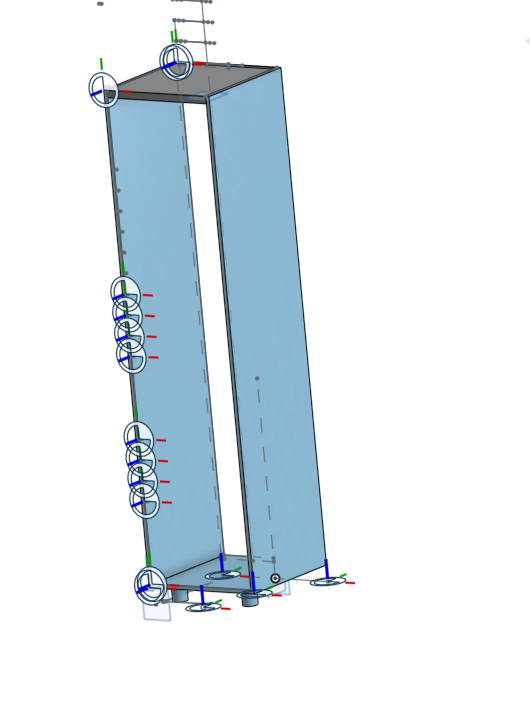

Like here I have a cabinet with side hatch and shelf.
Is there any way to group a set of sketches and features and then suppress them as a group?
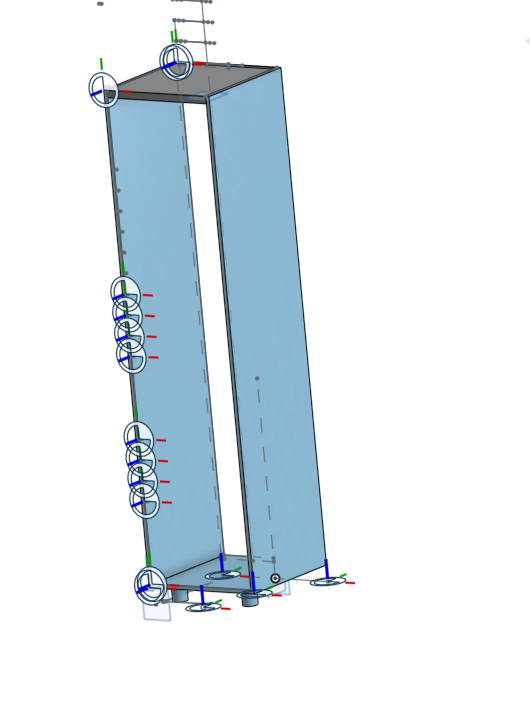

Tagged:
0
Answers
I found folders as a grouping method, but I couldn't add that to configurations
For example here, I modify a cabinet in the specific context of having an in-countertop trash bin. This is not exactly something that calls for a configuration, cause it's a specific use case and it's probably different with another kitchen.
What should I do here? Should I copy the part studio and make my modifications? Seems like I'll get a lot of part studios if I do that.
Not sure what is the proper way to solve this;)
For something that's more of a one-off l'd derive the configured parts into a new part studio and modify them there, that way if you make any changes to the Master Part Studio (your configured one) you can get those changes to the new studio too, which you couldn't do if you just copied it. I'd also recommend only deriving the parts that will be different, and inserting the other ones from your first studio so identical parts show up as identical in your BoM.
The Onsherpa | Reach peak Onshape productivity
www.theonsherpa.com
If I use a part in an assembly, can I just convert this to a derived part if I need to make some modifications to it?