Welcome to the Onshape forum! Ask questions and join in the discussions about everything Onshape.
First time visiting? Here are some places to start:- Looking for a certain topic? Check out the categories filter or use Search (upper right).
- Need support? Ask a question to our Community Support category.
- Please submit support tickets for bugs but you can request improvements in the Product Feedback category.
- Be respectful, on topic and if you see a problem, Flag it.
If you would like to contact our Community Manager personally, feel free to send a private message or an email.
An easy way to display a 3d model (.STL) in (2021)
Hello everyone, I've been looking for a way to show 3d models created in "ONSHAPE" for a long time.
The furthest I get is thanks to the tutorial shared by the user @alan_baljeu
- I made a few changes like:
- That the .ENV file is on the project site.
- server.js now takes variables from .ENV:
ONSHAPE_DOCUMENT_ID
ONSHAPE_WORKSPACE_W_ID
ONSHAPE_WORKSPACE_E_1_ID
- Gather in the root of the project the folder server and client.
- Save the .stl file in the folder "storage-file-stl" in the root of the project.
- I tried to mix code without success from the repositories of
billschnoebelen/onshape_getting-started_client
SirMoustache/react-three-viewer
- All these changes will be gathered in:
Feel free to make changes.
The question is to show the file that is in the path ./storage-file-stl in http: // localhost: 3000 /

I think the solution has to be something very simple. If someone controls React library (Javascrip)
Tagged:
0

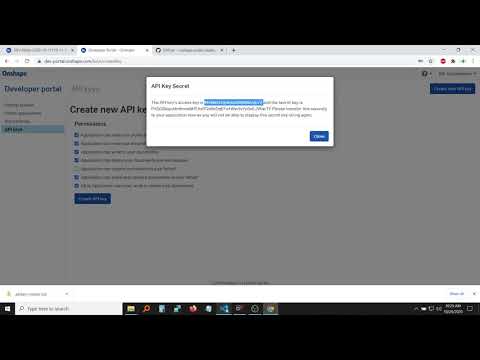 https://youtu.be/eFIMKjFxMes
https://youtu.be/eFIMKjFxMes