Welcome to the Onshape forum! Ask questions and join in the discussions about everything Onshape.
First time visiting? Here are some places to start:- Looking for a certain topic? Check out the categories filter or use Search (upper right).
- Need support? Ask a question to our Community Support category.
- Please submit support tickets for bugs but you can request improvements in the Product Feedback category.
- Be respectful, on topic and if you see a problem, Flag it.
If you would like to contact our Community Manager personally, feel free to send a private message or an email.
Sweep with ability to remove extraneous parts
 chad_clancy
Member Posts: 6 ✭
chad_clancy
Member Posts: 6 ✭
Sketchup has a feature similar to Onshape's Sweep tool called "Follow Me". However, Onshape's tool is more strict in that some operations that result in the swept shape intersecting itself result in errors and the sweep is thus "abandoned". In Sketchup, the tool will still generate a solid as desired but there will be added extraneous surfaces that do show up but can be easily removed, thus achieving the desired effect. To illustrate this behavior, see the following Sketchup video for a roof tutorial starting at about 6:20.
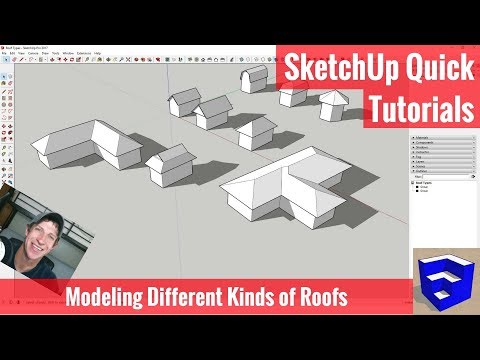 https://www.youtube.com/watch?v=co8UHBIHLqQ
https://www.youtube.com/watch?v=co8UHBIHLqQ
It seems like this should be possible in Onshape as when this intersecting behavior occurs, you do see a representation of what Onshape is generating before the operation is abandoned and it looks like the desired geometry. So, all that really needs to be done is at least give the user an option not to abandon the operation and allow the solid and surface shapes to be created.
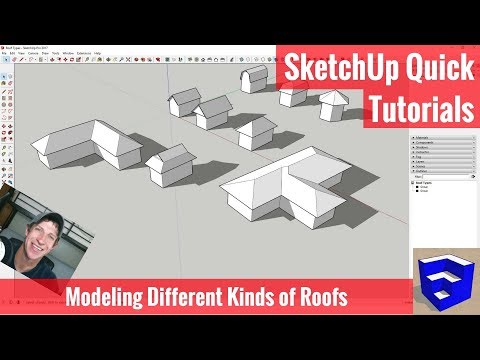 https://www.youtube.com/watch?v=co8UHBIHLqQ
https://www.youtube.com/watch?v=co8UHBIHLqQIt seems like this should be possible in Onshape as when this intersecting behavior occurs, you do see a representation of what Onshape is generating before the operation is abandoned and it looks like the desired geometry. So, all that really needs to be done is at least give the user an option not to abandon the operation and allow the solid and surface shapes to be created.
Tagged:
0