Welcome to the Onshape forum! Ask questions and join in the discussions about everything Onshape.
First time visiting? Here are some places to start:- Looking for a certain topic? Check out the categories filter or use Search (upper right).
- Need support? Ask a question to our Community Support category.
- Please submit support tickets for bugs but you can request improvements in the Product Feedback category.
- Be respectful, on topic and if you see a problem, Flag it.
If you would like to contact our Community Manager personally, feel free to send a private message or an email.
How can I use @opWrap to place a label on a cylinder?
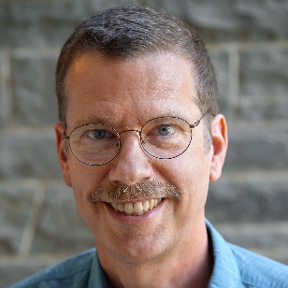 monroe_weber_shirk
Member Posts: 103 EDU
monroe_weber_shirk
Member Posts: 103 EDU
I've created a Scale feature that can put a scale (think of one axis of a graph with ticks and numbers) on a plane. I'd like to extend that capability to cylinders so that I can label pipes and round tanks. I've tried to use opWrap and have been unable to figure out what inputs are required. I get the error
@opWrap: Map does not contain field 'anchorPoint'.
I tried adding anchorPoint as a field, but I still get the same error.
The code with opWrap is on line 143
I'd also appreciate any hints on how to debug this type of problem.
0
Best Answer
-
 lana
Onshape Employees Posts: 752
lana
Onshape Employees Posts: 752  https://cad.onshape.com/documents/b3b746e3dc0499469cd57527/w/b9475a19db31b36fa9be5e20/e/354e980fd6fdbc1f8d5e5792
https://cad.onshape.com/documents/b3b746e3dc0499469cd57527/w/b9475a19db31b36fa9be5e20/e/354e980fd6fdbc1f8d5e5792
for `source` and `destination` fields of opWrap you need to use WrapSurface types, there are helper functions makeWrapSurface, makeWrapPlane etc. that can be used. Also mate connector (definition.location) can't be used as a face in evPlane, transition from mate connector to plane is plane(evMateConnector(..)).1
Answers
for `source` and `destination` fields of opWrap you need to use WrapSurface types, there are helper functions makeWrapSurface, makeWrapPlane etc. that can be used. Also mate connector (definition.location) can't be used as a face in evPlane, transition from mate connector to plane is plane(evMateConnector(..)).