Welcome to the Onshape forum! Ask questions and join in the discussions about everything Onshape.
First time visiting? Here are some places to start:- Looking for a certain topic? Check out the categories filter or use Search (upper right).
- Need support? Ask a question to our Community Support category.
- Please submit support tickets for bugs but you can request improvements in the Product Feedback category.
- Be respectful, on topic and if you see a problem, Flag it.
If you would like to contact our Community Manager personally, feel free to send a private message or an email.
Batch-deleting missing external references from a sketch?
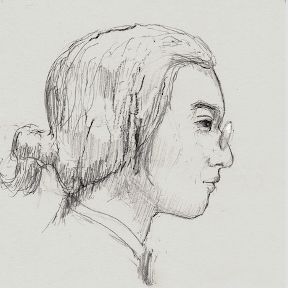 edward_pan
Member Posts: 10 ✭✭
edward_pan
Member Posts: 10 ✭✭
in General
It happens often that after I edit something on which some external references for a later sketch exist, the sketch goes red.
I know this doesn't really affect the features next in line and all I have to do is to delete those missing constraints, but sometimes a sketch uses many external references and I have to delete them one by one because those don't seem to be multi-selectable.
I think it would be great to be able to delete those all at once.
5
Comments
The Onsherpa | Reach peak Onshape productivity
www.theonsherpa.com
Yes, it is a useful approach.!
Have you put an improvement request in for this yet? It would be a MASSIVE help to be able to only remove missing references in sketches the way you can with the SW display/delete references!!
https://forum.onshape.com/discussion/19283/select-and-delete-multiple-sketch-constraints#latest