Welcome to the Onshape forum! Ask questions and join in the discussions about everything Onshape.
First time visiting? Here are some places to start:- Looking for a certain topic? Check out the categories filter or use Search (upper right).
- Need support? Ask a question to our Community Support category.
- Please submit support tickets for bugs but you can request improvements in the Product Feedback category.
- Be respectful, on topic and if you see a problem, Flag it.
If you would like to contact our Community Manager personally, feel free to send a private message or an email.
"Holes" with missing geometry do not indicate errors.
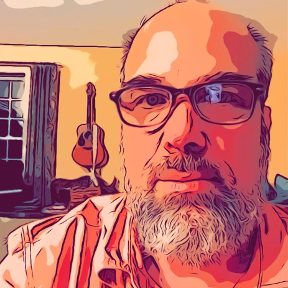 Brad_Goodman
Member Posts: 39 ✭✭
Brad_Goodman
Member Posts: 39 ✭✭
in Drawings
The standard "holes" feature has (at least) a couple of bugs when it comes to referencing missing geometries.
I created a sketch with THREE vertices, then created "Hole1" which added holes at all 3. Then I went back and deleted one of the vertices. Notices that "Hole1" only actually draws 2 holes, but shows three in the feature. (This is a bug - the third vertex show show up as RED, as should "Hole1") I then created a third vertex in Sketch1, then created "Hole2". This time I created 3 Mate Connectors at each of the three vertices. I then deleted one of the vertices. If you open Hole2, it correctly shows the third mate connector in RED (as the vertex was deleted) - but Hole2 itself on the timeline SHOULD appear in RED.
I was able to easily recreate these issues in a simplified sketch (for support) Please see:
https://cad.onshape.com/documents/93caa448e3145c235563c4ec/w/c4e9caa9bf9d02273feef730/e/932bff638c96363362edcf78
I created a sketch with THREE vertices, then created "Hole1" which added holes at all 3. Then I went back and deleted one of the vertices. Notices that "Hole1" only actually draws 2 holes, but shows three in the feature. (This is a bug - the third vertex show show up as RED, as should "Hole1") I then created a third vertex in Sketch1, then created "Hole2". This time I created 3 Mate Connectors at each of the three vertices. I then deleted one of the vertices. If you open Hole2, it correctly shows the third mate connector in RED (as the vertex was deleted) - but Hole2 itself on the timeline SHOULD appear in RED.
I was able to easily recreate these issues in a simplified sketch (for support) Please see:
https://cad.onshape.com/documents/93caa448e3145c235563c4ec/w/c4e9caa9bf9d02273feef730/e/932bff638c96363362edcf78
0
Comments
1. (For completness-sake) I extruded the sketch at the beginning, and was placing the holes in this extrusion
2. "Hole1" should also show up in the timeline as RED - because it is in-error.