Welcome to the Onshape forum! Ask questions and join in the discussions about everything Onshape.
First time visiting? Here are some places to start:- Looking for a certain topic? Check out the categories filter or use Search (upper right).
- Need support? Ask a question to our Community Support category.
- Please submit support tickets for bugs but you can request improvements in the Product Feedback category.
- Be respectful, on topic and if you see a problem, Flag it.
If you would like to contact our Community Manager personally, feel free to send a private message or an email.
Configurations
 PAH
Member Posts: 18 EDU
PAH
Member Posts: 18 EDU
Hello,
I have create a design of a table for my Woodworking students. All parts are in 1 parts studio so that I could relate the geometry. I then created a configuration table of the main dimensions (Height, Width, Length, leg size and skirt width). Each student has different dimensions to make the tables different to manufacture. I then created the assembly and a drawing package of all the parts (8 sheets).
How do I change the configuration so that all drawing pages update to the desired configuration? It looks like I need to change each part in the assembly but that seems tedious. I must be missing something.
Thanks for any help,
Paul
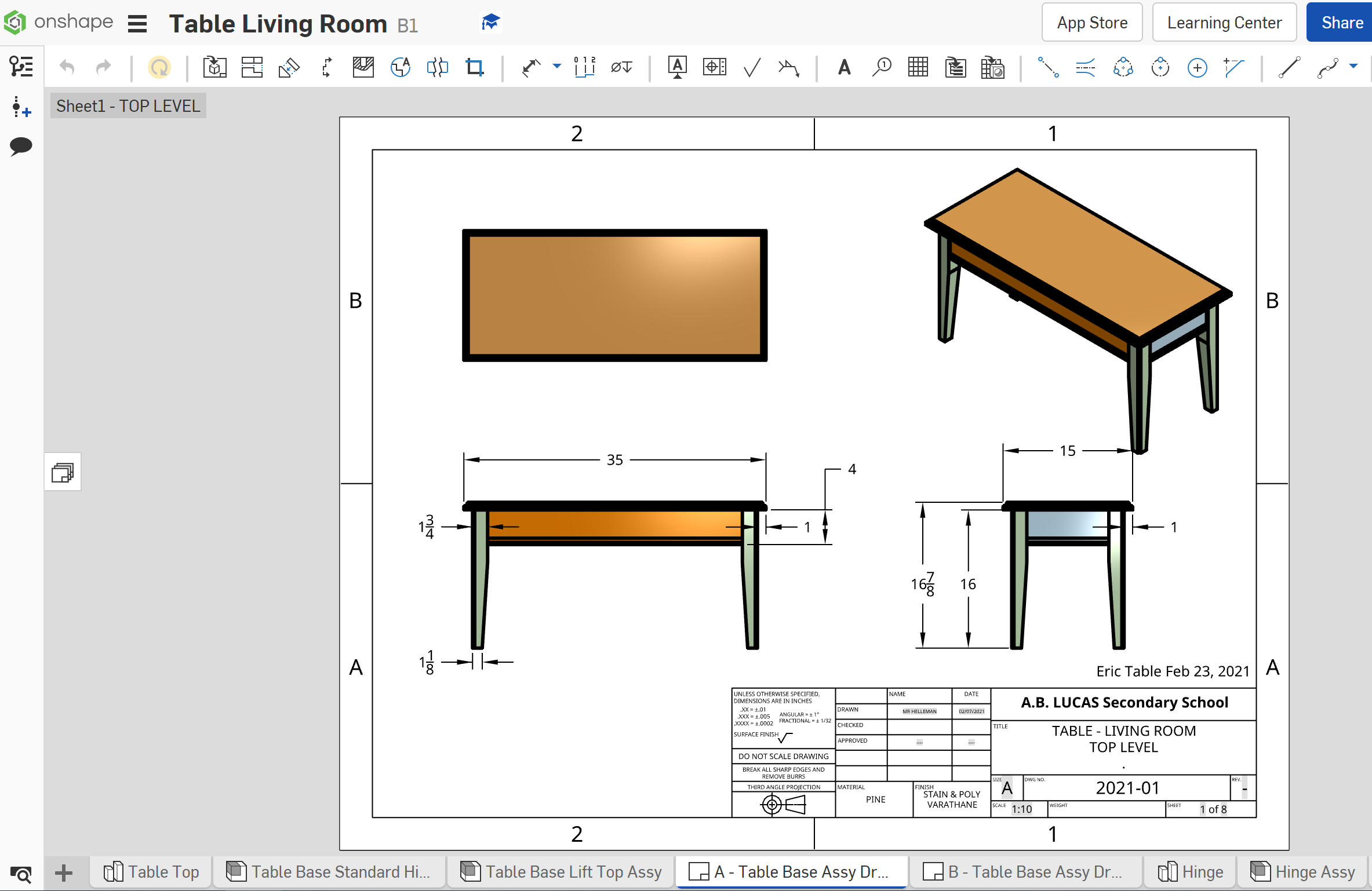
I have create a design of a table for my Woodworking students. All parts are in 1 parts studio so that I could relate the geometry. I then created a configuration table of the main dimensions (Height, Width, Length, leg size and skirt width). Each student has different dimensions to make the tables different to manufacture. I then created the assembly and a drawing package of all the parts (8 sheets).
How do I change the configuration so that all drawing pages update to the desired configuration? It looks like I need to change each part in the assembly but that seems tedious. I must be missing something.
Thanks for any help,
Paul
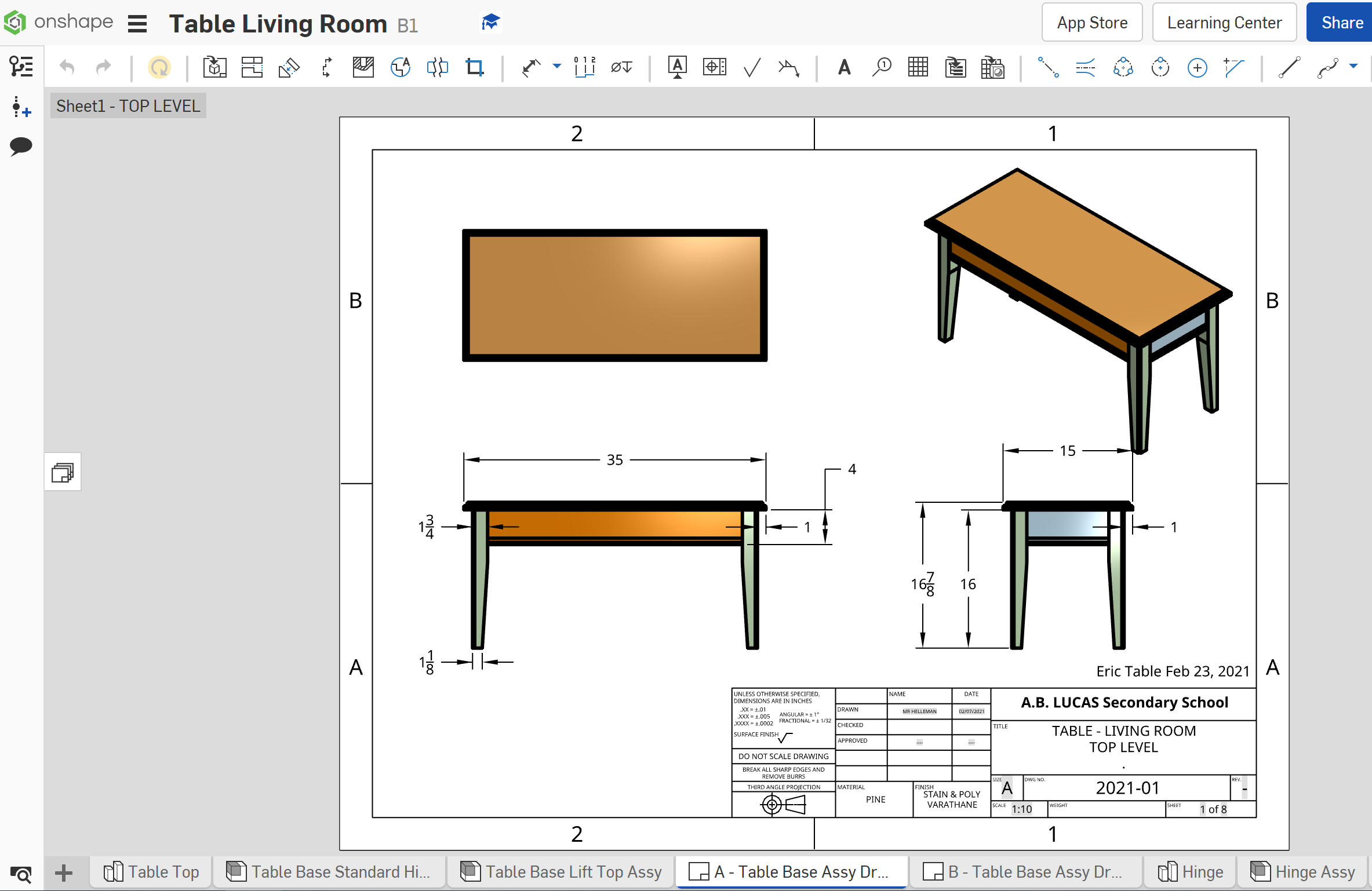
0
Comments
- I could not figure out how to show a variable on the drawings like Student name so the students do not get them mixed up and I did not want to edit each drawing.
- Then a couple of students wanted lift top designs instead of hinging tops (storage inside), so I thought I should model it to see if the mechanics fit the design. Of course it meant some changes to a few parts just for them so I changed to configurations which I thought should work the same but for some reason it does not.
I am still learning and their is no better way then to try things out so I am just looking for more ideas. Thanks again for your help and if you have any other ideas I am open to them.
Thanks,
Paul
@PAH just saw this post. Have you ever figured out a better way? I just began learning Onshape this fall and am at the exact same issue as you had posted here. I'm a woodworking instructor and have project for students, with custom dimensions for their needs. Generating the custom drawings is tedious. I have figured out how to catch one variable in a table with an unused field that I can reference in the drawing, but I'm unable to do this for more than one dimension which I would need.
BTW, my method is somewhat different. I have created drawings not based off the assembly, but rather the part studio. Then to update a new drawing I right click a drawing part and choose update configuration, which allows me to set all the dimensions in the configuration and it updates the drawing. This is my first try using this and I didn't bother trying to update a note or whatever with the dimensions, I'm just printing out, stapling together and putting student's name on it, hopefully not to be separated! :-)
Make part studio or assembly of your table with configuration size X/Y etc
Create drawing
For each student copy the drawing, name per student. Use sheet browser sorted by reference, this way you can update all the views and pages in the drawing with the same configuration at one time.
You will have to edit per student