Welcome to the Onshape forum! Ask questions and join in the discussions about everything Onshape.
First time visiting? Here are some places to start:- Looking for a certain topic? Check out the categories filter or use Search (upper right).
- Need support? Ask a question to our Community Support category.
- Please submit support tickets for bugs but you can request improvements in the Product Feedback category.
- Be respectful, on topic and if you see a problem, Flag it.
If you would like to contact our Community Manager personally, feel free to send a private message or an email.
Tangent Mate; part interference.
 brian_dieckman
Member Posts: 7 ✭
brian_dieckman
Member Posts: 7 ✭
Hello. I'm having some difficulty with the Tangent Mate feature; I'm hoping it's just user error.
In the Assembly below, the red part has a revolute mate to its pivot (which is Fastened to the origin). At the end of the red part is a lug that is meant to actuate the lever on the switch behind it (Outlined in yellow). That arm has a revolute mate to the black part surrounding it, and has a +/- 15° limit set.

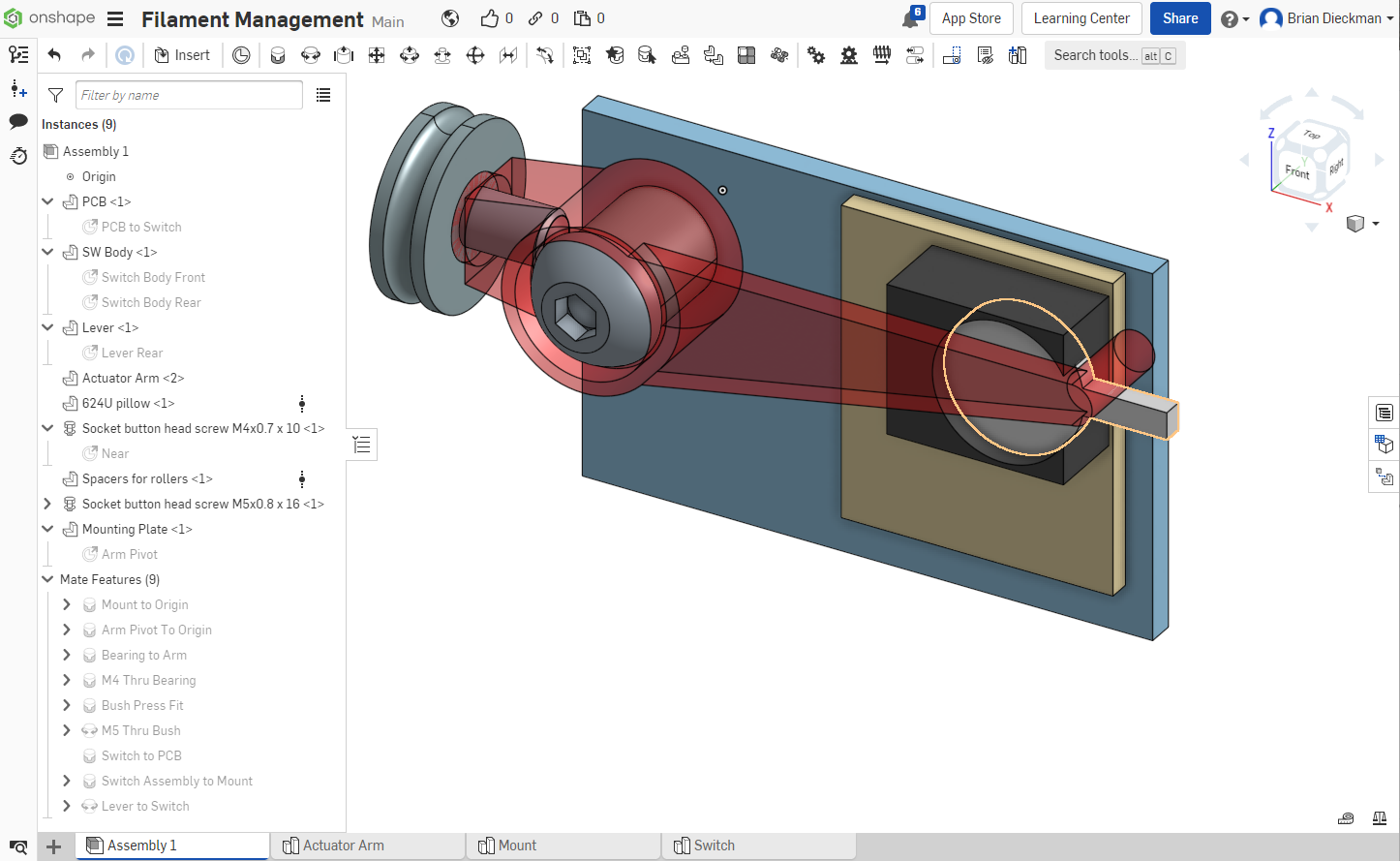
What I've attempted is to use a Tangent Mate on the top face of the arm and the face of the lug. What happens is that the red part rotates until the top of the lug is tangent to the arm's face, causing the two parts to interfere.
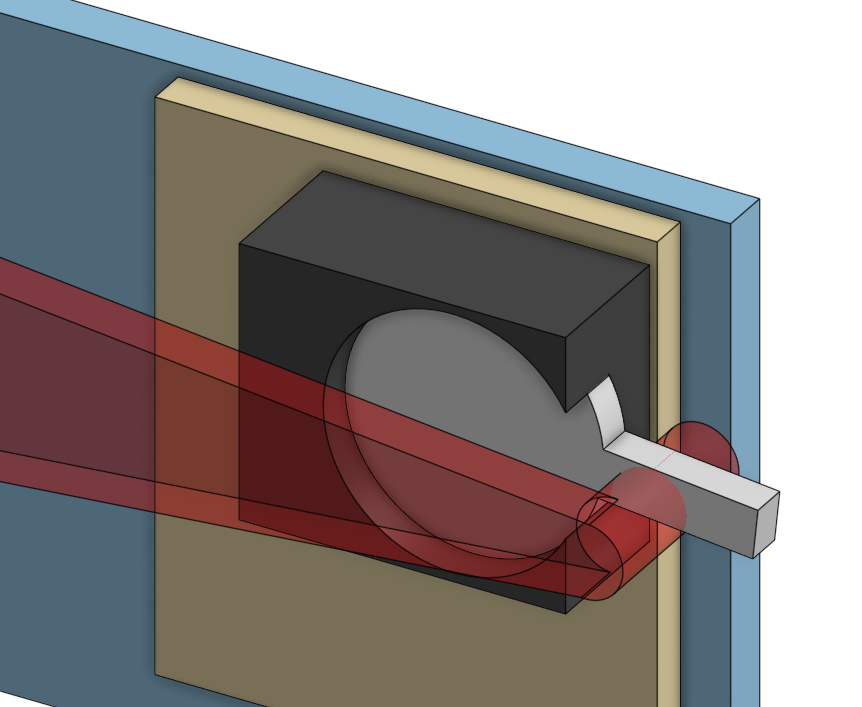
It doesn't seem to matter what order I choose the faces nor where I click on the round lug... This geometry is always the result.
Before I go figuring out how to "cheat" this feature to make the interface I want, I thought I would check to see if there's a way to offset or re-arrange these faces in such a way as to retain the geometry as presented in the first screenshot.
Thanks for any help you can provide!
In the Assembly below, the red part has a revolute mate to its pivot (which is Fastened to the origin). At the end of the red part is a lug that is meant to actuate the lever on the switch behind it (Outlined in yellow). That arm has a revolute mate to the black part surrounding it, and has a +/- 15° limit set.

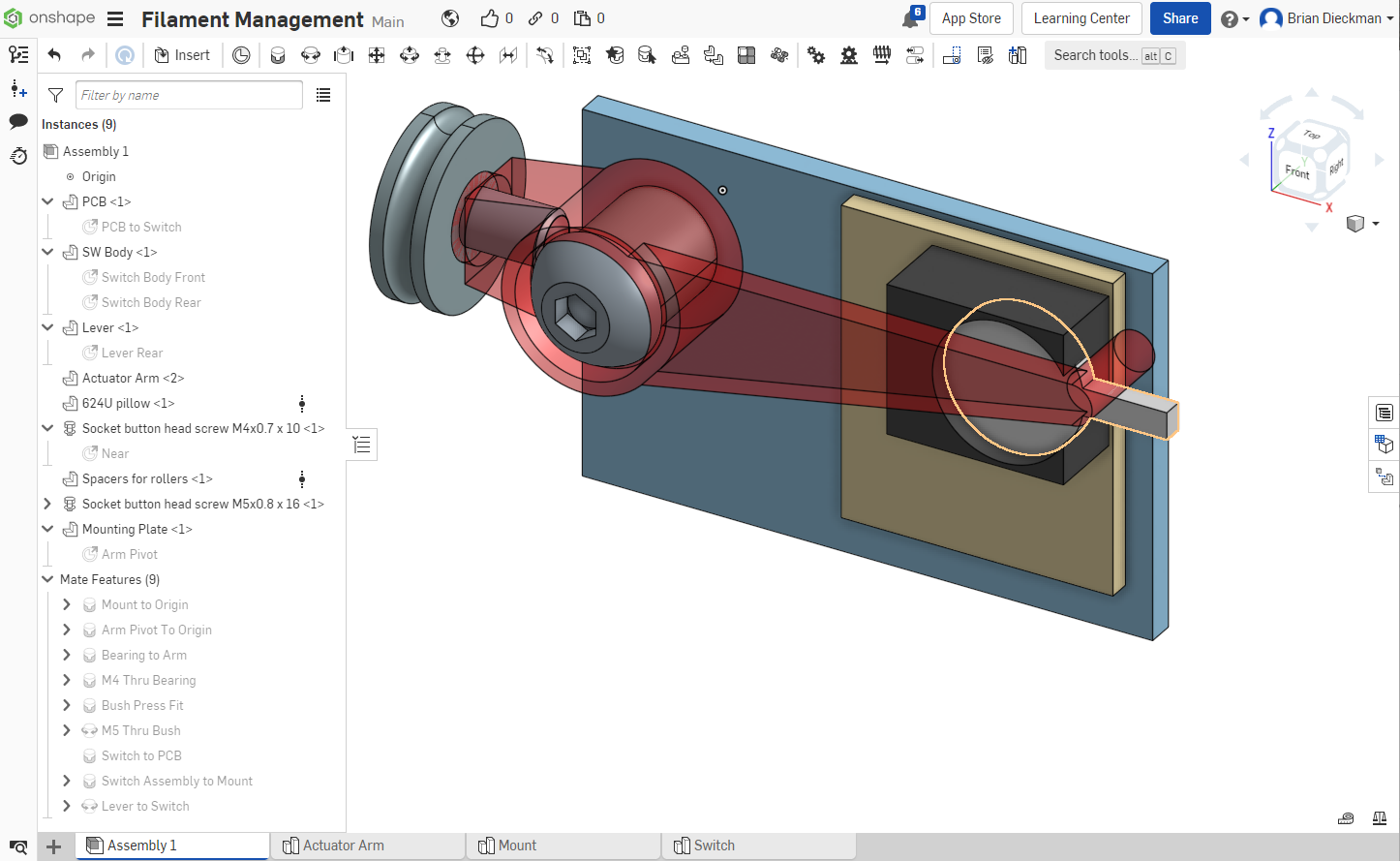
What I've attempted is to use a Tangent Mate on the top face of the arm and the face of the lug. What happens is that the red part rotates until the top of the lug is tangent to the arm's face, causing the two parts to interfere.
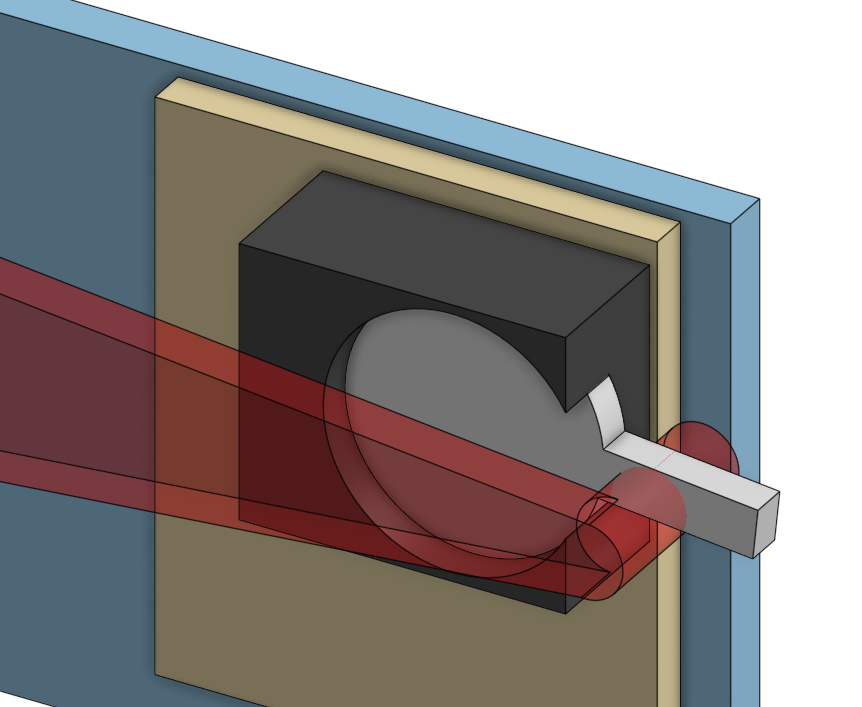
It doesn't seem to matter what order I choose the faces nor where I click on the round lug... This geometry is always the result.
Before I go figuring out how to "cheat" this feature to make the interface I want, I thought I would check to see if there's a way to offset or re-arrange these faces in such a way as to retain the geometry as presented in the first screenshot.
Thanks for any help you can provide!
0
Comments
FRC Design Mentor - Team 1306 BadgerBots
The reverse checkbox did the trick. Thanks again!
Extruded faces, in general, have poked a hole in my workflow a bit... in many cases where I believe I should be able to select a face, if that face is an extrusion of a curve, there doesn't seem to be an easy way (or any way, really) to use that face for other operations. (Loft/sweep/etc.)
I'm new to Onshape so it's a bit of "how do I do this thing I used to do in sketchup/blender/etc in Onshape" and sometimes it just can't be done but overall, I'm finding Onshape to be suited to 99% of my use cases and I'm really enjoying learning.
You guys are a part of that so I thank you all for your contributions!
So, the tangent mate should work in your example. To get your assembly working with the tangent mate - there should be an option to "reverse" the mate as well. I would make sure that the red pin is above the grey tab before applying the mate. It should help make sure things are aligned the first time. Others have pointed out that it is a bit of a flaky feature, but it is likely the "most correct" way to set up this assembly. You might just have to play around with the "reverse" arrows in the mate dialog to get things lined up right.
The gear relation, I think is a good approximation for small rotation angles in this specific case, but wouldn't work if the small grey part had to rotate through a larger angle (for example, if both parts rotated 90 degrees, they'd obviously not be in contact anymore).