Welcome to the Onshape forum! Ask questions and join in the discussions about everything Onshape.
First time visiting? Here are some places to start:- Looking for a certain topic? Check out the categories filter or use Search (upper right).
- Need support? Ask a question to our Community Support category.
- Please submit support tickets for bugs but you can request improvements in the Product Feedback category.
- Be respectful, on topic and if you see a problem, Flag it.
If you would like to contact our Community Manager personally, feel free to send a private message or an email.
Clean chamfer on an arc with inconsistent distance
 brian_dieckman
Member Posts: 7 ✭
brian_dieckman
Member Posts: 7 ✭
Sorry if that title is confusing, and it's probably best to just show you the drawing rather than trying to explain it. 
Here's a link if you want to look at it in Onshape.

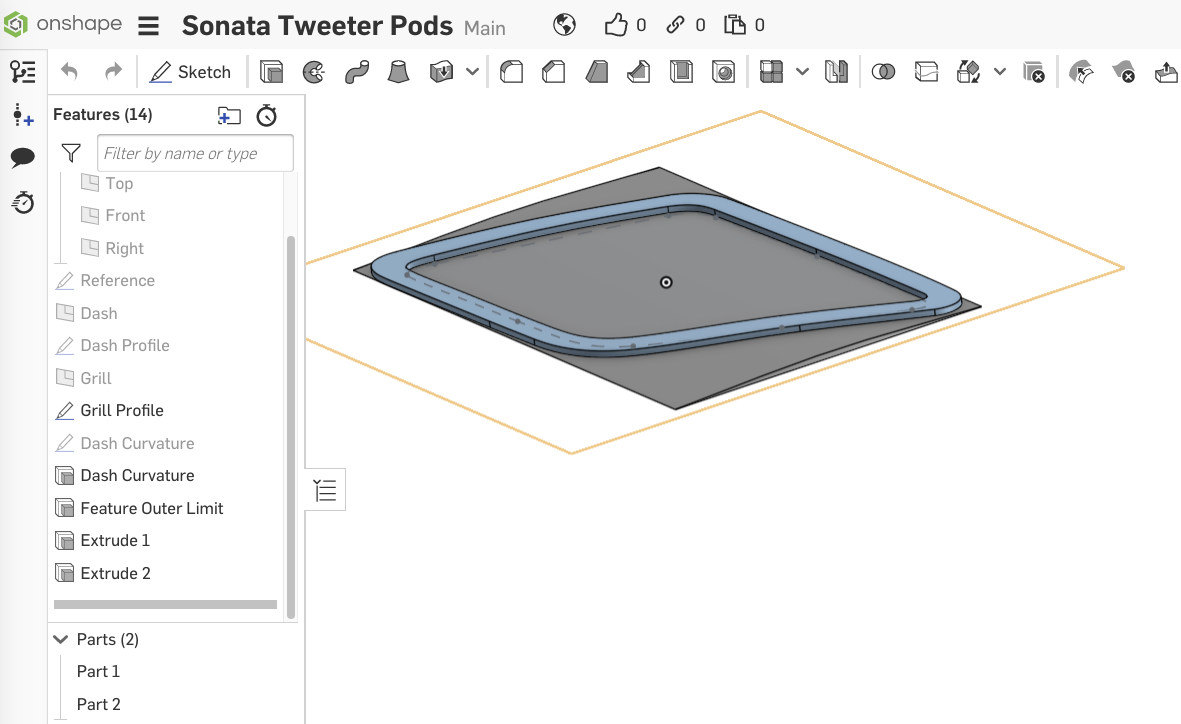
The part in blue needs to be chamfered from the outer edge at the top to the inner edge at the bottom. The inbuilt chamfer tool *almost* works... I can set two distances to get one edge perfect, but since the distance between the inner and outer shapes aren't consistent (It's not an inset operation, but two disparate profiles) it's impossible to get the chamfer to go all the way to the outer edge everywhere. (see example below... The chamfer on the upper right corner, right and left edges don't extend all the way to the outer profile.)
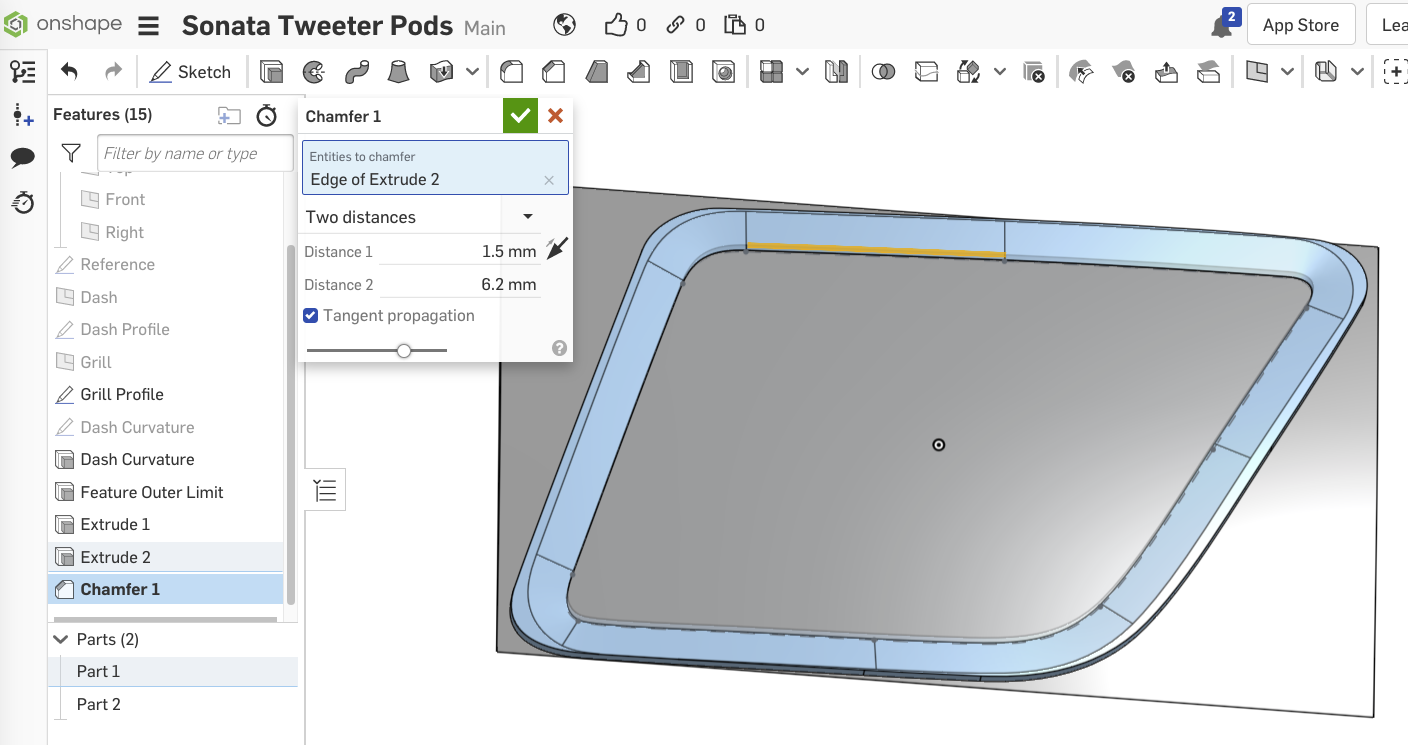
Clearly the Chamfer tool isn't the right one to use but after experimenting with Loft and Sweep, I'm getting nowhere.
Thoughts?
Here's a link if you want to look at it in Onshape.

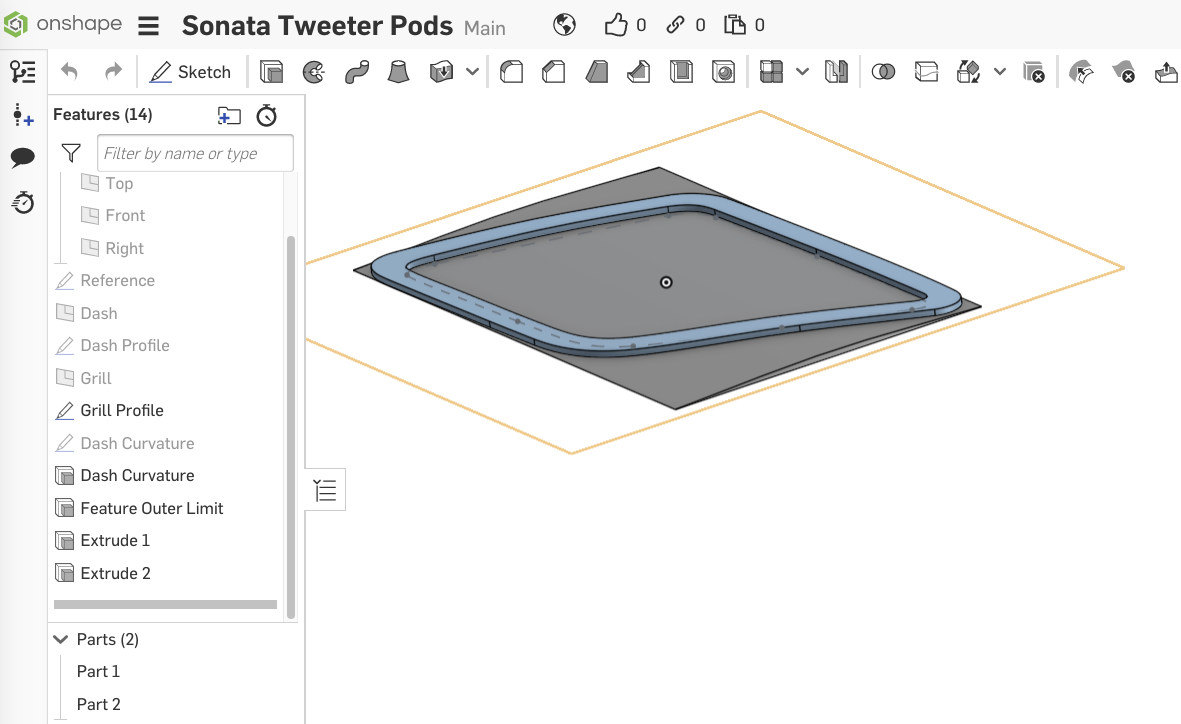
The part in blue needs to be chamfered from the outer edge at the top to the inner edge at the bottom. The inbuilt chamfer tool *almost* works... I can set two distances to get one edge perfect, but since the distance between the inner and outer shapes aren't consistent (It's not an inset operation, but two disparate profiles) it's impossible to get the chamfer to go all the way to the outer edge everywhere. (see example below... The chamfer on the upper right corner, right and left edges don't extend all the way to the outer profile.)
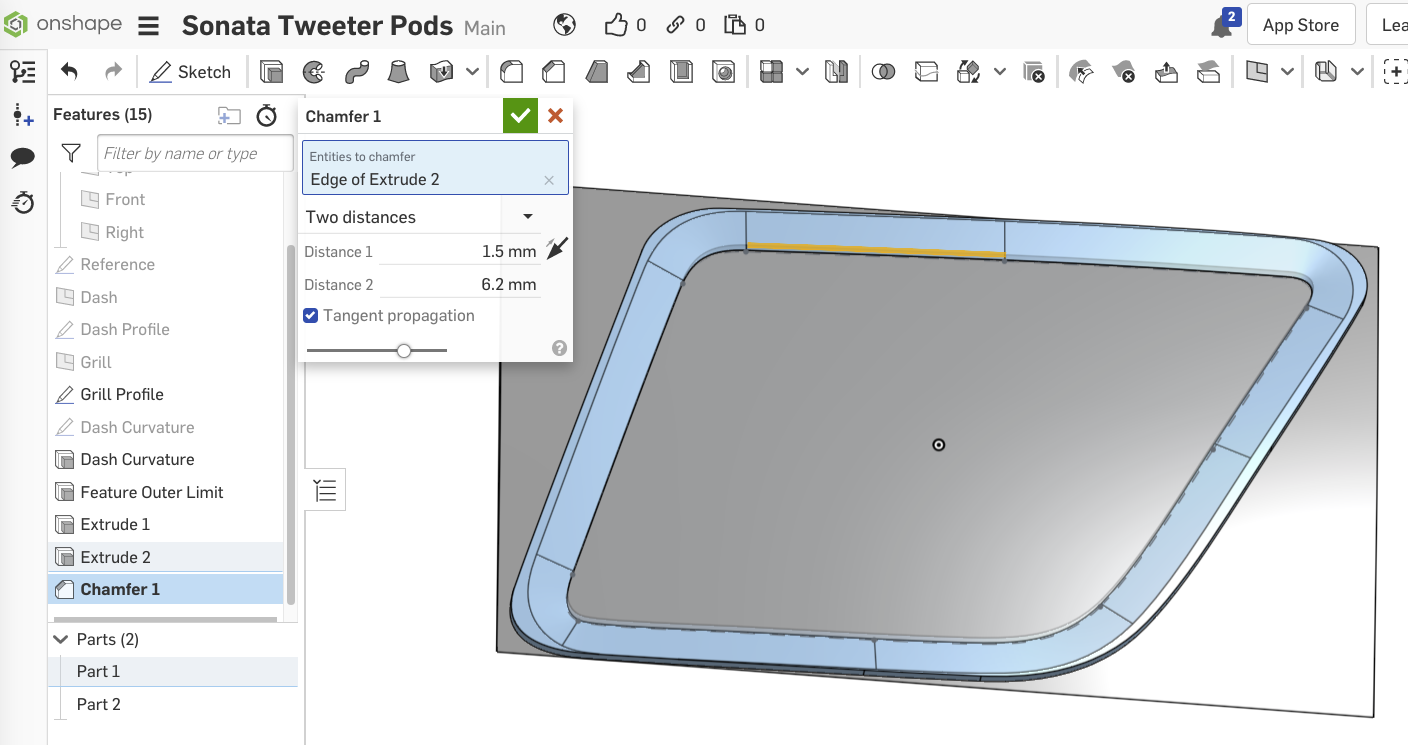
Clearly the Chamfer tool isn't the right one to use but after experimenting with Loft and Sweep, I'm getting nowhere.
Thoughts?
0
Comments
FRC Design Mentor - Team 1306 BadgerBots