Welcome to the Onshape forum! Ask questions and join in the discussions about everything Onshape.
First time visiting? Here are some places to start:- Looking for a certain topic? Check out the categories filter or use Search (upper right).
- Need support? Ask a question to our Community Support category.
- Please submit support tickets for bugs but you can request improvements in the Product Feedback category.
- Be respectful, on topic and if you see a problem, Flag it.
If you would like to contact our Community Manager personally, feel free to send a private message or an email.
Why are my drawings not in the correct units of measurement
 simon_holmes
Member Posts: 2 ✭
simon_holmes
Member Posts: 2 ✭
in Drawings
My CAD appears to be in millimetres which is as specified in my preferences but when I create drawings they are created in inches. I have tried checking the preferences again and these appear OK - any ideas anyone?
Screen shot below shows the settings but the measurement beneath is supposed to be 122.13mm whilst it's appearing as 4.808 inches ????

Screen shot below shows the settings but the measurement beneath is supposed to be 122.13mm whilst it's appearing as 4.808 inches ????

0
Best Answer
-
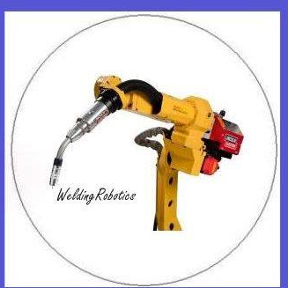 peter_hall
Member Posts: 196 ✭✭✭
What template are you using? Try an ISO template, you are probably using Ansi at a guess.
peter_hall
Member Posts: 196 ✭✭✭
What template are you using? Try an ISO template, you are probably using Ansi at a guess.
5
Answers
Consequently (and I personally feel, unfortunately) hundreds of indispensable capabilities are missing.
Nevertheless, it is what it is, and you might find you get more traction (from the folks fleshing out what is effectively a proposal for a drawing package) by saying
"It would be great" to have some capability
rather than "It sucks" that it has not -- yet -- been included.
And this one for authoring templates: https://cad.onshape.com/help/Content/templates-custom.htm
@alnis is my personal account. @alnis_ptc is my official PTC account.