Welcome to the Onshape forum! Ask questions and join in the discussions about everything Onshape.
First time visiting? Here are some places to start:- Looking for a certain topic? Check out the categories filter or use Search (upper right).
- Need support? Ask a question to our Community Support category.
- Please submit support tickets for bugs but you can request improvements in the Product Feedback category.
- Be respectful, on topic and if you see a problem, Flag it.
If you would like to contact our Community Manager personally, feel free to send a private message or an email.
Mac Performance Issues, Especially with a 4K monitor
 S1mon
Member Posts: 3,913 PRO
S1mon
Member Posts: 3,913 PRO
I have a 2015 MacBook Pro, and decent internet connection, but I find that Onshape performance is often laggy.
I have an external 4K monitor. I tried to run it at a scaled resolution to make all the text and UI elements more readable, but it seems to really affect the performance of Onshape - unless I go all the way down to 1920x1080. Any thoughts on how to work around this? Do I just need a newer machine with better graphics performance?
I'm mainly using Safari, since that's my main Mac browser, but it seems like Onshape works better in Chrome despite the https://cad.onshape.com/check tests coming back with a lot more triangles in Safari than Chrome. Using the opt-D diagnostics, the frame rate in Chrome is much better. (Although what's the difference between "Interactive framerate: 28.1 fps" and "Queried framerate: 50.2 fps"?)
However, Chrome on my Mac seems to have zero luck with my SpaceNavigator.
I'm considering getting an Apple Silicon M1 machine, but really want whatever the next generation M1 ("M2"?). I tried the same model which is giving me some challenges on an M1 MacBook Air in the Apple Store, and got the same "This webpage is using significant memory. Closing it may improve the responsiveness of your Mac." message.
I'm also considering an iPad Pro with the M1 chip, but I'm not sure I really want to use the iOS version of Onshape. I know some people like it, but as much as I like my iPad for some things (reading, watching videos) it's not so good for having a bunch of windows open on a big screen.
What's your most stable performant Mac or iOS setup with a big screen?

Safari stats:
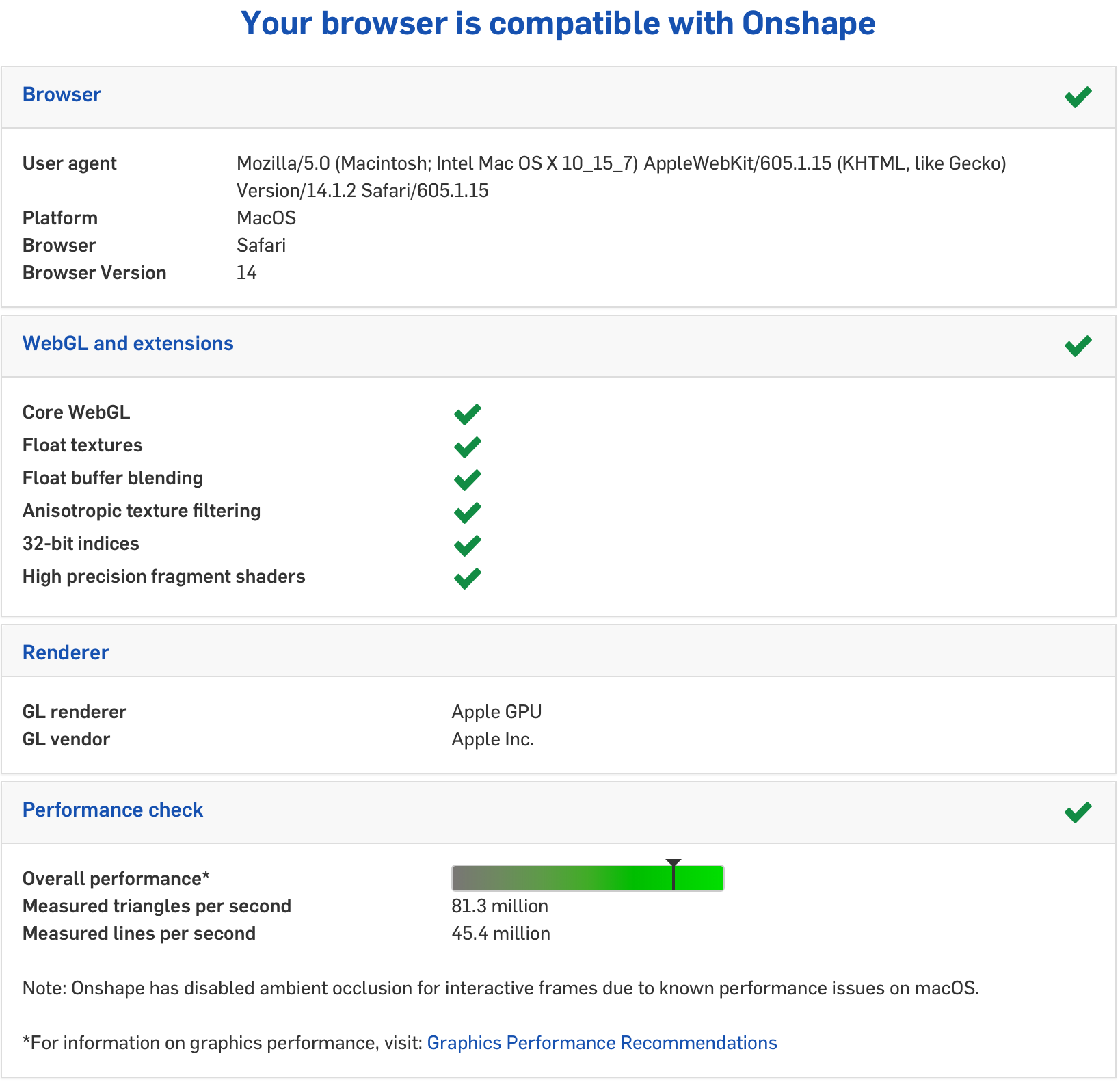
Chrome stats:

I have an external 4K monitor. I tried to run it at a scaled resolution to make all the text and UI elements more readable, but it seems to really affect the performance of Onshape - unless I go all the way down to 1920x1080. Any thoughts on how to work around this? Do I just need a newer machine with better graphics performance?
I'm mainly using Safari, since that's my main Mac browser, but it seems like Onshape works better in Chrome despite the https://cad.onshape.com/check tests coming back with a lot more triangles in Safari than Chrome. Using the opt-D diagnostics, the frame rate in Chrome is much better. (Although what's the difference between "Interactive framerate: 28.1 fps" and "Queried framerate: 50.2 fps"?)
However, Chrome on my Mac seems to have zero luck with my SpaceNavigator.
I'm considering getting an Apple Silicon M1 machine, but really want whatever the next generation M1 ("M2"?). I tried the same model which is giving me some challenges on an M1 MacBook Air in the Apple Store, and got the same "This webpage is using significant memory. Closing it may improve the responsiveness of your Mac." message.
I'm also considering an iPad Pro with the M1 chip, but I'm not sure I really want to use the iOS version of Onshape. I know some people like it, but as much as I like my iPad for some things (reading, watching videos) it's not so good for having a bunch of windows open on a big screen.
What's your most stable performant Mac or iOS setup with a big screen?

Safari stats:
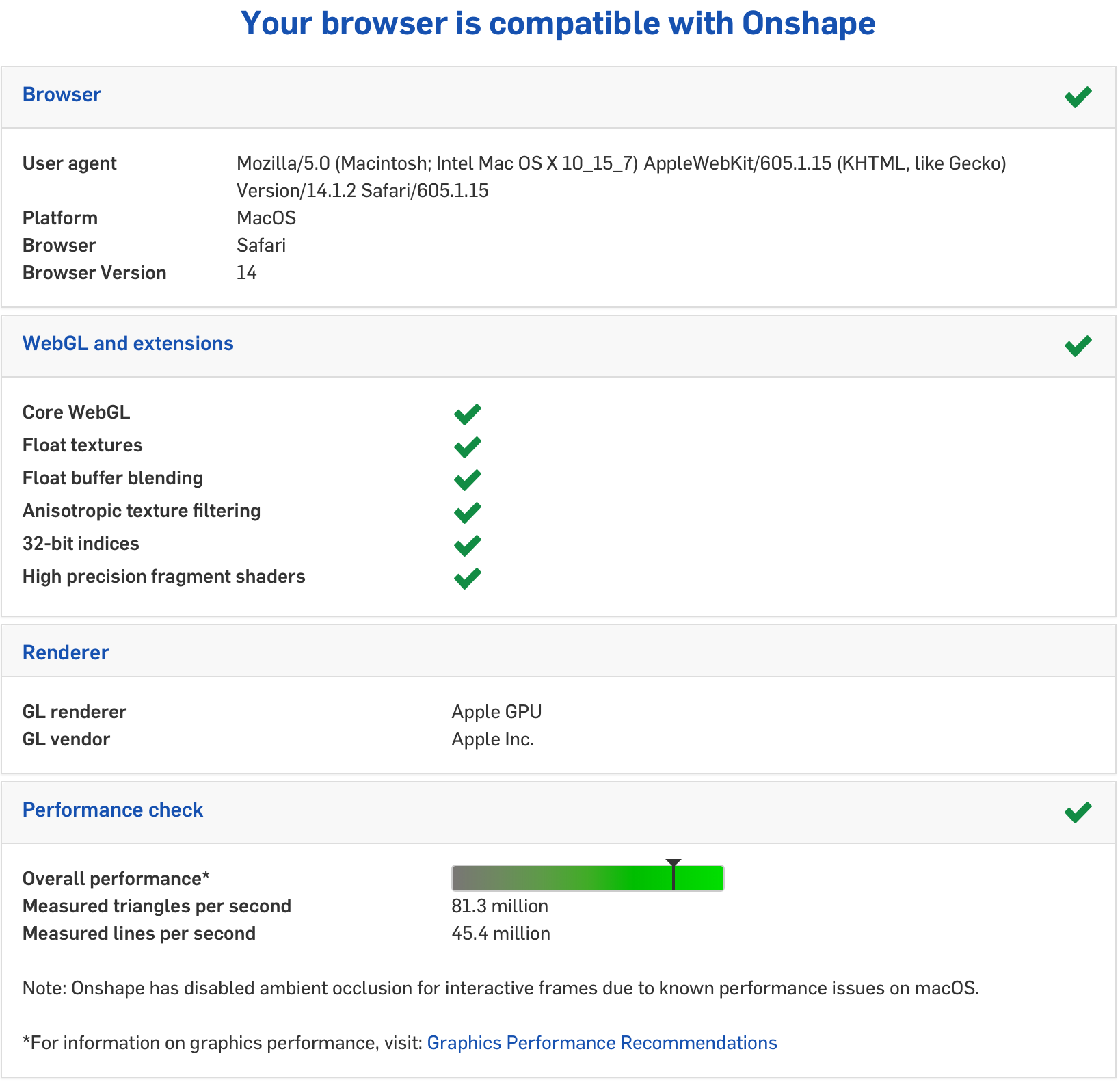
Chrome stats:

Simon Gatrall | Product Development, Engineering, Design, Onshape | Ex- IDEO, PCH, Unagi, Carbon | LinkedIn
Tagged:
0
Answers
Do you ever get “This webpage is using significant memory. Closing it may improve the responsiveness of your Mac.”?
Are you using an external 4K monitor?
Any other issues with lag or responsiveness?
thanks
Simon Gatrall | Product Development, Engineering, Design, Onshape | Ex- IDEO, PCH, Unagi, Carbon | LinkedIn
I was just running the laptop on its own. I do get "significant memory" messages, but generally close and ignore them. Apple is trying to help us, but in this case I want my CAD to use as much memory as it needs for the job. That is why I have 16GB. I actually wish Apple gave us the ability to make exceptions for specific websites. Maybe Onshape can work with them to keep us from getting that message.
Brian