Welcome to the Onshape forum! Ask questions and join in the discussions about everything Onshape.
First time visiting? Here are some places to start:- Looking for a certain topic? Check out the categories filter or use Search (upper right).
- Need support? Ask a question to our Community Support category.
- Please submit support tickets for bugs but you can request improvements in the Product Feedback category.
- Be respectful, on topic and if you see a problem, Flag it.
If you would like to contact our Community Manager personally, feel free to send a private message or an email.
Splines compared to SolidWorks
I noticed some differences in the way splines are handled between Onshape and SolidWorks:
SolidWorks:
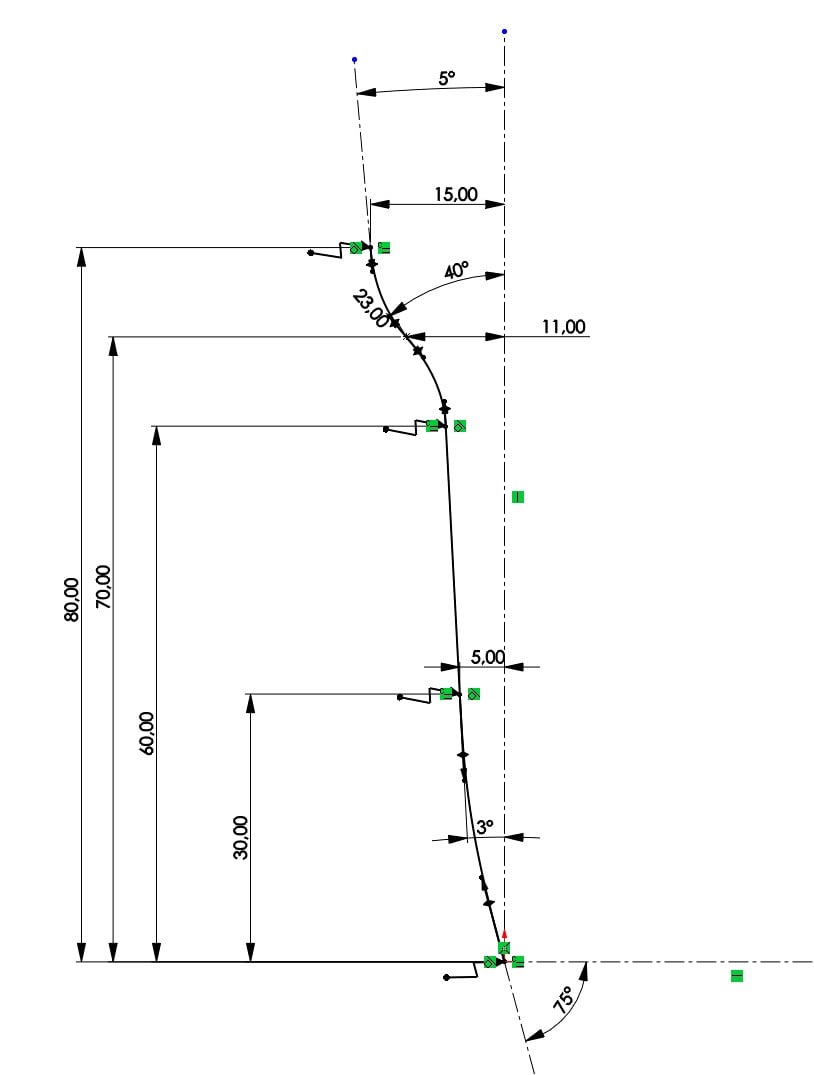
Onshape:
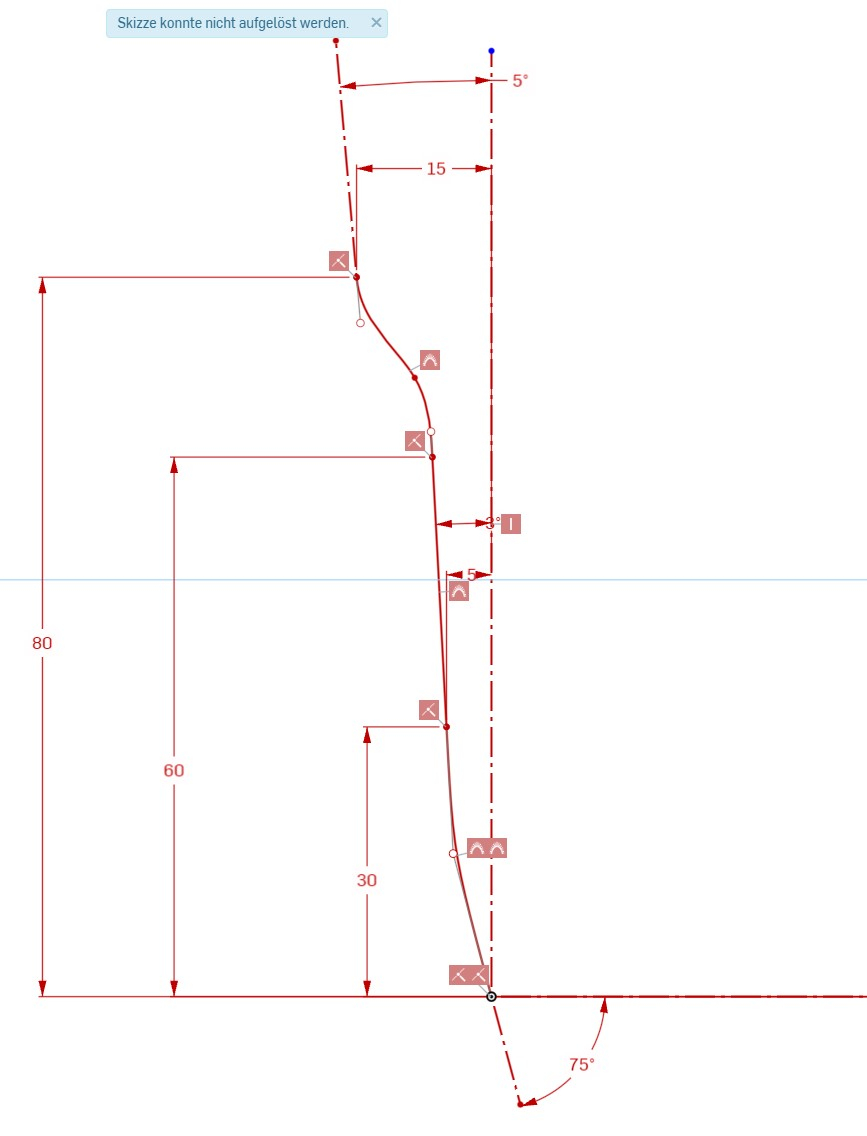
I am unable to define splines in the same way as SolidWorks. Once curvatures are used, Onshape can no longer resolve the sketch.
Is there a way to generate stil-splines?
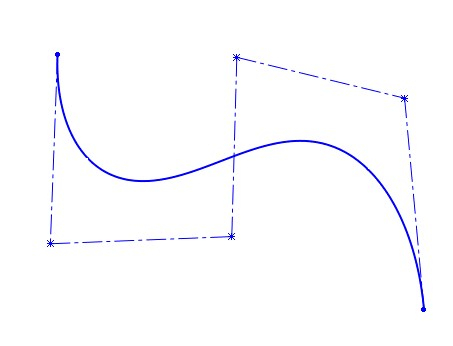
Can't Onshape handle curvatures in splines? How can I edit spline definitions at middle spline points?
SolidWorks:
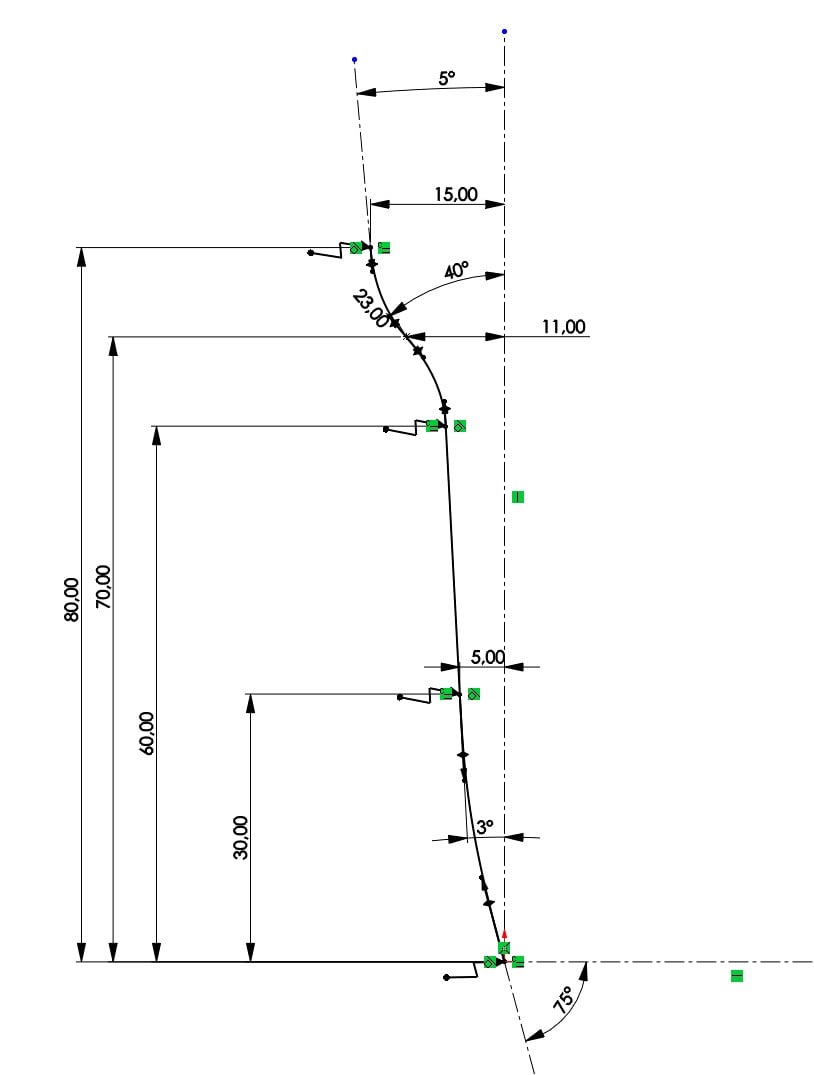
Onshape:
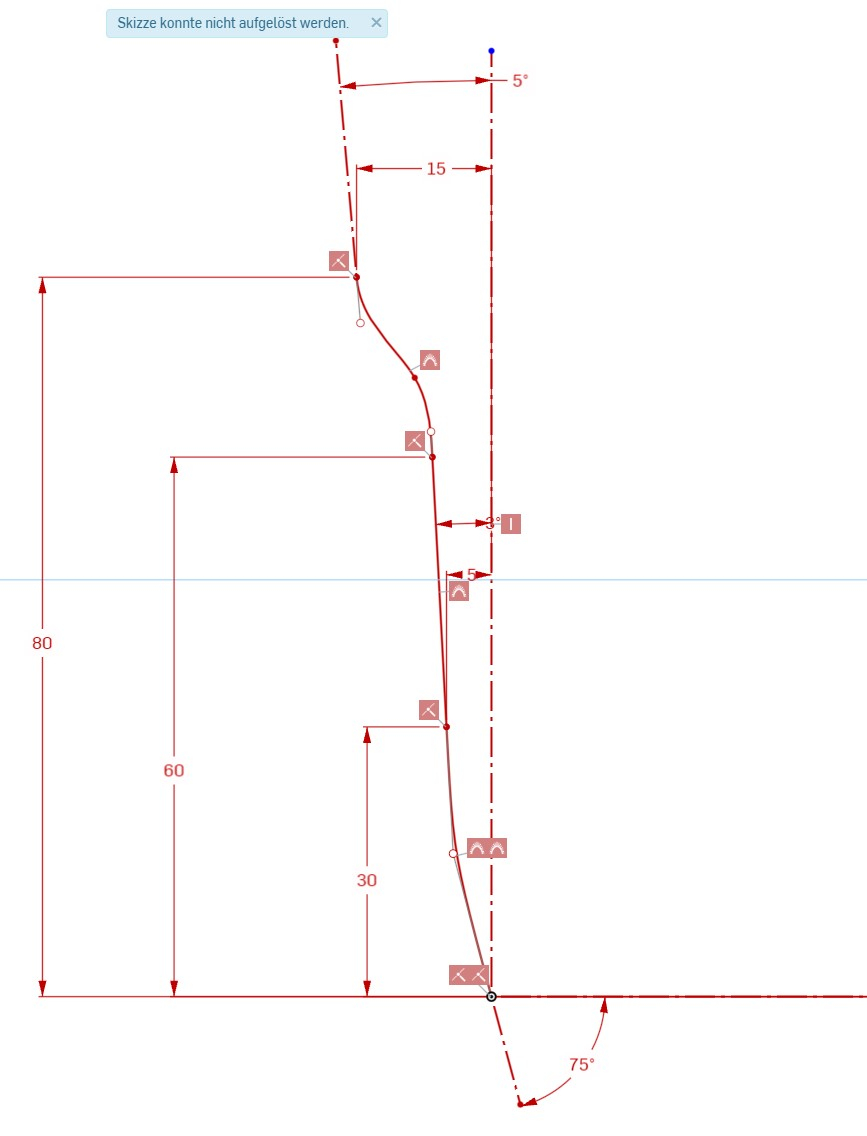
I am unable to define splines in the same way as SolidWorks. Once curvatures are used, Onshape can no longer resolve the sketch.
Is there a way to generate stil-splines?
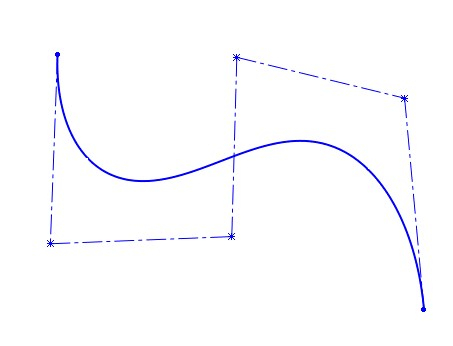
Can't Onshape handle curvatures in splines? How can I edit spline definitions at middle spline points?
0

Comments
In the sketch you have, if you add some internal spline points to your splines, you might be able to get closer to your intent. Here's a version of your sketch where I added 2 internal points per spline, and some construction lines to space the points out roughly evenly (see sketch1).
If you're willing to take some extra steps, you can use the bridging curve feature to get curvature at the ends. You'll then need to use that edge in a secondary sketch, or make a composite curve or something for you next steps. (see sketch 2, and bridging curve 1+2).
Simon Gatrall | Product Development Specialist | Open For Work
I really don't know what Onshape plans to do. I've been following them for about 5 years, and only seriously started using it recently. I've had countless conversations with their sales and technical people where I've emphasized how important decent splines are to doing the kind of work that I (and countless others) do. A real 3D sketcher is also essential. I get the impression that they do care, and that these things are coming some day, but there are lot of directions that they are expanding at the same time. There is an add-on called Phi3D which they pushed a bit, but so far it doesn't seem to be a good fit for class-a surfacing. It might be interesting for form-finding, but at that point I'd rather just use a completely different tool like Rhino.
For me I can get Onshape to do some decent surfacing because I know how it's done in other tools (Solidworks, Creo, Alias, Rhino, etc). I can work around the limitations. It's a little like using canned vegetables for a gourmet meal. It's not an ideal solution, but if you know what you're doing, maybe it can be made to work.
Simon Gatrall | Product Development Specialist | Open For Work