Welcome to the Onshape forum! Ask questions and join in the discussions about everything Onshape.
First time visiting? Here are some places to start:- Looking for a certain topic? Check out the categories filter or use Search (upper right).
- Need support? Ask a question to our Community Support category.
- Please submit support tickets for bugs but you can request improvements in the Product Feedback category.
- Be respectful, on topic and if you see a problem, Flag it.
If you would like to contact our Community Manager personally, feel free to send a private message or an email.
renaming a custom feature (or copy/pasting it to a new workspace) breaks the upgrade path
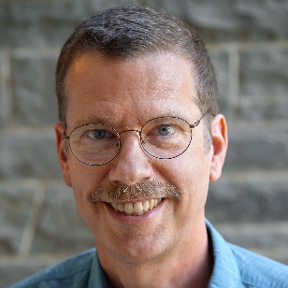 monroe_weber_shirk
Member Posts: 103 EDU
monroe_weber_shirk
Member Posts: 103 EDU
I discovered that I had created a feature and failed to give it a new name and so it was called "My Feature". We've already used this feature dozens of times. I correct this and gave the feature a reasonable name. The problem is that now if we try to upgrade the feature where we've used it in a part studio, that it breaks and there is no way to relink it to the correct feature.
I've also had a similar problem when I had created multiple features in a single feature studio and then realized that I needed to break them into separate documents to avoid creating an excessively large document. The features that I copied and moved to a different feature studio lost their upgrade path where we've already used them in part studios.
Is there any way to fix this other than reinserting the feature in the part studio and reconfiguring it? I'd love to have an option to relink to the new feature location that would maintain the inputs to the feature.
I've also had a similar problem when I had created multiple features in a single feature studio and then realized that I needed to break them into separate documents to avoid creating an excessively large document. The features that I copied and moved to a different feature studio lost their upgrade path where we've already used them in part studios.
Is there any way to fix this other than reinserting the feature in the part studio and reconfiguring it? I'd love to have an option to relink to the new feature location that would maintain the inputs to the feature.
0
Comments