Welcome to the Onshape forum! Ask questions and join in the discussions about everything Onshape.
First time visiting? Here are some places to start:- Looking for a certain topic? Check out the categories filter or use Search (upper right).
- Need support? Ask a question to our Community Support category.
- Please submit support tickets for bugs but you can request improvements in the Product Feedback category.
- Be respectful, on topic and if you see a problem, Flag it.
If you would like to contact our Community Manager personally, feel free to send a private message or an email.
Why are there 8 edges in a rectangle? and How can I select 4 that define the rectangle?
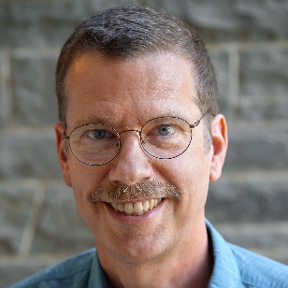 monroe_weber_shirk
Member Posts: 103 EDU
monroe_weber_shirk
Member Posts: 103 EDU
I drew a rectangle in FeatureScript using skRectangle.
I solve the sketch and then debug the resulting sketch to see what is in it.
It has 8 edges. Is this because it counts the edges going in both directions?
How can I write a query that just returns the 4 edges that define the rectangle?
The broader context is that I got quite confused about every line having two edges when defining a path for a sweep made of 8 lines. I ended up simply selecting the first half of the edges to define the path, but that doesn't seem like the right approach.
I solve the sketch and then debug the resulting sketch to see what is in it.
It has 8 edges. Is this because it counts the edges going in both directions?
How can I write a query that just returns the 4 edges that define the rectangle?
The broader context is that I got quite confused about every line having two edges when defining a path for a sweep made of 8 lines. I ended up simply selecting the first half of the edges to define the path, but that doesn't seem like the right approach.
Tagged:
0
Comments