Welcome to the Onshape forum! Ask questions and join in the discussions about everything Onshape.
First time visiting? Here are some places to start:- Looking for a certain topic? Check out the categories filter or use Search (upper right).
- Need support? Ask a question to our Community Support category.
- Please submit support tickets for bugs but you can request improvements in the Product Feedback category.
- Be respectful, on topic and if you see a problem, Flag it.
If you would like to contact our Community Manager personally, feel free to send a private message or an email.
Ballooning an assembly apart
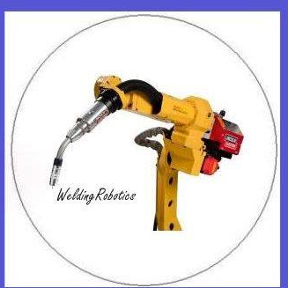 peter_hall
Member Posts: 196 ✭✭✭
peter_hall
Member Posts: 196 ✭✭✭
I have a project where I imported a step file (16 parts). I needed to ballon parts away from the assembled state which I did with copy transform and then set distances on either x , y or z axis at distances 500 , 750 , 1000 mm . (within a parts studio) It worked effectively and led me to wonder if you could balloon an assembly apart in the parts studio in one go by choosing a distance to transform from the assembly which could use the origin point and existing angles as a reference point in some way. Just a thought.
0
Comments
https://forum.onshape.com/discussion/comment/10365#Comment_10365
If your requirement is to view the individual part,you can achieve it by performing "hide other parts" option by right clicking the on part.