Welcome to the Onshape forum! Ask questions and join in the discussions about everything Onshape.
First time visiting? Here are some places to start:- Looking for a certain topic? Check out the categories filter or use Search (upper right).
- Need support? Ask a question to our Community Support category.
- Please submit support tickets for bugs but you can request improvements in the Product Feedback category.
- Be respectful, on topic and if you see a problem, Flag it.
If you would like to contact our Community Manager personally, feel free to send a private message or an email.
How to automatically transfer new parts into an existing assembly
 michael_schaub
Member Posts: 9 ✭
michael_schaub
Member Posts: 9 ✭
Hello everbody,
I am looking for a simple functionality I already used. However, I somehow can't find it any more.
Here is my simple scenario:
I imported a step file, oriented and grouped all the imported parts as I needed.
From this assembly I created a part studio in context and started drawing new parts around the imported object.
I then had to add the newly drawn parts back into the assembly to add an additional imported part in reference to my drawn up parts.
Sounds more complicated than it is.
The simple task in question is:
Add the newly drawn parts into the assembly.
I somewhere found a button which added all new parts from the part studio into the assembly automatically (in context).
No manually inserting of the parts, no eyeballing the parts together, no mates required to get the parts in the right position.
All parts were inserted in the right location automatically (as they are positioned in the part studio). I just grouped them, job done.
In the assembly tab, the instances (parts) inserted from the part studio are displayed like this:
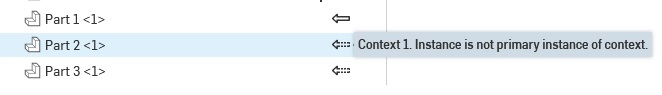
This was yesterday. Today I am unable to find this functionality again.
I got another part studio where I was drawing up parts which just cannot be manually placed in the precise location in the assembly.
There is no surface to create a proper mate.
Eyeballing the location would cause issues in the future.
The new parts must be inserted in reference to a previously inserted part of the same part studio.
Can someone help me out to find that button`?
Thanks a lot,
Thanks a lot,
Michael
0
Comments
How do I create a primary instance in the assembly?
How do I add the secondary instances?
Simon Gatrall | Product Development, Engineering, Design, Onshape | Ex- IDEO, PCH, Unagi, Carbon | LinkedIn
- I import a part
I need to get them inside the existing assembly.
I know the functionality exists.
I just need to find it again.
When you create an in-context part studio from a mate connector of an assembly, and you create 2 or 3 new parts from scratch in that studio; If you place them in the assy with the pop up at the top of the studio that says something like "add to assy and switch to assy tab", when they get placed in the assy they are all in the correct location and you can group them.
Now, that only works on the FIRST time that pop up at the top of the screen is still there. If you later go back to that studio, make a new part where you want it, and place it in the assy, it will not come in at the expected place.
The solution to this is to add the following two featurescripts to your system: "MultiMateConnector", and "Mate connector at origin". You will find both of these extremely useful for this scenario, and you will use them all the time. OS support staff turn me onto them when I sent a helpdesk request for a similar question. Both FS are also made by OS staff.
However, I do not really understand how to use them.
Is there any documentation I can look up, or could you give me a short overview?
This won't work for me. In a simple environment this is possible. But I have different parts connected on slider mates.