Welcome to the Onshape forum! Ask questions and join in the discussions about everything Onshape.
First time visiting? Here are some places to start:- Looking for a certain topic? Check out the categories filter or use Search (upper right).
- Need support? Ask a question to our Community Support category.
- Please submit support tickets for bugs but you can request improvements in the Product Feedback category.
- Be respectful, on topic and if you see a problem, Flag it.
If you would like to contact our Community Manager personally, feel free to send a private message or an email.
Is there a list of hotkeys anywhere??
 dave_marzocchi
Member Posts: 2 ✭
dave_marzocchi
Member Posts: 2 ✭
Or, how about a way to create your own hot keys??
Tagged:
0
Best Answers
-
 cody_armstrong
Moderator, Onshape Employees, Developers, csevp Posts: 221
cody_armstrong
Moderator, Onshape Employees, Developers, csevp Posts: 221  @dave_marzocchi
@dave_marzocchi
Yes, you'll find the list of keyboard shortcuts under the Help menu (? menu top right in Onshape). You cannot currently create your own.1 -
 viru
Member, Developers Posts: 619 ✭✭✭✭
@dave_marzocchi , Currently in Onshape user cannot create own hot keys. In future we hope Onshape will provide this capability. For finding Keyboard Shortcuts refer below video.
viru
Member, Developers Posts: 619 ✭✭✭✭
@dave_marzocchi , Currently in Onshape user cannot create own hot keys. In future we hope Onshape will provide this capability. For finding Keyboard Shortcuts refer below video.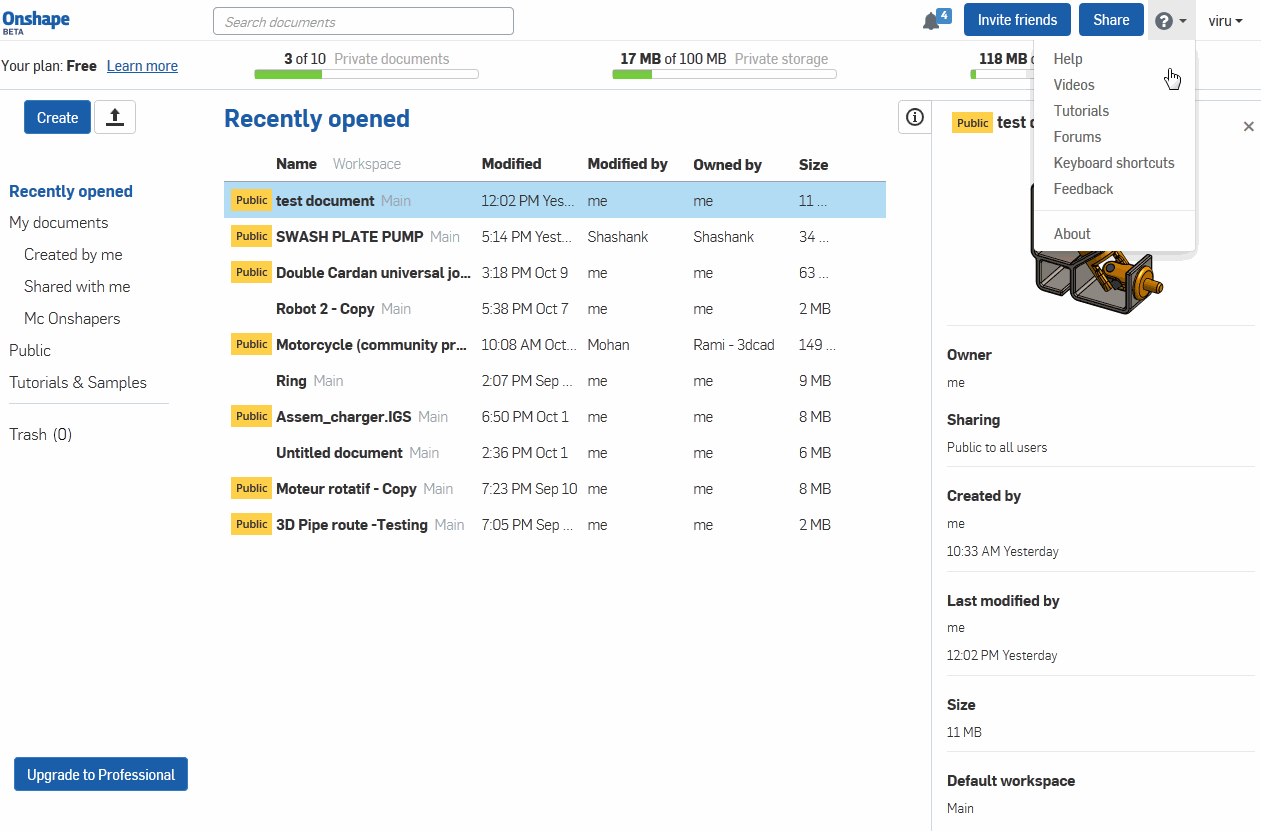
You can also refer below thread discussions which is depend on shortcut key,
https://forum.onshape.com/discussion/comment/593#Comment_593
2
Answers
Yes, you'll find the list of keyboard shortcuts under the Help menu (? menu top right in Onshape). You cannot currently create your own.
You can also refer below thread discussions which is depend on shortcut key,
https://forum.onshape.com/discussion/comment/593#Comment_593
I noticed that some shortcuts are not included, such as "comment line" (command + / on Mac).