Welcome to the Onshape forum! Ask questions and join in the discussions about everything Onshape.
First time visiting? Here are some places to start:- Looking for a certain topic? Check out the categories filter or use Search (upper right).
- Need support? Ask a question to our Community Support category.
- Please submit support tickets for bugs but you can request improvements in the Product Feedback category.
- Be respectful, on topic and if you see a problem, Flag it.
If you would like to contact our Community Manager personally, feel free to send a private message or an email.
Why do Sketch edges and Surface edges made from those same sketch edges NOT match?
 alwyn_lim
Member Posts: 57 ✭✭
alwyn_lim
Member Posts: 57 ✭✭
I found that an edge of a ruled surface and the edge of the sketch used as the path of the ruled surface cannot be used interchangeably as profiles/guides in Loft creation as shown below.
https://cad.onshape.com/documents/8f0086b7303579a5da7f3dcd/v/031e71bc65ff8b9858f20489/e/c87b8e7ba0ca88fd1f87cda8?renderMode=0&uiState=629d66b7bcbbb458e8e3a312
Edge of Sketch 1 used to for ruled surface path
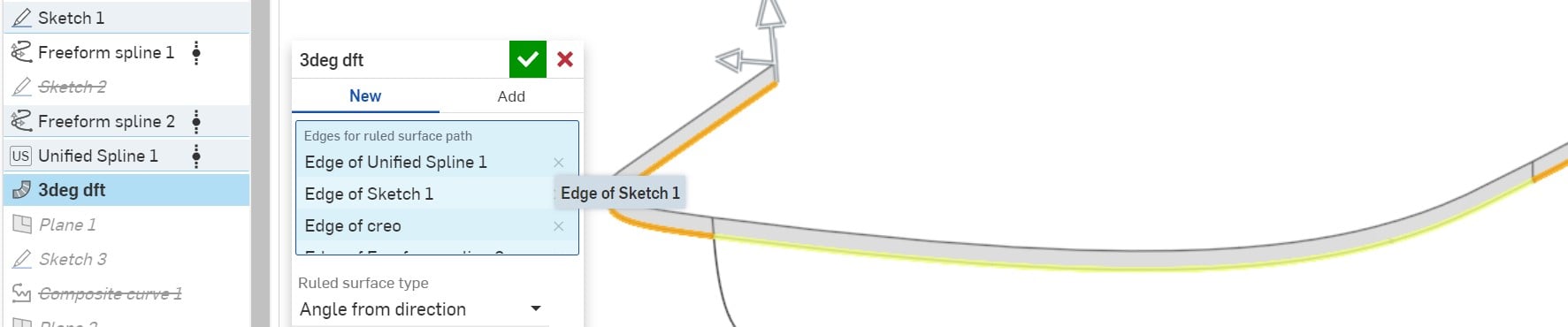
an orthogonally sketched spline that is tangent to the ruled surface was added in the middle of the rule surface edge.

Using the Edge of the ruled surface is acceptable to the Loft.

However, switching to using the original sketched edge is not acceptable for the Loft because Sketch 1 and Sketch 4 edges seem to NOT intersect.

This is worrisome as it seems to expose low surface modelling quality/accuracy issues. Please advise if and how the quality/accuracy can be increased to avoid these problems in OS.
I also found another case highlighted in my comments on June 3 of the link here where the quality of OS surface modelling needs to rectified.
https://cad.onshape.com/documents/8f0086b7303579a5da7f3dcd/v/031e71bc65ff8b9858f20489/e/c87b8e7ba0ca88fd1f87cda8?renderMode=0&uiState=629d66b7bcbbb458e8e3a312
Edge of Sketch 1 used to for ruled surface path
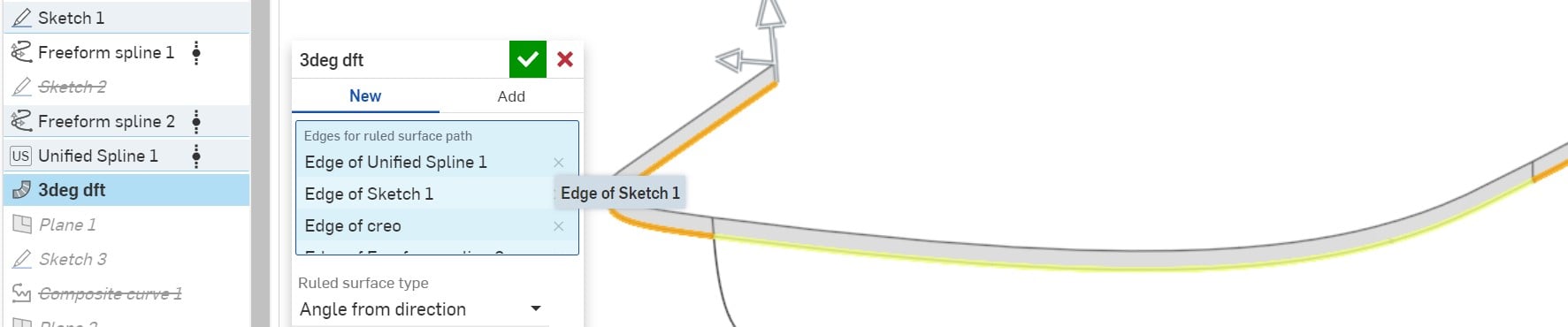
an orthogonally sketched spline that is tangent to the ruled surface was added in the middle of the rule surface edge.

Using the Edge of the ruled surface is acceptable to the Loft.

However, switching to using the original sketched edge is not acceptable for the Loft because Sketch 1 and Sketch 4 edges seem to NOT intersect.

This is worrisome as it seems to expose low surface modelling quality/accuracy issues. Please advise if and how the quality/accuracy can be increased to avoid these problems in OS.
I also found another case highlighted in my comments on June 3 of the link here where the quality of OS surface modelling needs to rectified.
0
Answers
The end condition you have selected is "Match tangent". This will attempt to match the tangent of the surface you have selected for the end profile. If you would like to match the direction of the sketch plane, select "Normal to profile". When lofting to a sketch, either select "None", "Normal to profile" or "Tangent to profile". When lofting to the edge of a surface, you have the option to select "Match tangent" and "Match curvature". These last two options will attempt to match the tangency or curvature of the surfaces near the selected edge. Since sketches do not have a nearby surface attached to them, they can't use these last two options.
Learn more about the Gospel of Christ ( Here )
CADSharp - We make custom features and integrated Onshape apps! Learn How to FeatureScript Here 🔴
You're correct. This is how Onshape handles things, but other CAD systems would know that the ruled surface is driven by the sketch and assume that's a tangent reference. Since the ruled surface rebuilds the sketched spline in a lumpy way, using Onshape you get stuck in an awkward situation. If you want the tangent reference, you either need to use the ruled surface and live with how heavy and lumpy it is, or manually build a cleaner tangent reference.
Simon Gatrall | Product Development, Engineering, Design, Onshape | Ex- IDEO, PCH, Unagi, Carbon | LinkedIn
Learn more about the Gospel of Christ ( Here )
CADSharp - We make custom features and integrated Onshape apps! Learn How to FeatureScript Here 🔴
https://cad.onshape.com/documents/8f0086b7303579a5da7f3dcd/w/9cd5c0f2cec56e9d1eaa2e62/e/c87b8e7ba0ca88fd1f87cda8?renderMode=0&tangentEdgeStyle=1&uiState=629e9733ada4512af6b3cfa3
When I tried to use Sweep to create the tooling draft reference surface instead, Sweep had even bigger issues. Firstly, the intermediate seam did not even line up with the sweep path edges. Secondly, it looks like the draft is not maintained either (Ruled surface maintains the constant draft angle better, but still not ideally as highlighted in the link at the end of the original post). Needless to say, Loft from these failed.
I will continue my OS surface modelling evaluation (just to be thorough), but it does not look promising (to put it lightly). OS needs to improve its surfacing (eg: add more functionality such as drop curve, curve on surface, and especially, to improve surface quality and accuracy) from a fundamental level.
(highlighted perpendicular constraint to Plane W)
To learn surfacing, definitely check out the advance modeling pathway in the Onshape learning center.
Learn more about the Gospel of Christ ( Here )
CADSharp - We make custom features and integrated Onshape apps! Learn How to FeatureScript Here 🔴